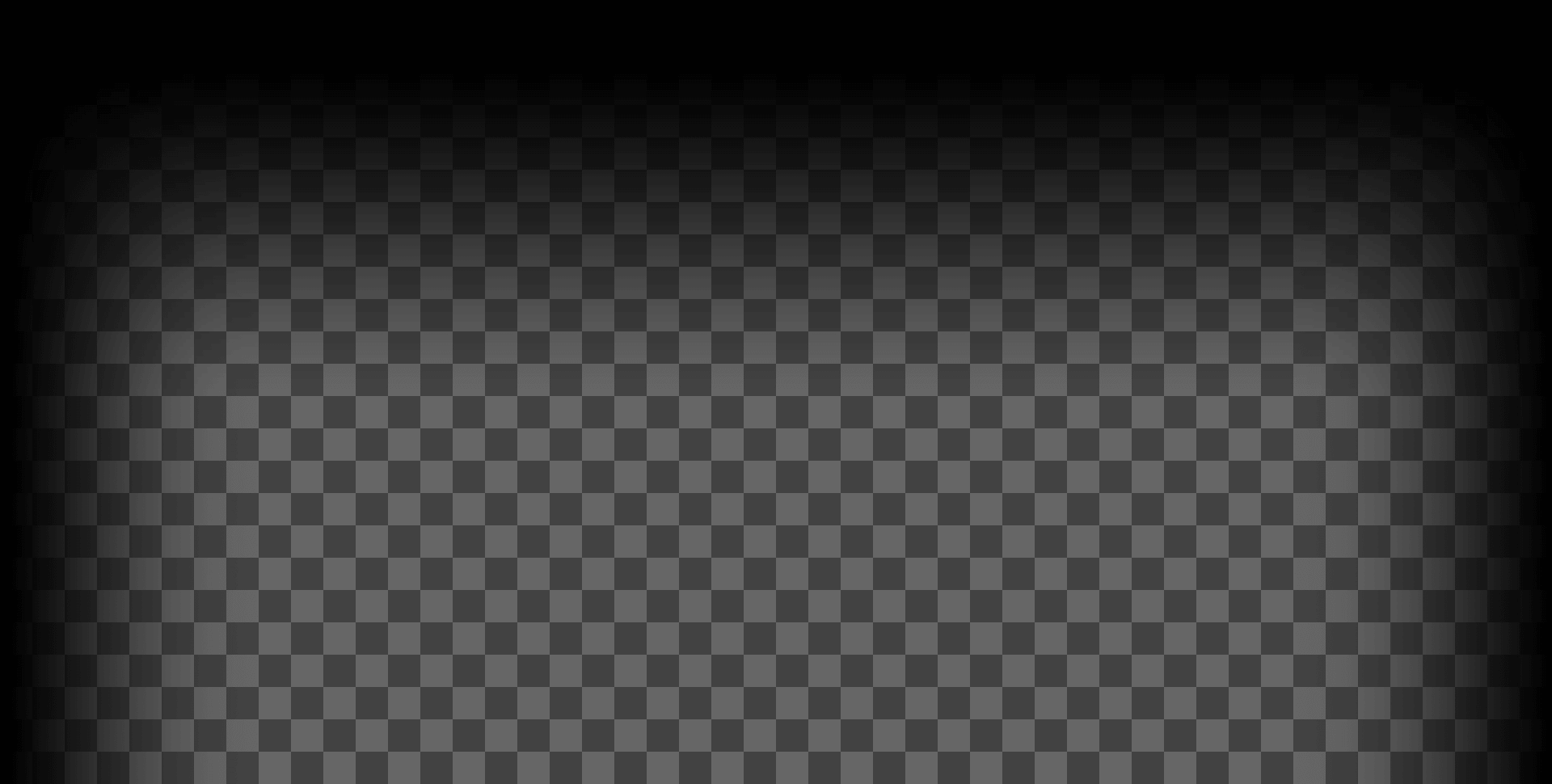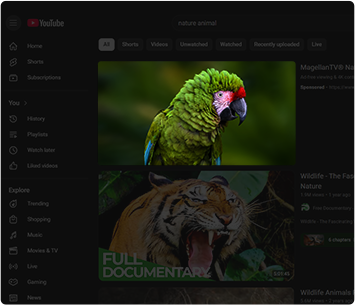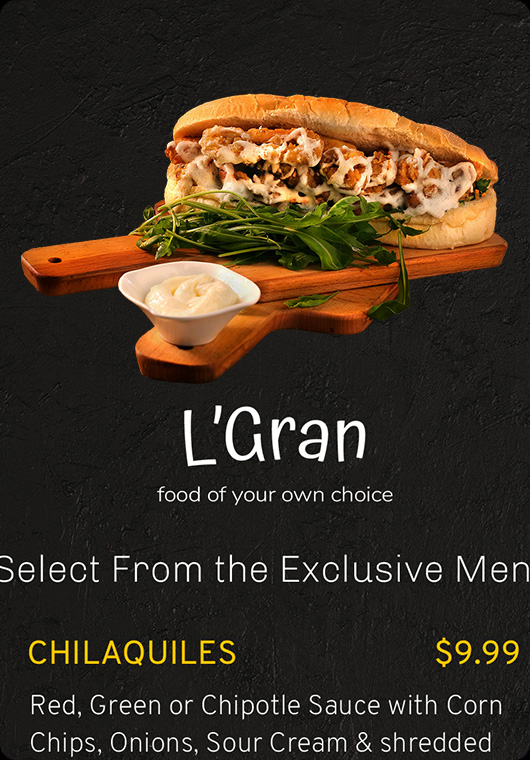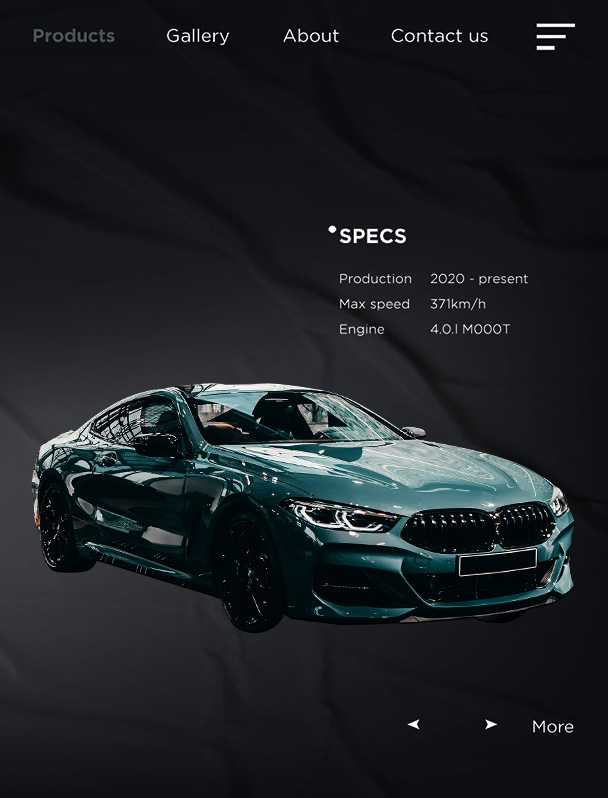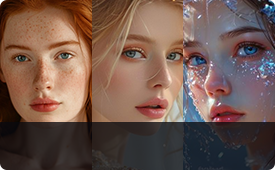Aiarty Image Matting
Change Photo Background with AI-Powered Background Removal & Blending Solutions

Remove photo backgrounds and blend foregrounds with new scenes using our AI-powered image matting solution. Precisely matte any portraits, product shots, and studio masterpieces for photographers of all levels. You can also enhance images with AI >

- 4 AI modelsfor intelligent matting
- 320K HQ 4Kimages training dataset
- 3 Algorithmsfor edge refinement
- 4 manual brushes5 built-in effects