Summary: Discover the top 10 AI portrait generators of 2025, Artbreeder, Midjourney, DALL-E3, Leonardo AI, etc., where creating stunning realistic and stylized portraits is just a click away. No matter your AI portrait generator preference, a professional AI Image Enhancer guarantees the highest quality output.
You know, we've all scrolled through those picture-perfect profiles and wondered, "How'd they do that?" Or maybe you're building a website, crafting a game, or just want to see yourself in a totally new light. That's where AI portrait generators step in, like your own personal digital artist, ready to whip up stunning visuals.
The catch is not all AI portrait generators are created equal. You've got folks asking on forums, "Which one nails those realistic details?" or "Which one lets me tweak the style just so?" And let's be honest, we've all had those moments where the AI goes a little...creative, in a not-so-good way. So, we're going to talk about the best AI portrait generators free & paid in 2025, figure out which ones are the real deal, and help you find the perfect tool for your needs. Whether you're aiming for professional polish, artistic flair, or just a bit of fun, we've got you covered.
While AI portrait generators are creative and versatile, achieving the crisp, high-resolution quality needed for professional use can sometimes be a challenge. For critical applications like LinkedIn profiles, company websites, or branding materials, pixelation or blurriness simply won’t cut it.
Aiarty Image Ehancer elevates AI-generated portraits to stunning 32K resolution, preserving crisp details across skin, hair, and fabrics. By eliminating noise, blur, pixelation, and other artifacts, it transforms AI portraits into professional-grade images suitable for any application.

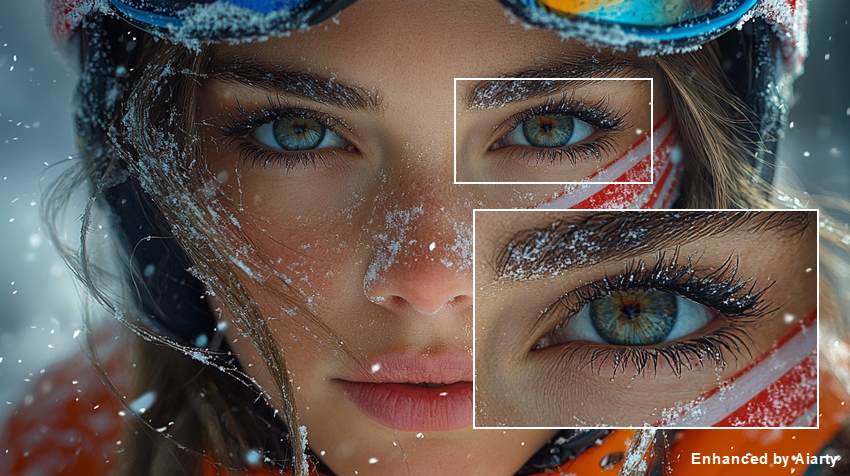
With so many AI portrait generators available in 2025, selecting the right one for your needs can be overwhelming. Each tool offers unique features, strengths, and limitations, making it essential to consider your specific goals and requirements. Below are some key factors to consider when choosing the best AI portrait generator:
- Purpose: Identify your use case (e.g., professional portraits, artistic creations, social media avatars).
- Input Methods: Choose between text-to-image, photo-to-portrait, or hybrid tools.
- Output Quality: Prioritize high-resolution outputs for professional use.
- Style Variety: Consider whether the AI supports realistic, artistic, cartoon, anime, or fantasy styles.
- Customization: Look for tools with facial feature editing, artistic styles, and background options.
- Ease of Use: Opt for beginner-friendly tools or advanced platforms based on your skill level.
Top 10 Best AI Portrait Generators 2025
So, you're looking for the best AI portrait generators out there, right? Well, you're in luck! We've done the digging for you, scouring user reviews, tech site deep dives, and keeping those key factors we talked about front and center. Basically, we've put together a list of the top 10 AI portrait generators that are really shining in 2025.
1. Artbreeder
- Best for: individuals seeking unique portrait generation, stylized visuals and character designs.
- Price: The AI portrait generator free version allows limited downloads, lower resolution, and basic features. Upgrade from $8.99/month for a starter plan.
Main Features:
- Gene Controls: Adjust facial features, color palettes, and styles through intuitive sliders.
- Image Breeding: Combine different portraits to create a new, unique self portrait images.
- Collaborative Features: Share and remix images with the community.
- Folder Organization: Organize creations and assets into folders.
- Variety of Image Types: Beyond portraits, Artbreeder supports landscapes, characters, and other image types.
- Upscaling: Increase the resolution of generated artificial intelligence portraits.
Artbreeder is one of the most innovative AI-powered portrait generators available today. Known for its unique approach to image creation, Artbreeder allows users to manipulate and blend facial features using Generative Adversarial Networks (GANs). Unlike traditional AI portrait generators that create images from scratch, Artbreeder allows users to "breed" and manipulate images through a distinctive gene-based system. It also offers strong customization options, with gene controls that allow for precise adjustments to create truly original results.
Despite its strengths, Artbreeder has a steep learning curve, as mastering the gene controls and features requires significant time and experimentation. While it can produce realistic portraits, its true strength lies in stylized and artistic creations, which may not suit users seeking hyper-realistic portrait results.
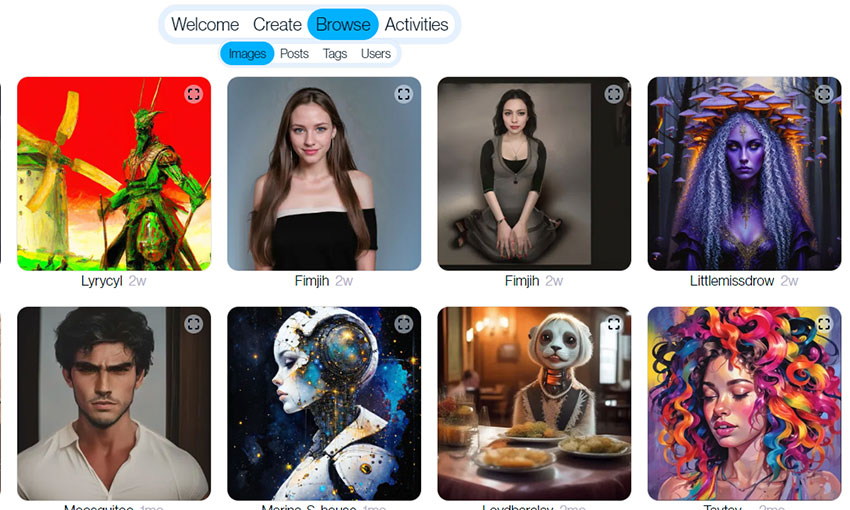
Does it support generating portraits from photos/texts?
- Photos: Artbreeder allows you to upload existing photos as starting points for image breeding and manipulation. You can generate AI portrait from photos you upload and then use gene controls to modify its features or breed it with other images.
- Texts: Artbreeder does not directly generate portraits from text prompts in the same way that text-to-image generators like DALL-E or Midjourney do. Its strength lies in its gene-based manipulation and image breeding, rather than text-based generation.
2. Midjourney
- Best For: users seeking creative and unique AI portraits in different styles.
- Price: The AI portrait generator free version allows new users to generate 25 images. Then users need to upgrade from $10/month for a basic plan.
Key Features:
- Natural Language Prompting: Users describe their desired portrait using descriptive text.
- Style Versatility: Create AI portraits in diverse artistic styles, from photorealism to surrealism.
- Parameter Control: Fine-tune aspects like lighting, composition, and color palettes.
- Image Variations: Create multiple variations of generated artificial intelligence portraits for exploration.
- Upscaling: Midjourney enhances the resolution of generated portraits for higher quality.
- Community Interaction: Share prompts and creations within the Midjourney Discord server.
- Image Prompts: Generate AI portraits from photos as part of the prompt.
MidJourney is one of the best AI art portrait generator that uses advanced machine learning models to create visually striking and highly customizable portraits. Users describe their desired portrait using natural language, and Midjourney's AI interprets these descriptions, crafting unique and imaginative visuals. The platform's algorithm excels at understanding artistic nuances, allowing users to specify styles, moods, and compositions with remarkable precision. It focuses on blending realism with artistic creativity for generating unique and imaginative portraits.
It generates AI portraits in realistic, fantasy, and diverse artistic styles. You can also upload a photo to generate AI portrait from it. However, the results can sometimes be unpredictable and you need to modify the prompts accordingly to achieve a desired portrait.
You may also need: Prompts to make protraits with your photos on Midjourney

Does it support generating portraits from photos/texts?
- Photos: Yes, Midjourney supports image prompts, allowing users to upload photos and use them as a basis for generating portraits.
- Texts: Yes, Midjourney's primary input method is text prompts. Users describe the desired portrait using natural language, and the AI interprets these descriptions to generate artificial intelligence portrait images.
3. DALL-E 3
- Best For: users seeking for creating high-quality imaginative portraits.
- Price: The AI portrait generator is free on some Microsoft apps and it costs $20/month as part of ChatGPT Plus.
Key Features:
- Advanced Text-to-Image Generation: Creates realistic and detailed portraits from natural language prompts.
- Customizable Styles: Generate AI portraits in realistic, fantasy, cartoon, anime, oil painting, cyberpunk, and more.
- Iterative Editing: Refines and modifies generated images through text prompts.
- High-Resolution Output: Produces high-quality images suitable for professional use.
- Seamless Integration: Integrates with other OpenAI products and services.
DALL-E 3 is the latest iteration of OpenAI’s revolutionary AI art portrait generator. Building on the success of its predecessors, DALL-E 3 combines advanced natural language processing with state-of-the-art image generation models to create stunning, high-quality portraits. The key strength of DALL-E 3 is its ability to follow instructions more faithfully. It’s able to interprete complex descriptions and translating them into highly detailed and contextually accurate portraits. This means that users have greater control over the composition, style, and specific details of their portraits.
However, creating desired AI portrait often requires crafting specific and detailed prompts. To use this artificial intelligence portrait generator, you can subscribe to ChatGPT Plus, Team, or Enterprise, or integrate it through the OpenAI API.

Does it support generating portraits from photos/texts?
- Photos: No, it does not support generating portraits directly from user-uploaded photos.
- Texts: DALL-E 3 primarily generates portraits from text prompts. Users describe the desired portrait in detail, and the AI translates the text into an image.
4. Lensa AI
- Best For: users who want stylized profile portraits and avatars on their mobiles.
- Price: The AI portrait generator’s free 7-day trial contains watermarks and after that it costs either $29.99/year or $7.99/month.
Key Features:
- Magic Avatars: Generates stylized AI portraits from uploaded photos.
- Photo Editing Tools: Offers features like skin smoothing, eye enhancement, and background adjustments.
- Artistic Filters: Provides a variety of filters to enhance and stylize portraits.
- Easy-to-Use Interface: Intuitive design for seamless navigation and use.
- Social Media Integration: Easily share generated AI portraits on social platforms.
- Background Change: Feature to change the background of portraits for professional use.
Lensa AI, developed by Prisma Labs, is among the best AI portrait generators for mobiles. It leverages advanced machine learning algorithms to enhance photos, create artistic portraits, and generate personalized avatars. The app's "Magic Avatars" feature stands out, generating a set of stylized artificial intelligence portraits in various artistic styles after users upload a series of photos. Lensa AI has become a go-to tool for anyone looking to create professional-quality portraits on mobiles.
There have been reports of inconsistencies in the quality of AI-generated avatars, with some users experiencing less satisfactory results. Compared to desktop AI portrait generators, it offers less control over detailed portrait adjustments
Also learn: best AI face generators
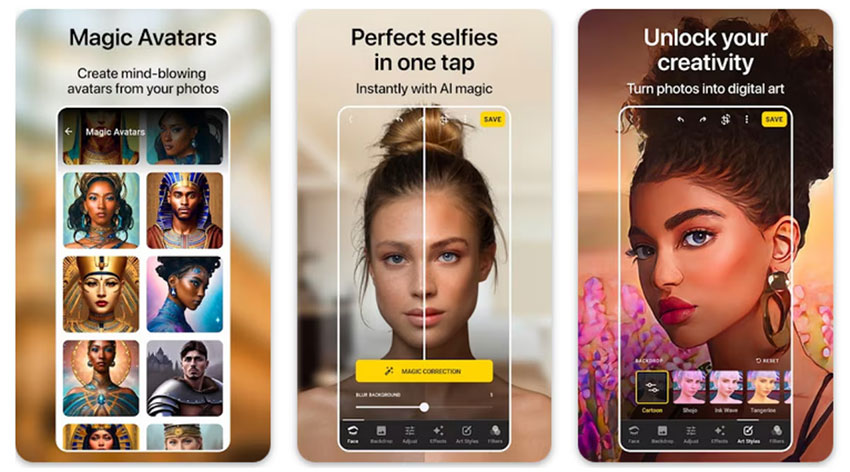
Does it support generating portraits from photos/texts?
- Photos: Yes, Lensa AI is an AI portrait generator from photos uploaded by users. The "Magic Avatars" feature relies on a series of uploaded selfies to create stylized portraits.
- Texts: No, Lensa AI does not directly create AI portraits from text prompts.
5. Leonardo.AI
- Best For: users seeking for AI portrait generation with fine-tuned control and a high degree of customization.
- Price: The AI portrait generator offers a free tier with limited creidts. Upgrade from $12/month for the apprentice plan.
Key Features:
- Text/image to Portrait Generation: Creates AI portraits from photos and descriptive text prompts.
- Custom Model Training: Allows users to train their own AI models.
- Fine-Tuned Control: Offers granular control over generation parameters.
- Community Models: Access to a library of user-created models.
- Image Editing Tools: Includes inpainting, outpainting, and other editing features.
- High-Resolution Output: Generates high-quality images.
Leonardo.AI is an advanced AI-powered platform for generating highly detailed and customizable portraits. Utilizing state-of-the-art machine learning models, it produces both realistic and artistic portraits, catering to diverse applications from professional photography and digital art to gaming. This best AI portrait generater's strength lies in its ability to fine-tune models and provide granular control over the image generation process, offering users exceptional creative freedom.
However, the platform's extensive feature set may present a learning curve for novice users. Additionally, credit consumption during image generation can be rapid, and supplementary features like upscaling incur additional costs, which may be a factor for users with budget constraints. When utilizing user-created models, it is crucial to assess their quality to ensure desired outcomes.

Does it support generating portraits from photos/texts?
- Photos: Yes, it's able to generate AI portraits from photos uploaded by users.
- Texts: Yes, users can provide descriptive text prompts to generate portraits
6. Runway ML
- Best For: professional users needing AI protrait generation in a comprehensive AI creative suite.
- Price: The AI portrait generator free version contains watermarks with limits. Upgrade from $12/month for a standard plan.
Key Features:
- Text-to-Image Generation: Creates portraits from descriptive text prompts.
- Image-to-Image Generation: Transforms existing portrait photos into new styles or variations.
- Style Transfer: Applies artistic styles to portrait images.
- Inpainting and Outpainting: Modifies and enhances portrait images with precision.
- Custom Model Training: Allows users to train AI models with their own data.
- Video Editing: Integrates AI tools for video manipulation and generation.
- Real-time Capabilities: Provides interactive and responsive editing tools.
Runway ML is not only one of the best AI portrait generators; rather, it provides a broad ecosystem for AI-powered creativity. Its strength lies in its ability to integrate various AI models and tools, such as Generative Adversarial Networks (GANs) and text-to-image models, enabling users to combine different techniques to achieve complex creative goals. For portrait generation, Runway ML offers both text-to-image and image-to-image capabilities, allowing users to generate and manipulate portraits with a high degree of flexibility.
Runway ML's extensive feature set can be overwhelming for new users, demanding significant time and effort for mastery. Furthermore, certain functionalities require substantial computational resources. While capable of generating portraits, its broad focus means it may lack the specialized tools found in dedicated AI art portrait generators.
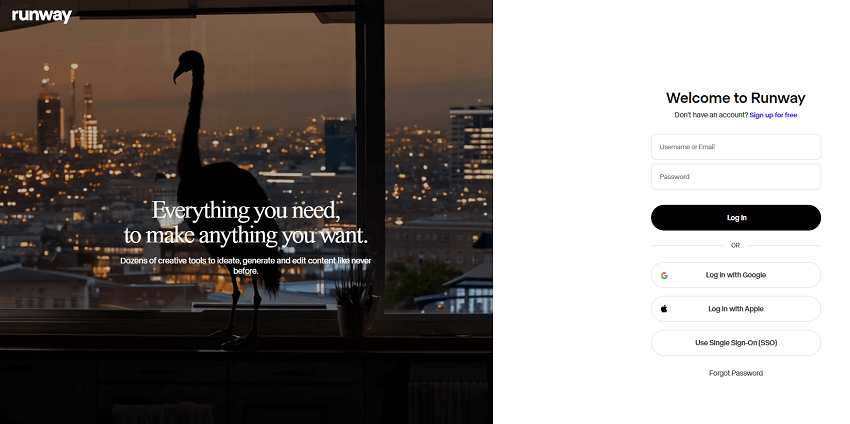
Does it support generating portraits from photos/texts?
- Photos: Yes, Runway ML supports image-to-image generation, allowing users to upload portrait photos and generate variations or stylizations.
- Texts: Yes, this free AI art portrait generator is able to create portraits from descriptive text prompts.
7. Picsart AI Portrait Generator
- Best For: users creating eye-catching profile portrait photos.
- Price: The AI portrait generator free version offers limited features. Upgrade from $7/month for a standard plan.
Key Features:
- AI Portrait Generation: Generates portraits from text prompts.
- Artistic Filters and Styles: Offers a diverse range of filters and styles for portrait transformation.
- Photo Editing Tools: Includes tools for retouching, background removal, and color adjustments.
- Customizable Avatars: Creates personalized avatars with various styles and features.
Picsart AI Portrait Generator is part of the Picsart suite of photo and video editing tools. It leverages advanced AI algorithms to enhance photos, create artistic portraits, and generate personalized avatars. With its intuitive interface and robust feature set, Picsart AI Portrait Generator can easily generate realistic portrait for professional use, as well as portrait in other styles for social media, etc.
As the AI portrait generator is seamlessly integrated into its existing suite of editing tools, there are various features to let you customize and enhance the generated AI portrait image.

Does it support generating portraits from photos/texts?
- Photos: No, Picsart doesn't generate AI portraits from uploaded photos.
- Texts: Yes, after you input the texts describing the portrait you want, it will generate an AI portrait for you.
8. GenYOU
- Best For: users to create portraits from own photos for professional or business profiles.
- Price: The AI portrait generator free version have watermarks. Upgrade from $19/month.
Key Features:
- Identity Preservation: Create AI portraits that is a true representation of the user, maintaining consistent identity across all images.
- Versatile Image Generation: Users can create a wide range of images, from professional headshots suitable for business profiles to creative portraits with various styles and backgrounds.
- Creative Exploration: GenYOU allows users to experiment with different looks, outfits, and settings, enabling the creation of images.
GenYOU has emerged as a prominent AI portrait generator in 2025, distinguished by its ability to produce realistic portraits and professional headshots. Tailored to meet both personal and professional demands, GenYOU provides an accessible platform for generating high-quality imagery. Notably, it is particularly well-suited for individuals requiring consistent, professional headshots for business profiles or resumes.
However, the free AI portrait generator version imposes watermarks on generated images, rendering them unsuitable for professional applications. Furthermore, images created within the free version are publicly accessible, which may raise privacy concerns for users seeking confidentiality.

Does it support generating portraits from photos/texts?
- Photos: Yes, it generates AI portraits exactly with your face from your uploaded photos.
- Texts: No, it can't generate portraits using texts.
9. Fotor Free Online AI Portrait Generator
- Best For: Best for users seeking quick and stylized portraits.
- Price: The AI portrait generator free version offers limited features with wartermarks. Upgrade from $3.33/month for a pro plan.
Key Features:
- AI Portrait Generation from Text/Photos: Generate portraits from both text and photos uplaoded by users.
- Diverse Style Options: Generate portraits in various styles, including realistic, artistic, and fantasy, etc.
- Photo Editing Tools: Provide an array of editing tools, such as background removal, image enhancement, and retouching, etc.
- Quick Processing: Fast generation times
Fotor's free AI portrait generator is a simple, accessible, and free tool for creating AI-generated portraits and artwork. It lets users upload selfies or existing photos, and produce realistic and professional portraits without the need to go to photo studios, as well as generate stylized portraits via descriptive text prompts.
There various artistic styles and filter to transform their portraits into visually appealing creations. Its seamless integration with Fotor's broader editing tools further enhances its versatility, enabling users to refine and enhance their portraits within the same platform.

Does it support generating portraits from photos/texts?
- Photos: Yes, it can generate AI portraits from your uploaded photo.
- Texts: Yes, Fotor Free Online AI Portrait Generator is able to generate portraits via texts.
10. Canva Free Online AI Portrait Generator
- Best For: Best for casual users needing quick portraits for personal use.
- Price: Free
Key Features:
- Text-to-Image Generation: Generates portraits from descriptive text prompts.
- Style Selection: Offers a range of artistic styles and filters.
- Seamless Integration: Works directly within Canva's design platform.
- Customization Options: Allows for basic adjustments to generated portraits.
- Free Access: Available as part of Canva's free online tools.
Canva’s Free Online AI Portrait Generator is part of Canva’s suite of design tools, offering users the ability to create AI-generated portraits and artwork. You can use it to quickly generate AI protraits in realistic, anime, and 20+ styles. While not as advanced as some standalone AI portrait generators, this free artificial intelligence portrait generator is designed for ease of use and accessibility, making it ideal for quick projects, social media content, and casual creativity.
Its integration with Canva’s design platform allows users to easily incorporate AI-generated portraits into larger projects like posters, presentations, and social media posts.

Does it support generating portraits from photos/texts?
- Photos: No, it does not directly support generating artificial intelligence portraits from uploaded photos in the same way as some dedicated AI portrait apps.
- Texts: Yes, this free AI art portrait generator is based on text prompts.
Prompts to Create Best Portraits
With the best AI portrait generator, you will also need to craft proper prompts to generate the best portraits. From business headshots to casual social media posts, these prompts will help you tailor your images to any context.
General Portrait Prompts (Adaptable):
- For a Classic, Professional Look: A head-and-shoulders portrait of a [age]-year-old [gender] with [hair color] hair and [eye color] eyes, wearing [clothing style], against a [background color] background. The lighting should be [lighting style, e.g., soft, dramatic, studio]. Focus on [expression, e.g., a warm smile, a confident gaze].
- For a Modern, Casual Look: A medium shot of a [age]-year-old [gender] with [hair style], wearing [casual clothing], in a [location, e.g., urban, natural] setting. The lighting should be [lighting style, e.g., natural, golden hour]. Aim for a [expression, e.g., relaxed, friendly] vibe.
Social Media Portraits:
- Prompt for a Friendly, Engaging Profile Picture: A close-up portrait of a [age]-year-old [gender] with a genuine smile, looking directly at the camera. The background should be blurred or a soft, neutral color. Use warm, flattering lighting.
- Prompt for a Stylish, Trend-Focused Profile Picture: A portrait of a [age]-year-old [gender] in [current fashion style], with [trendy hairstyle]. The background should be a vibrant, modern color. Use sharp, contemporary lighting.
Business Portraits:
- Prompt for a Formal, Executive Portrait: A head-and-shoulders portrait of a [age]-year-old [gender] in professional business attire, against a solid [dark or neutral] background. Use formal, studio lighting. The expression should be confident and professional.
- Prompt for a Modern, Startup Portrait: A portrait of a [age]-year-old [gender] in smart casual attire, in a modern office setting. The lighting should be bright and natural. The expression should be approachable and innovative.
ID Card Portraits:
- Prompt for a Standard ID Card Portrait: A head-and-shoulders portrait of a [age]-year-old [gender], facing forward, against a plain, light-colored background. Use even, neutral lighting. The expression should be neutral and clear.
- Prompt for a Modern ID Card Portrait (if allowed): A close-up portrait of a [age]-year-old [gender], with a slight smile, facing forward, against a light [specific color] background. Use clean, professional lighting.
Conclusion
In the ever-evolving landscape of digital creativity, AI portrait generators have become powerful tools, each with its unique strengths and applications. The top 10 list presented here showcases the leading platforms of 2025, from the highly customizable Artbreeder to the versatile Runway ML and the user-friendly Lensa AI. Whether you're seeking photorealistic headshots, artistic avatars, or experimental designs, these generators offer a diverse range of features to suit your needs.