Key Takeaway: AI icon generators democratize design, but professional projects demand pixel-perfect precision. Fot those seeking to upscale and enhance AI icons, pairing the favorite generator with Aiarty Image Enhancer! Its one-click 4-in-1 enhancement bridges the gap between "AI-made" and "pro-ready", with no design degree required.
If you've ever struggled to find the perfect icon for your app or website, you are not alone. Icons are tiny but mighty. They shape user experiences, reinforce branding, and make interfaces feel intuitive. But designing them from scratch? That's time-consuming, especially if you are not a pro.
Here's the good news: AI icon generators are here to turn hours of work into minutes. These tools let you create polished, custom icons even if you've never opened Photoshop. Whether you want a spaceship icon for your gaming app or a minimalist heart for your wellness blog, just type a prompt, tweak a template, or upload a sketch, and let AI handle the heavy lifting.
In this guide, I'll walk you through some top AI icon generators. From free tools for casual projects to premium picks for brand-ready designs, there's something here for everyone. Let's dive in!
Best AI Icon Generators for Every Need
1. Icons8 AI Icon Generator
- Free daily credits: Generate icons per day for free (watermarked PNGs)
- Style flexibility: Toggle between flat, 3D, gradient, or outline styles instantly
- Smart resizing: Auto-optimizes icons for mobile, web, or print (supports SVG/PNG)
- Commercial license: Paid plans include royalty-free usage for apps, websites, and merchandise
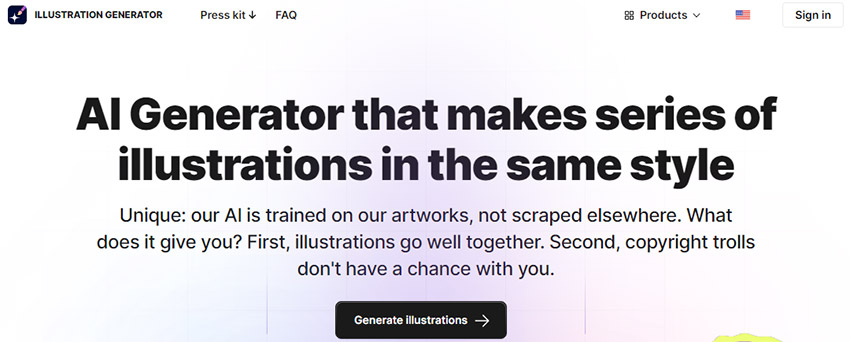
Icons8 AI Icon Generator is a powerhouse for designers and non-designers alike, offering a seamless blend of AI automation and human-curated design assets. Built on a library of over 100,000 professional icons, its AI analyzes your input (text prompts or uploaded images) to suggest polished, on-brand results. Unlike tools that only rely on AI, Icons8 ensures consistency by letting you refine outputs using its pre-designed icon database, making it perfect for projects requiring a unified visual style.
Pricing:
- Free tier: Limited formats in lower resolution
- Paid plans: $19/month (25 no-watermark downloads)
- Enterprise: Custom pricing for teams of 5+
Best for: Designers who want a mix of AI-generated and human-curated icons for apps or professional projects.
2. MidJourney
- Text-to-icon magic: Describe your vision with text, and MidJourney renders 4 options in seconds.
- Image-to-image: Include an image along with your text prompt.
- High-resolution outputs: Icons up to 2048 x 2048 pixels (perfect for print or retina displays).
- Style control: Add parameters like "--v 5" for hyper-detailed results or "--style cute" for cartoonish vibes.

MidJourney isn't just an AI icon generator. It's a creative playground for turning wild ideas into visual masterpieces. Unlike template-driven tools, MidJourney uses advanced text-to-image and image-to-image AI to generate 100% unique icons from your descriptions. It's ideal for projects demanding artistic flair, like indie games, album art, or avant-garde app interfaces.
Pricing:
- Basic Plan: $10/month (limited generations ~200 / month)
- Standard Plan: $30/month (15h Fast generations, Unlimited Relaxed generations)
- Pro Plan: $60/month (30h Fast generations, Unlimited Relaxed generations)
- Yearly membership can use Editor on uploaded images
Best for: Indie creators, artists, or game developers needing unique, artistic icons from text prompts.
3. Simplified AI Icon Maker
- Multiple models: Offer 6 models to bring your ideas to life
- Team collaboration: Invite teammates to edit, comment, or approve designs in real time
- Template library: 100+ pre-built templates for niches like YouTube thumbnails, blog headers, and mobile apps
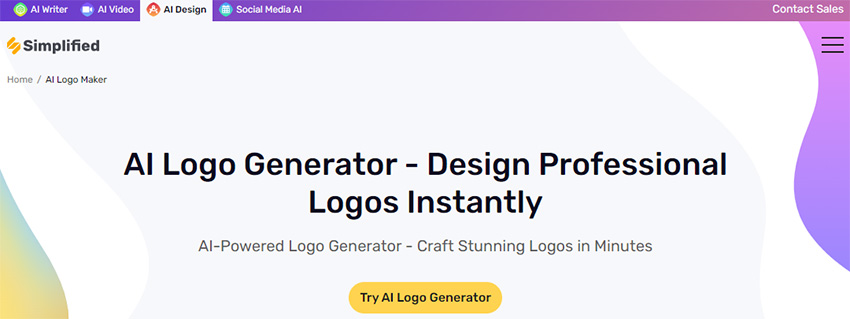
Simplified AI Icon Maker is your go-to tool for lightning-fast, no-fuss icon design. Designed with beginners and teams in mind, it visualizes settings like camera angles, aspect ratio, and negative prompts. Whether you are crafting icons for social media, blogs, or apps, Simplified lets you create pro-level visuals in minutes, with no design degree required.
Pricing:
- Free plan: 1000 free AI credits for trail
- AI Design Pro Plan: $14.99/month (100 AI design generations/month, brand kit).
- Simplified One Plan: $29.99/month (100 AI design generations, 50 AI video generations…)
Best for: Social media managers, bloggers, or teams needing fast, template-driven icons for campaigns.
4. Fotor AI Icon Creator
- Image-to-image generation: Upload an image to create icons
- Style presets: Wide range of filters to match your project's vibe
- Prompts optimization: AI optimize prompts for better results
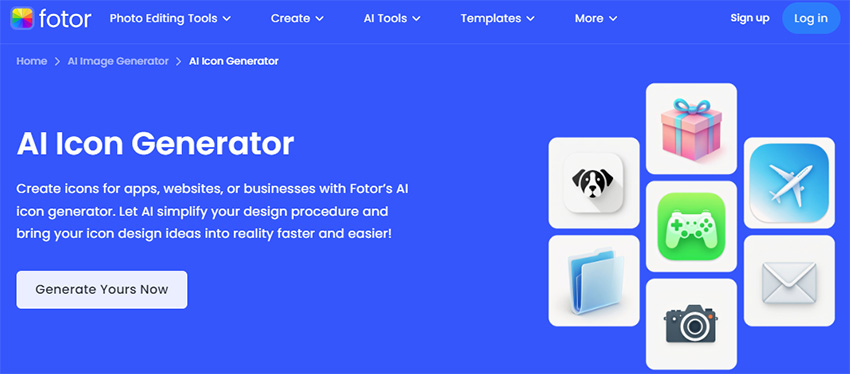
Fotor AI Icon Creator is a game-changer for turning rough sketches or existing images into sleek, professional icons. Fotor specializes in text2img and image-to-icon generation, making it ideal for designers who start with hand-drawn concepts or need to convert logos into scalable icons. Its intuitive interface and AI-powered editing tools ensure even beginners can polish ideas into pixel-perfect assets.
Pricing:
- Free plan: Basic editing features (non-HD download with watermark)
- Pro Plan: $8.99/month (HD JPG/ PNG/ PDF & transparent PNG download without watermark)
- Team Plan: $19.99/month (all in Pro Plan and brand kits)
Best for: Turning hand-drawn sketches or photos into clean digital icons (great for logo-to-icon conversions).
5. Designs.ai
- AI-driven brand kits: Automatically generate everything that align with your logo
- Multi-format output: Export icons as SVG, PNG, or JPEG
- Template-driven workflow: Start with pre-built icon templates, then customize with AI suggestions
- Real-time collaboration: Invite team members, perfect for remote workflows
- Commercial licensing: Royalty-free and usable for merchandise, apps, or client projects
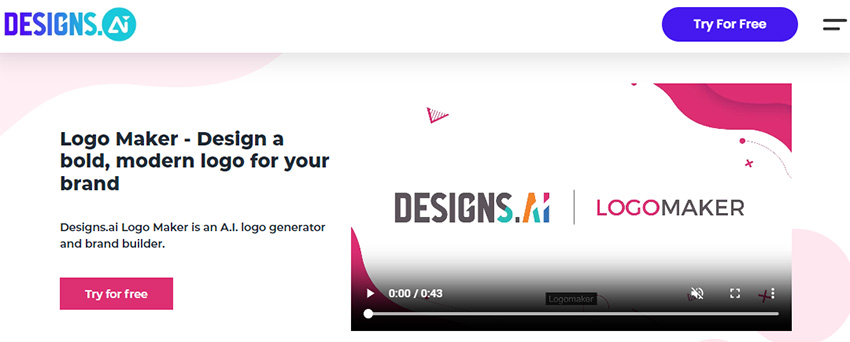
Designs.ai is a Swiss Army knife for designers and marketers, offering a full suite of AI-powered tools (including an icon generator) to streamline branding and content creation. Unlike single-purpose tools, it lets you design logos, icons, videos, and marketing materials in one platform, ensuring brand consistency across all assets. With a library of 10,000+ icons, it's ideal for startups or solo creators who need cohesive visuals without hiring a design team.
Pricing:
- Free plan: Access templates and exports (watermarked)
- Basic plan: $29/month with 1000 AI credits per month
- Pro Plan: $69/month (unlimited exports, premium templates, 3 team members)
- Enterprise: Custom pricing for teams needing API access or multi-seat licenses
Best for: Startups and agencies requiring brand-consistent icons, logos, and marketing materials in one platform.
6. Canva AI Icon Generator
- Template-driven AI: Start with 100+ icon templates and customize them using AI style prompts
- Brand Kit integration: Save brand colors, fonts, and logos, ensuring consistency across projects
- Text-to-icon workflow: Use the Text to Image tool to generate icons from prompts
- Real-time collaboration: Share icon drafts with team members for instant feedback and edits
- Export versatility: Download icons as PNG or SVG files, optimized for web, apps, or print
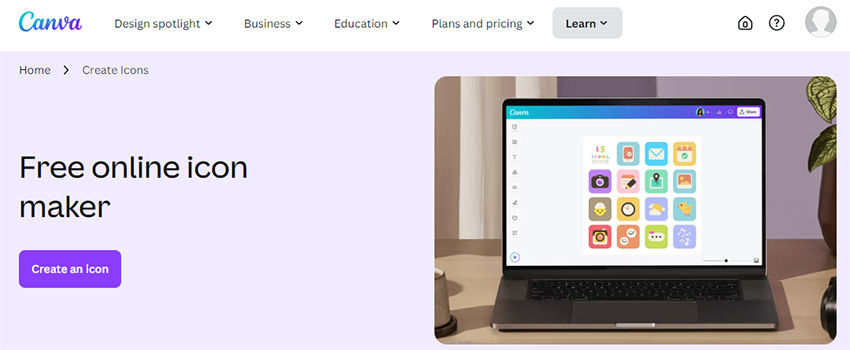
Canva AI Icon Generator isn't just a standalone tool. It's part of Canva's powerhouse design ecosystem, which integrates AI-driven creativity with drag-and-drop simplicity. While Canva doesn't have a dedicated "icon generator," its AI-powered design tools, like Magic Media and Text to Image, allow users to create custom icons effortlessly within the platform. Ideal for social media managers, educators, or small businesses, Canva streamlines icon creation by combining AI suggestions with its vast template library, ensuring icons align with broader branding efforts.
Pricing:
- Free plan: Access basic templates, 5GB cloud storage, and limited AI tools
- Pro Plan: $15/month (AI Magic Media up to 500 uses per month, brand kits, transparent PNG/SVG exports)
- Enterprise: Custom pricing for teams needing advanced analytics and dedicated support
Best for: Canva users who want seamless integration of AI-generated icons into presentations, social posts, or videos.
7. Looka (Formerly Logojoy)
- AI Brand Kits: Automatically generates color palettes and fonts that mirror your logo's style
- Industry-specific templates: Choose from niches to ensure icons resonate with your audience
- High-resolution exports: Icons available in PNG, SVG, and PDF formats for digital and print use
- Merchandise mockups: Preview icons on T-shirts, mugs, or app interfaces before finalizing
- Commercial licensing: All icons are royalty-free and ready for apps, websites, or client projects

Looka isn't just an AI icon generator. It's a full-service branding platform that creates logos, icons, and marketing materials with AI-driven consistency. Designed for startups, small businesses, and rebranding projects, Looka uses machine learning to analyze your design preferences and generate visuals that align with your brand identity.
Pricing:
- Basic Logo Package: One-time fee of $20 with one PNG logo file
- Premium Logo Package: One-time fee of $65 with multiple logo file types
- Brand Kit Subscription: from $96/year
Best for: Small businesses building a full brand identity (logos, icons, merchandise) with AI-driven consistency.
Bonus: Supercharge Your Icons with Aiarty Image Enhancer
AI icon generators are revolutionary, but let's be honest: they are not perfect. Ever faced these frustrations?
- Blurry or pixelated icons when scaling up for high-res screens or print
- Artifacts and noise in AI outputs, like jagged edges or grainy textures
- Inconsistent quality when batch-generating icons for apps or branding kits
Aiarty Image Enhancer is here to help. While icon generators handle the creation, Aiarty polishes them to studio-grade perfection. Whether you are upscaling icons for high-res displays, fixing imperfections, or preparing them for print, Aiarty Image Enhancer is the secret weapon your workflow needs. Upscale icons to 4K/8K resolution or higher, erase noise, and batch-process hundreds of icons in minutes, ensuring every asset shines, whether it's for a mobile app icon or a billboard.

Pro Tip: Pair Aiarty Image Enhancer with your favorite AI icon generator. For example, use a generator for base designs and Aiarty for final polish. This combo ensures studio-quality results without the studio price tag!
How to Choose the Right AI Icon Generator
Choosing the perfect AI icon generator isn't about finding the "best" tool. It's about finding the best tool "for you." Here are the key factors to consider, so you can pick a platform that aligns with your goals, budget, and design skills.
- Define your project scope: Are you designing 3 icons or 300?
- Audit your skills: Do you need drag-and-drop simplicity or AI prompt mastery?
- Test free tiers: Generate 1-2 icons in multiple tools to compare outputs.
- Read licensing terms: Avoid surprises to ensure icons are usable for apps, merch, or client work.
There's no one-size-fits-all solution. Match the tool to your specific needs, and don't be afraid to mix-and-match.
Conclusion
AI icon generators are like having a design studio in your pocket, with no fancy software or years of training required. Whether you are crafting icons for a passion project, a startup, or a client's app, these AI icon creators put creativity at your fingertips.
The AI icon generators we've covered excel at creating icons, but Aiarty Image Enhancer specializes in perfecting them. Its 4-in-1 automatic AI enhancement helps to deblur, denoise, upscale, and generate more details to your generated icons without requiring any editing skills. Even better, it's specially optimized for NVIDIA/AMD/Intel GPU and CPU for lower system requirements and better performance. Whether you are a solopreneur or part of a team, this tool bridges the gap between "good enough" and "pixel-perfect", making it a must-have in your design toolkit.
Try Aiarty Image Enhancer today and see the difference AI-powered polish can make!