15 Midjourney Camera Angles and How to Choose (with Examples)
Updated on
Unlocking the full creative potential of Midjourney starts with mastering camera angles in your prompts. Just as in photography and filmmaking, the angle from which you "capture" your subject in Midjourney can dramatically shape mood, perspective, and storytelling. Whether you want the imposing drama of a low-angle shot or the sweeping context of a bird's-eye view, each angle offers distinct emotional impact and visual style.
This guide will show you how to use direction, angle, and shot type keywords to craft images that tell compelling stories and evoke strong emotions. Whether you're a seasoned pro or just starting out, understanding and experimenting with camera angles will elevate your Midjourney art—helping you create immersive, visually engaging narratives with every prompt.
Note: In the following contents, we will cover 15 popular Midjourney camera angles which also commonly used in photography and filmmaking. For each camera angle, we will also show you how it helps your Midjourney arts enhance the visual storytelling, evoke emotion, and provide perspective.
1. Low Angle Shot
A low angle shot positions the camera below the subject, pointing upwards. This technique is commonly used to make the subject appear powerful, dominant, intimidating or larger-than-life.
In photography and filmmaking, low angles are great for:
- Capturing imposing subjects like tall buildings, monuments or authority figures to make them seem grand and commanding.
- Shooting dramatic character portraits or action scenes to convey a sense of strength or heroism.
- Emphasizing a child's perspective by shooting from their eye level looking up at adults.
For Midjourney art creation, including "low angle shot" or "from below" in the prompt can help achieve this dramatic upward camera perspective. Combining it with prompts like "menacing", "powerful", "towering" etc. can reinforce the intended impact.
The low angle is especially effective for full body shots of characters or subjects where you want to exaggerate their stature and presence within the frame.
Here is the example:
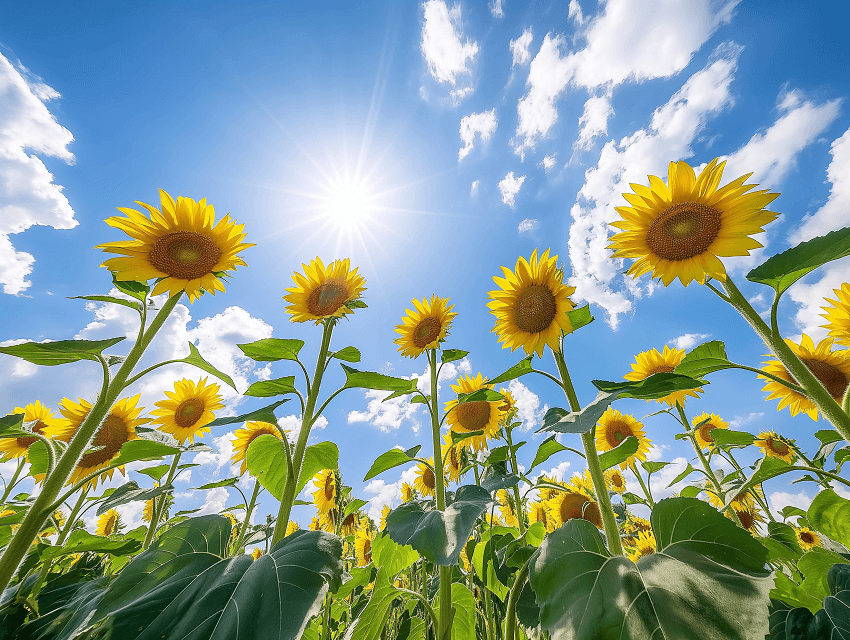
Tip: What to Do After You Get Midjourney AI Arts with Satisfied Camera Angle?
Now you have gotten your Midjourney AI arts with satisfied camera angel, but the output image can be blurry when zoomed in, or not huge enough for print and share.
We know that Midjourney allows users to upscale their creations, but there are some limits, such as:
- - User @Chromarubic: Seems like the upscales sometimes soften the image too much? Things like lace necklines end up a bit muddy.
- - User @JoakimK: The 4x upscale makes the image look softer and loses its sharpness.
- - User @Ullaviva: The x4 upscaler destroyed details and was very smooth.
The quick solution loved by seasoned AI artists is: upscale images with a dedicated AI Image Enhancer. And here we recommend you dedicated AI Image Upscaler - Aiarty Image Enhancer to upscale Midjourney image and other AI art. It supports up to 16K/32K upsizing, with realistic details kept!
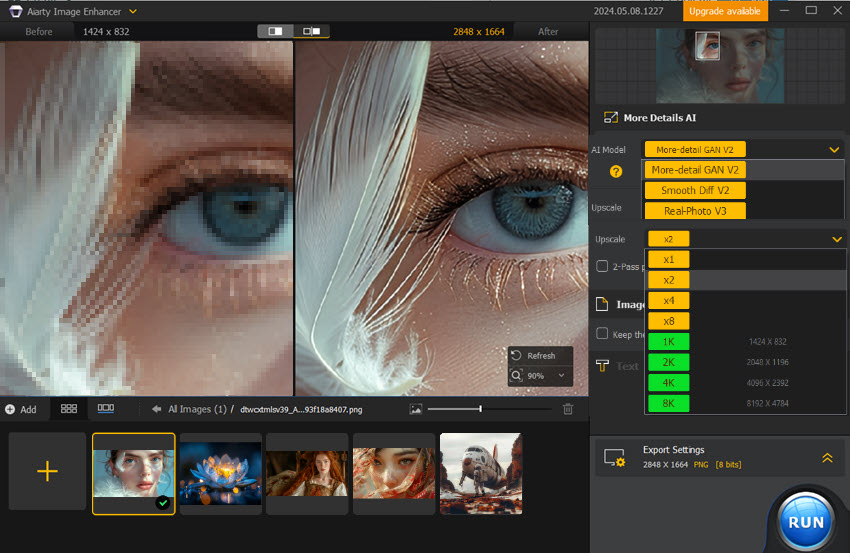
Aiarty Image Enhancer - Best for Midjourney/Stable Diffusion/AI-Gen Images
- Upscale images to 4K/8K/16K and higher with realistic details and texture.
- Auto AI inference to denoise, deblur, restore, and enhance images easily.
- Achieve max quality for print and display, 800% zoom in without pixelation.
- 3 AI models, 6.78 million images trained, optimized for Nvidian/AMD/Intel/CPU
2. High Angle Shot
A high angle shot positions the camera above the subject, pointing down towards it from a raised perspective. This camera angle diminishes and minimizes the perceived importance or power of the subject.
High angle shots are effective for:
- Conveying Vulnerability/Powerlessness: Making the subject appear small, weak, insignificant or at the mercy of larger forces. And showing a character's sense of being overwhelmed or out of their depth.
- Establishing Scale/Environment: Revealing the full scope of a large setting, crowd, or landscape that would be difficult to capture from ground level. And providing context about the physical space surrounding the subject.
- Creating Tension/Suspense: Generating a sense of impending danger, anxiety or vertigo when shooting from dizzying heights. And suggesting a looming threat or powerful force bearing down on the subject.
- Portraying Character Dynamics: Indicating one character's dominance, authority or control over another. And depicting a character's exposed, defenseless position relative to others.
For Midjourney art creation, including prompts like "high angle shot", "from above", etc. can achieve this elevated camera perspective. Combining it with descriptors like "small", "vulnerable", "insignificant" etc. can reinforce the intended emotional impact.
The high angle is especially powerful for establishing scale, revealing environments, generating suspense, and portraying character perspectives/dynamics within Midjourney imagery.
Here is the example:

3. Close-Up Shot
A close-up shot is a tight camera framing that focuses on and highlights a particular subject or detail by filling most of the frame. For people, a close-up typically frames just the face or head and shoulders.
Close-ups are effective for:
- Capturing Emotion/Reaction: Allowing the viewer to see subtle facial expressions and emotional nuances that convey a character's inner thoughts and feelings. Generating a sense of intimacy and connection between the viewer and subject.
- Revealing Important Details: Drawing the viewer's attention to specific details, objects or pieces of information critical to the story. Foreshadowing future plot points or provide essential exposition.
- Building Tension/Suspense: Extreme close-ups can create an unsettling, claustrophobic feeling that amps up intensity. Commonly used in horror/thriller films to amplify fear and shock value.
- Establishing Tone/Mood: Lingering close-ups can underscore the significance or gravity of a particular moment. Allowing the filmmaker to control the desired emotional resonance.
For Midjourney art creation, including prompts like "close-up", "extreme close-up", "tight framing" etc. can achieve this intimate camera perspective. Combining it with descriptors related to emotion, details, tension etc. can guide Midjourney to render the intended impact.
The close-up shot is one of the most powerful visual storytelling tools, allowing Midjourney artists to direct the viewer's focus, convey emotional resonance, and reveal critical narrative details.
Here is the example:
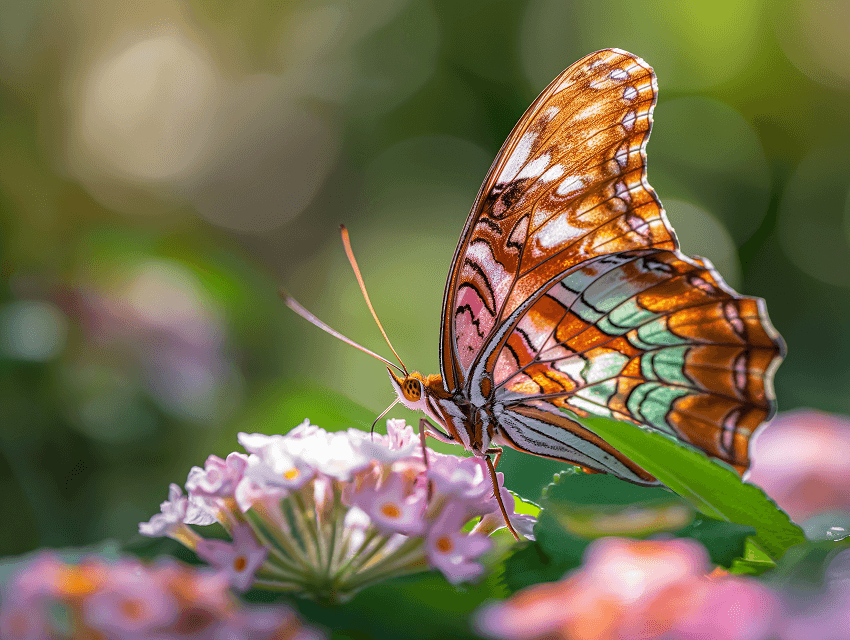
4. Bird's-Eye View/Overhead Shot
A bird's-eye view or overhead shot is an extreme high-angle camera position that is directly above the subject, looking straight down from an elevated vantage point. This provides a top-down perspective that reveals layouts, patterns, and the overall scale of the scene.
Bird's-eye view and overhead shots are effective for:
- Establishing Environment/Setting: Capturing the full scope and scale of a large landscape, cityscape, crowd scene or environment that would be difficult to show from ground level. Providing important contextual information about the physical space and layout surrounding the main subject.
- Revealing Patterns/Choreography: Highlighting the patterns, movements or choreography of subjects like dancers, athletes, or groups of people. Showing the intricate details and designs of architectural structures, cityscapes or natural landscapes from above.
- Creating a Sense of Scale: Emphasizing the massive size or scope of a subject in relation to its surroundings by showing it from far above. Making subjects appear tiny and insignificant when dwarfed by the vastness revealed in the overhead view.
For Midjourney art creation, including prompts like "bird's eye view", "overhead shot", "aerial view", "from above" etc. can achieve this downward-facing camera perspective. Combining it with terms related to environment, patterns, scale etc. can further guide the intended impact.
The overhead/bird's-eye view shot is incredibly versatile, allowing Midjourney artists to establish a sense of place, reveal hidden patterns, emphasize scale, and provide critical contextual information about the subject's surroundings.
Here is the example:

5. Eye-Level Shot
An eye-level shot positions the camera at the same level as the subject's eyes, creating a neutral perspective that simulates natural human vision. The subject is typically framed from the knees up, with minimal surrounding context.
Eye-level shots are effective for:
- Establishing Natural Perspective: Presenting visual information from a familiar, relatable viewpoint that dissolves the barrier between viewer and story. Grounding characters and scenes in a way that feels authentic and true-to-life.
- Fostering Emotional Connection: Putting the audience right in the middle of the action, allowing them to feel immersed in the scene. Enabling the viewer to directly engage with and empathize alongside the characters.
- Capturing Dialogue/Interactions: Providing an ideal framing for dialogue scenes, interviews, or any character interactions where an intimate perspective is desired.
- Maintaining Neutrality: Avoiding manipulation of the viewer's perspective, instead presenting information objectively. Allowing the audience to form their own opinions and emotional responses.
For Midjourney users, the eye-level angle is often the default if no specific camera angle is specified in the prompt. However, you can reinforce this perspective by including terms like "eye-level shot/angle/view", "at eye level", or "neutral angle".
The eye-level shot is versatile and can be used for a wide range of subjects and scenarios in Midjourney. It excels at grounding the viewer in realistic scenes, fostering emotional engagement, and maintaining an objective, familiar perspective.
Here is the example:
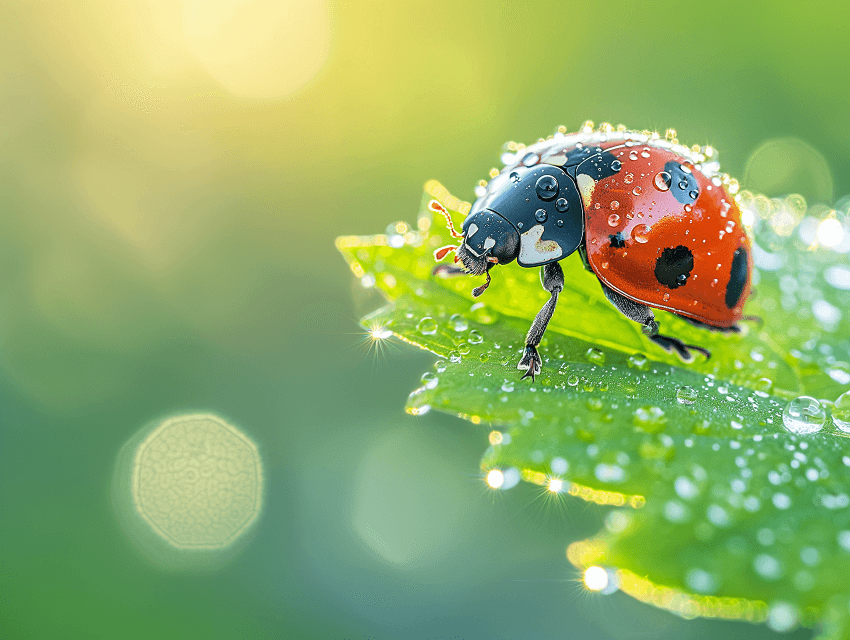
6. Dutch Angle/Tilt Shot
A Dutch angle, also known as a Dutch tilt, canted angle, or oblique angle, is a camera technique where the camera is tilted sideways on its roll axis, causing the shot to be composed with vertical lines at an angle to the sides of the frame. This creates an unbalanced, disorienting effect that mimics the feeling of tilting one's head to the side.
The Dutch angle is commonly used to evoke specific moods and narrative effects:
- Create a Sense of Unease/Disorientation: The tilted framing disrupts the natural equilibrium, fostering feelings of imbalance, instability, and disorientation in the viewer. Effective for depicting characters experiencing confusion, anxiety, intoxication, or psychological distress.
- Build Tension/Suspense: The uneasy, off-kilter angle can heighten tension and foreshadow impending danger or conflict. Often used in thriller, horror, and mystery genres to increase suspense.
- Convey Instability/Moral Ambiguity: Suggesting that something is "off" or not quite right about a situation or character's motives. Portraying unreliable narrators or morally complex scenarios.
- Emphasize Power Dynamics: Tilting the camera up at a character can make them appear dominant or intimidating. Tilting down can create a sense of vulnerability or diminished power.
For Midjourney users, explicitly including "Dutch angle", "tilted angle", or "canted angle" in the prompt can trigger this distinct camera perspective. Combining it with terms related to the intended mood (e.g. "unsettling", "tense", "unstable") can further guide the AI.
The Dutch angle is a powerful stylistic choice that can add layers of psychological depth and narrative tension to Midjourney creations when used purposefully.
Here is the example:
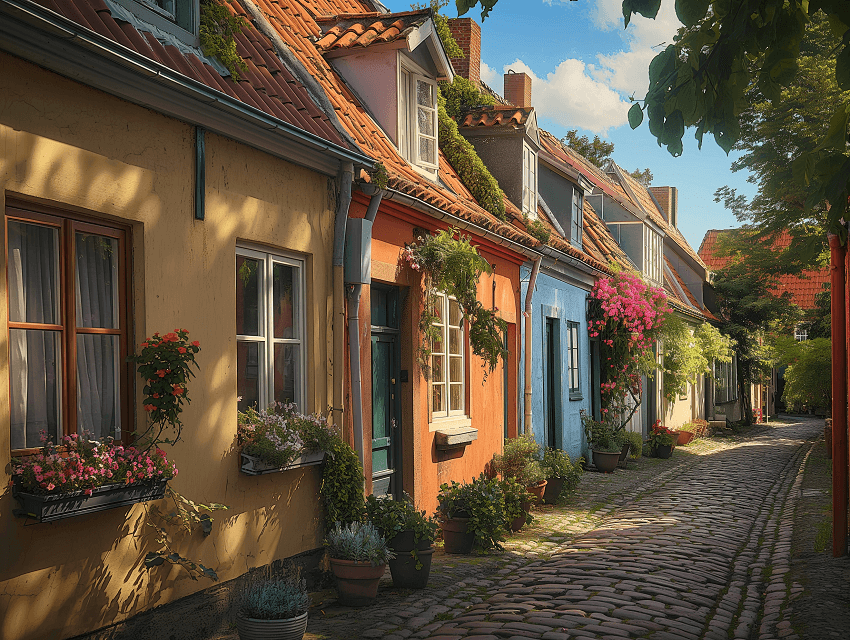
7. Ground Level/Worm's-Eye View
A ground level or worm's-eye view shot positions the camera at ground or floor level, pointing upwards towards the subject from an extremely low angle. This dramatic perspective looks up at the subject from below, creating an unusual and distorted point of view.
Ground level and worm's-eye view angles are effective for:
- Making Subjects Appear Imposing/Formidable: Shooting upwards at subjects like buildings, monuments or people makes them look towering, dominant and powerful. Commonly used to depict villains, authority figures or intimidating characters from an "underdog" perspective.
- Emphasizing Scale/Height: Exaggerates the height, size and stature of the subject in relation to the viewer. Reveals details and perspectives that would be difficult from other angles.
- Creating Dramatic/Cinematic Effects: The distorted, unnatural viewpoint can add visual interest, drama and tension to a scene. Often used for impact shots in action/adventure films and photography.
- Portraying a Child's Perspective: Simulates how a child might view the world, making ordinary subjects seem larger than life.
For Midjourney users, explicitly including phrases like "worm's-eye view", "ground level view", "from below", or "looking up at" in the prompt can trigger this dramatic low-angle camera perspective.
The ground level/worm's-eye view allows Midjourney artists to depict scale, create visual impact, and provide unique dramatic perspectives that would be difficult to achieve from other angles.
Here is the example:

8. Over-the-Shoulder Shot
An over-the-shoulder shot positions the camera behind and slightly to the side of one subject/character, framing them from behind while capturing the face of another subject they are interacting with. The shoulder and sometimes the back of the head of the off-screen subject is visible in the foreground.
Over-the-shoulder shots are commonly used for:
- Filming Dialogue Scenes: Provides an intimate perspective for capturing conversations and character interactions. Allows the viewer to see the facial expressions and emotional reactions of both characters.
- Establishing Spatial Relationships: Orients the viewer to the positioning and proximity of the characters in the scene. Demonstrates the connection or dynamic between the characters.
- Creating a Subjective POV: Simulates one character's point-of-view while keeping the other character in frame. Allows the viewer to share the visual experience of a character.
- Building Tension/Suspense: An OTS angle can heighten the emotional intensity or drama of a scene. Effective for depicting power dynamics, confrontations or uncomfortable situations.
For Midjourney users, explicitly including "over-the-shoulder shot/view" or describing the camera positioning behind one subject facing another can trigger this angled perspective.
The over-the-shoulder shot allows Midjourney artists to depict intimate character moments, create a subjective viewpoint, and reveal spatial relationships - making it ideal for dialogue-driven scenes and narrative storytelling.
Here is the example:

9. Knee/Hip/Waist Level Shots
These are camera angles where the lens is positioned approximately at the knee, hip or waist height of the subject.
Knee Level Shot: Camera is at the subject's knee height, looking slightly upwards.
Hip/Waist Level Shot: Camera is at the subject's hip/waist height, creating a more neutral perspective. Also known as "Cowboy Shots" when used to frame a character's hands near their holster/gun.
These angles are versatile and can be used effectively for:
- Conveying Character Power/Superiority: Knee level combined with a low angle can make a character appear dominant or imposing. Hip level is more neutral but still elevates the subject slightly.
- Capturing Character Movement: Great for following characters as they walk, highlighting their movement and destination. Can build suspense when showing a character approaching.
- Framing Specific Details: Useful for focusing on a character's hands/holster or objects at waist level. Can reveal important story details through props or clothing.
- Dialogue/Interaction Scenes: Hip/waist level provides a natural framing for conversations between standing/seated characters. Avoids distortion from extreme high or low angles.
For Midjourney users, explicitly including terms like "knee level view", "hip/waist level angle", or describing the relative camera height can achieve these perspectives.
Knee/hip/waist level angles allow Midjourney artists to control perceived power dynamics, follow character movement, highlight important details, and create natural framing for dialogue - making them versatile narrative tools.
Here is the example:

10. Establishing Shot
An establishing shot is a wide, expansive shot that sets up the context and geography for a scene. It informs the audience where the action will take place and establishes the relationship between characters, objects, and their environment.
Establishing shots are commonly used for:
- Setting the Scene: Revealing the overall location, landscape, or setting that will serve as the backdrop for the narrative. Providing critical context about the physical space and its scope before focusing on specific details.
- Establishing Mood/Tone: The cinematography choices like framing, lighting, etc. in an establishing shot can set the intended atmosphere and emotional tone for the upcoming scene. Also foreshadow narrative elements or convey thematic undertones.
- Showing the Passage of Time: Establishing shots are often used to depict time-lapses, day-to-night transitions, or convey the changing of seasons.
- Revealing Scale/Grandeur: Employing wide angles and aerial perspectives in an establishing shot can emphasize the sheer size, scale or grandeur of a location.
For Midjourney users, including prompts like "wide establishing shot", "aerial view", "panoramic shot" etc. can trigger this expansive camera perspective. Combining it with location details, descriptors about scale/scope, and terms related to mood/atmosphere can further guide the intended impact.
The establishing shot allows Midjourney artists to immerse the viewer in a fully realized environment, set the narrative tone, and provide critical contextual grounding before delving into more specific story moments.
Here is the example:

11. Full Shot
A full shot, also known as a wide shot or long shot, is a camera framing that captures the entire body of the subject from head to toe within the frame. The subject fills most of the frame, with some of the surrounding environment visible.
Full shots are versatile and effective for:
- Establishing Characters: Reveals details about a character's appearance, clothing, posture and body language that provide insights into their personality and state of mind. Allows the viewer to take in the full physicality and presence of the character.
- Capturing Physical Action/Movement: Well-suited for depicting full-body movements like fight scenes, dance routines, or physical comedy. Enables viewers to see the complete range of a character's gestures and actions.
- Providing Context: Includes enough of the surrounding environment to establish the setting and spatial relationships between characters. Grounds the character within their world and situation.
- Filming Conversations: Effective for shooting dialogue scenes between multiple characters, capturing both verbal and non-verbal communication.
For Midjourney users, explicitly including terms like "full body shot", "full shot", "wide shot" or describing the desired framing can achieve this camera perspective. Combining it with context about the character, action, environment etc. can further guide Midjourney.
The full shot allows Midjourney artists to fully establish characters through appearance and body language, depict full ranges of movement and action, provide critical scene context, and frame multi-character interactions - making it an extremely versatile narrative tool.
Here is the example:

12. Medium/¾ Shot
A medium shot, also known as a 3/4 shot or three-quarters shot, frames the subject from around the knees or mid-thigh up to just below the shoulders. It splits the difference between a full body shot and a tighter close-up.
The medium/3/4 shot is versatile and effective for:
- Capturing Body Language/Gestures: Includes enough of the body to showcase posture, stance, hand gestures and overall body language that provides subtext to the scene. Reveals more physical expression than just the face alone.
- Framing Character Interactions: Ideal for two-person dialogue scenes or conversational groupings where you want to show both subjects' upper bodies. Allows you to see how characters relate to each other spatially.
- Balancing Subject and Environment: Provides more environmental context than a closer shot, while still keeping strong focus on the subject(s). Also use background elements to add narrative meaning or subtext.
- Portraiture: A great middle-ground for portraiture that includes some surroundings and body language rather than just head/shoulders.
For Midjourney users, explicitly including terms like "medium shot", "3/4 shot", "three-quarters view" or describing the desired framing can achieve this camera perspective.
The medium/3/4 shot strikes a balance between intimacy and context, making it extremely versatile for portraiture, dialogue scenes, revealing body language, and grounding subjects in their environment for Midjourney creations.
Here is the example:

13. Pedestal Shot
A pedestal shot involves vertical movement of the camera either upwards or downwards while keeping the subject centered in the frame. This technique is often used to emphasize the height or scale of a subject or to gradually reveal new elements in a scene without changing the horizontal framing.
In photography and filmmaking, pedestal shots are great for:
- Highlighting tall structures like skyscrapers, statues, or trees by moving the camera upward to accentuate their grandeur.
- Slowly lowering the camera to reveal details at the base of a subject or to transition from a wide to a more intimate view.
- Adding subtle motion to static scenes, creating a dynamic sense of vertical space.
For Midjourney art creation, including "pedestal shot," "camera moves up," or "camera moves down" in the prompt can help achieve this vertical camera movement effect. Combining it with descriptive words like "grand," "towering," or "revealing" can enhance the visual storytelling.
The pedestal shot works especially well when you want to emphasize vertical scale or create a smooth transition in perspective.
Here is the example:
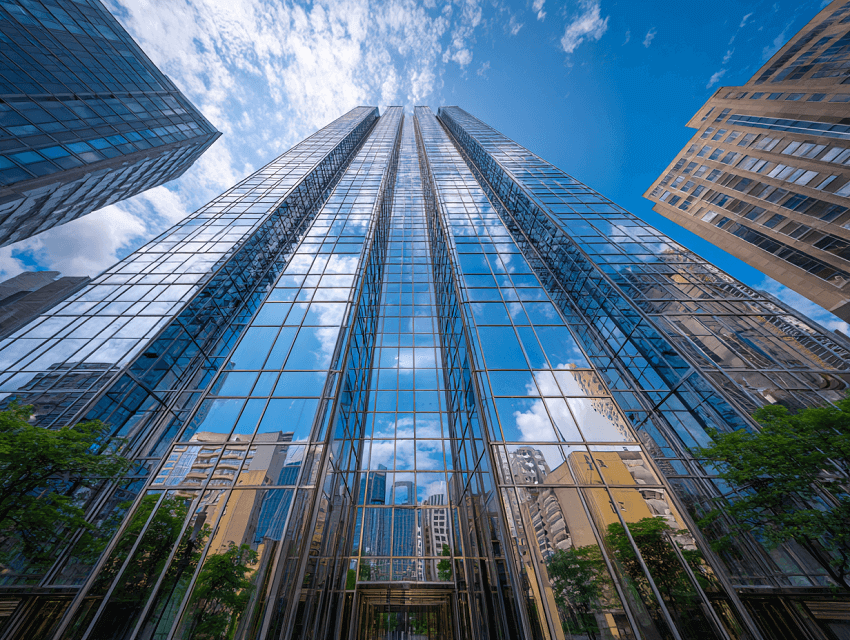
14. Fallen Angle Shot
A fallen camera angle simulates the viewpoint of a camera that has fallen or is lying on the ground, often tilted or askew. This creates a chaotic, disoriented perspective that conveys vulnerability, tension, or sudden disruption.
In photography and filmmaking, fallen camera angles are great for:
- Portraying moments of conflict, accident, or surprise where the camera's instability mirrors the subject's emotional or physical state.
- Creating a sense of urgency or danger by showing the world from an unexpected, off-kilter viewpoint.
- Adding dynamic energy to action scenes or dramatic moments.
For Midjourney art creation, including "fallen camera angle," "camera on ground," or "tilted chaotic shot" in the prompt can help achieve this disoriented perspective. Pairing it with words like "vulnerable," "dynamic," or "chaotic" will reinforce the intended mood.
This angle is especially effective for scenes that require a raw, immersive feel or to emphasize a character's disorientation.
Here is the example:

15. Upside Down Angle Shot
An upside down angle positions the camera or subject inverted within the frame, creating a surreal or disorienting effect. This unconventional angle is often used to emphasize confusion, altered states, or unique visual storytelling moments.
In photography and filmmaking, upside down angles are great for:
- Depicting dream sequences, hallucinations, or moments of psychological tension where reality feels distorted.
- Adding a striking visual twist to scenes, making the viewer question perspective and orientation.
- Enhancing scenes of chaos or emotional upheaval by flipping the world literally upside down.
For Midjourney art creation, including "upside down angle," "inverted shot," or "flipped camera" in the prompt can help achieve this surreal perspective. Combining it with words like "disorienting," "surreal," or "unconventional" will deepen the effect.
The upside down angle is especially useful for creating visually arresting images that challenge the viewer's perception.
Here is the example:

Conclusion
Mastering camera angles and shot types in Midjourney is essential for taking your AI-generated visuals to the next level. By understanding and purposefully employing techniques like varying the viewing direction, adjusting camera angles, and selecting specific shot framing, you can imbue your Midjourney creations with deeper narrative meaning, emotional resonance, and cinematic flair.
Experimenting with these compositional tools allows you to craft visuals that are not just aesthetically striking, but also rich in subtext and capable of evoking specific emotional responses from the viewer. Whether you aim to create dynamic action scenes, pensive character studies, or sweeping environmental vistas, a masterful command of camera angles empowers you to direct the audience's gaze and shape their experience of your AI-generated imagery.
It's your turn Now and try them in your Midjourney art creation. And please don't forget use Aiarty Image Enhancer to upscale your Midjourney arts.