How to Craft Midjourney Storyboard Prompts (with Examples)
Updated on
Storyboarding has always been the backbone of visual storytelling—whether you're making a film, crafting an animation, or pitching a marketing campaign. Traditionally, this meant sketching out each scene by hand, a process that could take hours or even days.
Enter Midjourney: a text-to-image generator that's changing how creatives approach storyboarding. With Midjourney, you can bring scenes to life in minutes, experiment with different visual styles, and quickly iterate on ideas without needing advanced drawing skills. This not only speeds up the workflow but also opens the door to fresh inspiration and more affordable pre-production. Still, the heart of a great storyboard lies in your vision and storytelling skills—Midjourney is there to amplify, not replace, your creativity. The real magic happens when you learn to craft prompts that clearly communicate your ideas, turning your story into compelling visuals.
In this Midjourney prompt guide, we'll explore practical ways to write effective Midjourney prompts for storyboarding, with tips and examples to help you get started.
More than Midjourney Storayboard Prompts
It's no secret that Midjourney has a limited maximum resolution, leading to an inevitable image quality degradation with its upscaler. Aiarty Image Enhancer is designed for this. This 4-in-1 AI image enhancer can effectively enhance and upscale your AI art up to 800% and 32K resolution with ultra-claire details—no distortion, pixelation, or artifacts. To further enhance your AI art with Aiarty Image Enhancer:
- Submit your Midjourney prompt for creative outputs
- Upscale and enhance the fine details with Aiarty Image Enhancer
- Get up to 8x upscaling and 32K(Win)/16K(Mac) resolution AI art with stunning fine details


Part 1. Basic Midjourney Prompt Structure for Storyboarding
When using Midjourney for storyboarding, crafting effective prompts is crucial. A well-structured prompt can make the difference between a vague image and a precise visualization of your scene. Let's break down the essential elements of a good storyboard prompt.
A typical Midjourney prompt for storyboarding should include the following elements:
- Scene Description
- Camera Angle/Shot Type
- Lighting and Atmosphere
- Style Specification
- Additional Details
Here's a basic structure you can follow:
[Scene Description], [Camera Angle/Shot Type], [Lighting and Atmosphere], [Style Specification], [Additional Details]
1. Scene Description: This is the core of your prompt. Describe the key elements of your scene, including characters, actions, and setting. Be specific but concise.
Example: A detective examining clues in a dimly lit office
2. Camera Angle/Shot Type: Specify the perspective you want for your storyboard panel. This helps set the mood and focus of the scene.
Example: close-up shot or wide angle view
3. Lighting and Atmosphere: Describe the lighting conditions and overall mood of the scene. This helps create the right ambiance.
Example: moody low-key lighting or bright sunlit scene
4. Style Specification: Indicate the visual style you want for your storyboard. This could be realistic, sketchy, or stylized.
Example: rough pencil sketch style or noir comic book style
5. Additional Details: Include any other important elements that will enhance your storyboard panel.
Example: 1940s era, black and white
Here's an example of a complete storyboard prompt using this structure:
A detective examining clues in a dimly lit office, close-up shot, moody low-key lighting, noir comic book style, 1940s era, black and white
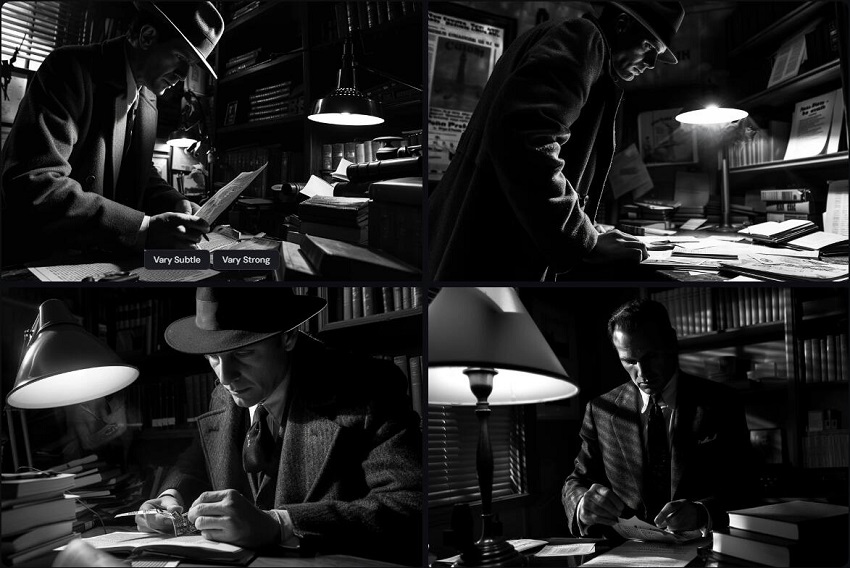
Part 2. Tips for Effective Midjourney Storyboard Prompts
Creating compelling storyboard panels with Midjourney relies heavily on crafting effective prompts. Here are some key tips to enhance your prompt-writing skills and achieve better results for your storyboards.
1. Use Specific Descriptors
The more specific you are in your prompts, the better Midjourney can interpret your vision. Instead of general terms, use precise descriptors:
- Instead of: A man walking
- Try: A tall, slender man in a pinstriped suit striding purposefully
This level of detail helps Midjourney generate images that closely match your intended scene.
2. Focus on Key Moments and Transitions
When storyboarding, it's crucial to highlight pivotal moments in your narrative. Make sure your prompts emphasize these key scenes:
- A shocked detective discovering a hidden clue, extreme close-up on wide eyes
- Two cars colliding in slow-motion, debris flying, wide-angle shot
3. Incorporate Shot Types and Camera Angles
Specifying shot types and camera angles in your prompts can dramatically affect the composition and impact of your storyboard panels:
- Close-up: Close-up of trembling hands holding a mysterious letter
- Wide shot: Wide shot of a bustling 1920s speakeasy, filled with patrons
- Over-the-shoulder: Over-the-shoulder shot of a hacker viewing multiple computer screens
4. Describe Lighting and Atmosphere
Lighting and atmosphere set the mood for your scene. Be explicit about these elements in your prompts:
- A dimly lit alley, fog rolling in, film noir style
- Sun-drenched beach, lens flare, vibrant colors
5. Specify Art Style
Midjourney can mimic various art styles. Specifying a style can help maintain consistency across your storyboard:
- Watercolor style storyboard panel of...
- Gritty comic book art style depicting...
6. Use Visual References
While Midjourney can't directly use image inputs, you can reference well-known visual styles or artists:
- In the style of Edward Hopper's Nighthawks
- Reminiscent of Studio Ghibli's background art
7. Emphasize Action and Movement
For dynamic scenes, focus on describing the action and suggesting movement:
- A gymnast mid-flip, motion blur, dynamic composition
- A flock of birds taking flight, captured mid-movement
8. Include Time Period and Setting Details
If your story is set in a specific era or location, include these details:
- 1950s diner interior, checkered floor, jukebox in the corner
- Futuristic cityscape, flying cars, holographic billboards
9. Experiment with Aspect Ratios
You can specify aspect ratios in your prompts to match your intended output format:
- 16:9 aspect ratio, widescreen cinematic shot of...
- 1:1 square format, Instagram-style frame of...
Part 3. Incorporating Storytelling Elements
Effective storyboarding goes beyond creating visually appealing images; it's about telling a compelling story. Here's how to incorporate key storytelling elements into your Midjourney prompts for storyboarding:
1. Establishing Shots
Establishing shots set the scene and provide context for your story. Use these prompts to create impactful opening panels:
- Wide angle view of a bustling New York City street, skyscrapers towering overhead, morning rush hour, establishing shot
- Aerial view of a remote lighthouse on a rocky coast, stormy sea, dark clouds gathering, establishing shot
2. Character-Focused Panels
Character panels help introduce key players and convey emotions:
- Close-up of a determined female astronaut, helmet reflection showing a distant planet, focus on eyes
- Medium shot of a weary detective at his desk, surrounded by case files, dim office lighting, emphasis on body language
3. Action and Movement
Capture dynamic scenes and convey a sense of motion:
- Freeze frame of a martial artist mid-kick, motion blur on limbs, dynamic composition
- Slow-motion capture of two cars colliding, debris flying, focus on point of impact
4. Emotional Beats
Highlight crucial emotional moments in your story:
- Extreme close-up of tears welling up in a child's eyes, soft focus background, warm lighting
- Two silhouettes embracing against a sunset, long shadows, romantic atmosphere
5. Plot Twists and Reveals
Create suspense and surprise with carefully crafted reveal shots:
- POV shot looking down at an opened secret compartment, mysterious glowing object inside, dramatic lighting
- Reflection in a mirror revealing a hidden figure in the background, focus on the surprised expression of the foreground character
6. Transitions
Smooth transitions between scenes help maintain narrative flow:
- Split-screen effect: left side showing a character entering a door, right side showing them exiting into a new environment
- Zoom out from a character's eye to reveal their full face, then to their full body, ending with a wide shot of their surroundings
7. Symbolism and Metaphors
Use visual metaphors to add depth to your storytelling:
- A withering rose in the foreground, blurred argument between couple in the background, desaturated colors
- Clock face with hands spinning rapidly, surrounded by a swirl of calendar pages and season changes
8. Parallel Action
Show simultaneous events occurring in different locations:
9. Flashbacks or Flash-forwards
Indicate shifts in time within your story:
- Sepia-toned panel of a 1940s dance hall, dream-like soft focus, transition into character's memory
- Futuristic version of current scene, holographic displays, character aged 30 years, flash-forward effect
10. Climax and Resolution
Build up to and illustrate key story moments:
- Hero and villain face-off on a precarious ledge, stormy background, dramatic lighting, climactic moment
- Warm, bright scene of main characters embracing, problems resolved, sunset in background, resolution shot
Let's create a short sequence incorporating multiple storytelling elements:
1. Establishing shot: Wide angle view of a quaint small town, early morning mist, focus on a mysterious old mansion on a hill
2. Character introduction: Medium shot of a curious teenager peering out her bedroom window at the mansion, reflection showing determination in her eyes
3. Action: Low angle shot of the teenager sneaking through overgrown gardens towards the mansion, dynamic pose suggesting stealth
4. Tension building: Close-up of a weathered door handle turning slowly, character's hand in frame, dramatic shadows
5. Reveal: Wide interior shot of the mansion's grand hall, teenager's silhouette in the doorway, mysterious glowing object in the center of the room
Part 4. Midjourney Storyboards Prompt Examples
Midjourney's capabilities extend far beyond basic storyboarding. This section provides examples of successful Midjourney storyboards to inspire your own projects.
1. Short Film Pre-visualization
- Project: "The Last Light"
- A sci-fi short film used Midjourney to create a complete storyboard
- Key Success: Consistent futuristic style across 50+ panels
- Prompt Example: Wide shot of a lone astronaut on a desolate Mars-like planet, two suns setting, warm color palette, derelict spaceship in background
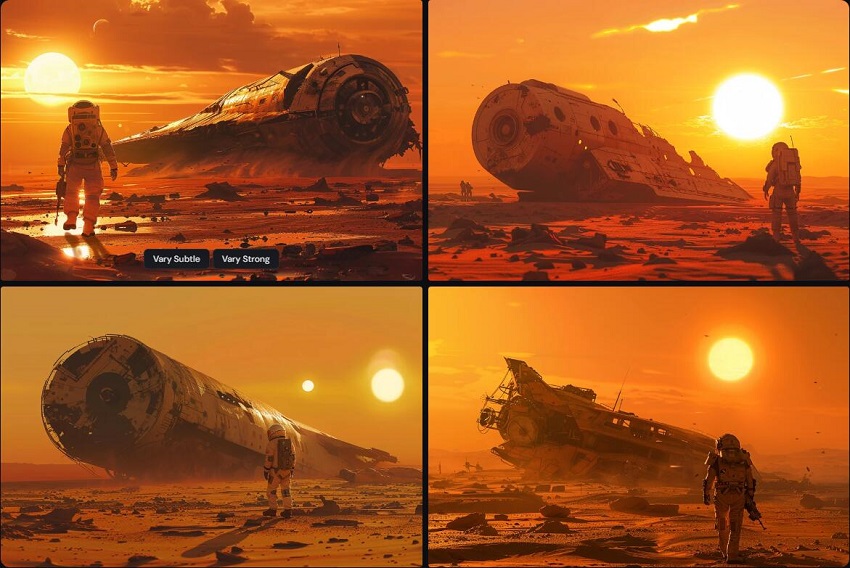
2. Video Game Cutscene Planning
- Project: "Echoes of Eternity"
- An RPG used Midjourney for planning intricate cutscenes
- Key Success: Detailed character interactions and dynamic action sequences
- Prompt Example: Close-up shot of two medieval fantasy characters engaged in intense sword fight, sparks flying, motion blur, dramatic lighting

3. Music Video Concept
- Project: "Neon Dreams"
- A pop music video used Midjourney to plan surreal, dream-like sequences
- Key Success: Unique, visually striking imagery that matched the song's mood
- Prompt Example: Surreal image of singer floating in a sea of glowing jellyfish, neon colors, dreamlike soft focus, underwater scene

4. Animated Series Episode
- Project: "Galactic Explorers"
- A children's animated series used Midjourney for rapid episode concepting
- Key Success: Consistent character designs across various alien environments
- Prompt Example: Cartoon style, three kid explorers discovering a crystal cave on an alien planet, bioluminescent plants, wonder on characters' faces

5. Commercial Storyboard
- Project: "EcoTech Revolution"
- A tech company used Midjourney to storyboard a commercial about sustainable technology
- Key Success: Blending futuristic tech with natural environments
- Prompt Example: Split-screen showing polluted city transforming into green eco-city, futuristic clean energy technology, timelapse effect

Tip: What to Do After You Get Your Midjourney AI Arts for Storyboard?
Now you have gotten your storyboard with Midjourney, but the output image can be blurry when zoomed in, or not huge enough for print and share.
We know that Midjourney allows users to upscale their creations, but there are some limits, such as:
- - User @Chromarubic: Seems like the upscales sometimes soften the image too much? Things like lace necklines end up a bit muddy.
- - User @JoakimK: The 4x upscale makes the image look softer and loses its sharpness.
- - User @Ullaviva: The x4 upscaler destroyed details and was very smooth.
The quick solution loved by seasoned AI artists is: upscale images with a dedicated AI Image Enhancer. And here we recommend you dedicated AI Image Upscaler - Aiarty Image Enhancer to upscale Midjourney image and other AI art. It supports up to 16K/32K upsizing, with realistic details kept!
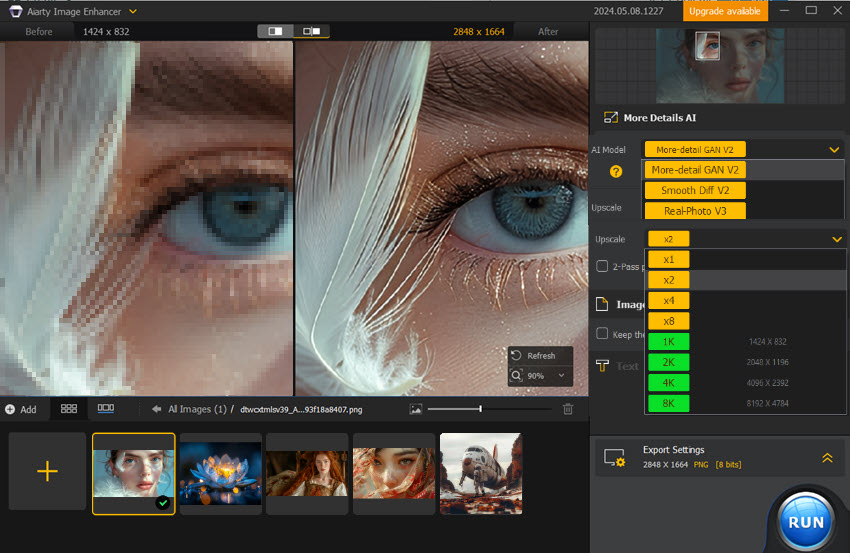
Aiarty Image Enhancer - Best for Midjourney/Stable Diffusion/AI-Gen Images
- Upscale images to 4K/8K/16K and higher with realistic details and texture.
- Auto AI inference to denoise, deblur, restore, and enhance images easily.
- Achieve max quality for print and display, 800% zoom in without pixelation.
- 3 AI models, 6.78 million images trained, optimized for Nvidian/AMD/Intel/CPU
Conclusion
As you wrap up your exploration of Midjourney for storyboarding, it's clear this tool has opened up a new world for visual storytellers. With the ability to quickly generate a wide range of scene concepts, experiment with different styles, and refine your ideas on the fly, Midjourney brings speed and flexibility to a process that once required hours of manual work. But at its core, storyboarding is still about your creative vision—how you craft a narrative, develop characters, and compose each shot. The AI is there to support your imagination, not replace it.
The real power of Midjourney comes from learning how to write prompts that truly capture your ideas, allowing you to translate your story into compelling visuals. Don't be afraid to experiment, iterate, and push the boundaries of what's possible. Whether you're a seasoned pro or just starting out, integrating Midjourney into your workflow can help you tell your stories in fresh and exciting ways. Keep exploring, keep creating—the world is ready for your next big idea.