How to Craft Midjourney Prompts for D&D (Dungeons and Dragons) Character (with Examples)
Updated on
Dungeons & Dragons (D&D) is a game of imagination, where players create unique characters like brave knights or mysterious wizards. What if you could see those characters come to life with just a few words? Midjourney, an AI art generator, makes this possible by turning text prompts into beautiful images—from realistic portraits to fantasy illustrations.
For D&D players and Dungeon Masters, having visual representations adds depth and excitement to the game. It helps bring characters and scenes to life, making your adventures more immersive. Whether you want to visualize your own character or create vivid NPCs, Midjourney makes it easy—even if you're not an artist.
In this Midjourney prompt guide, we'll show you how to craft clear and detailed prompts for Midjourney to create amazing D&D character art. Get ready to bring your imagination into the visual world and enhance your gaming experience with AI-generated artwork!
More than Midjourney Prompts for DND Characters
It's no secret that Midjourney has a limited maximum resolution, leading to an inevitable image quality degradation with its upscaler. Aiarty Image Enhancer is designed for this. This 4-in-1 AI image enhancer can effectively enhance and upscale your AI art up to 800% and 32K resolution with ultra-claire details—no distortion, pixelation, or artifacts. To further enhance your AI art with Aiarty Image Enhancer:
- Submit your Midjourney prompt for creative outputs
- Upscale and enhance the fine details with Aiarty Image Enhancer
- Get up to 8x upscaling and 32K(Win)/16K(Mac) resolution AI art with stunning fine details


Part 1. Basic DND Character Concept Prompts
When starting to create your D&D character using Midjourney, it's best to begin with simple, clear prompts that capture the essence of your character. These basic prompts will focus on three key elements: race, class, and basic appearance.
1. Race and Class Combinations
The foundation of any D&D character is their race and class. When crafting your prompt, start with these elements. For example:
- "A tall, muscular human barbarian"
- "An elegant elven wizard with long silver hair"
- "A stout dwarven cleric in heavy armor"
2. Basic Appearance Descriptors
Add simple descriptors to give Midjourney a clearer picture of your character's appearance:
- Age: young, middle-aged, elderly
- Build: slender, muscular, stocky, petite
- Notable features: scars, tattoos, unique eye color
Examples of Simple Character Prompts
Let's look at a few examples of basic character prompts:
- A young halfling rogue with curly hair and a mischievous smile, wearing leather armor
- An imposing dragonborn paladin with shimmering scales, wielding a large warhammer
- A graceful tiefling bard with small horns and a tail, playing a lute

Tips for Basic Prompts
- Keep it concise: Midjourney works best with clear, straightforward descriptions.
- Use vivid adjectives: Words like "fierce," "mysterious," or "weathered" can add depth to your character's appearance.
- Include one defining feature: This could be a weapon, a piece of jewelry, or a distinctive physical trait.
Remember, these basic prompts are just the starting point. As you become more comfortable with Midjourney, you can add more details and complexity to your character descriptions. The key is to start simple and build from there, allowing you to refine your character's appearance over multiple iterations.
In the next section, we'll explore how to add more advanced details to your character prompts, bringing even more depth and personality to your D&D heroes and villains.
Part 2. Advanced DND Character Detailing
Once you've mastered the basics, it's time to dive deeper into character creation with Midjourney. Advanced detailing allows you to bring out your character's unique personality, history, and abilities through more complex prompts.
1.Incorporating Backstory Elements
Your character's backstory can provide rich material for visual representation. Consider including:
- Origin hints: "A noble-born elf ranger exiled from her woodland realm"
- Profession markers: "A human artificer with oil-stained hands and goggle marks around the eyes"
- Life experiences: "A battle-scarred orc monk with a serene expression, meditating amidst ruins"
2.Adding Unique Features or Accessories
Distinctive elements can make your character stand out:
- Magical items: "A wizard wielding a staff crackling with arcane energy"
- Unique armor or clothing: "A rogue in a patchwork cloak of shadowy material"
- Companion creatures: "A gnome druid with a spectral owl perched on their shoulder"
Examples of More Complex Character Prompts
- A weathered half-orc barbarian with tribal tattoos and a massive greataxe, standing atop a pile of defeated foes, muscles rippling, war paint smeared across face, detailed fantasy art style
- An ethereal aasimar paladin with glowing eyes and shimmering wings, holy symbol prominently displayed, ornate plate armor with celestial engravings, radiant light emanating from their form, digital painting
- A mysterious tiefling warlock with shadowy tendrils swirling around them, holding an ancient tome, eyes glowing with eldritch power, intricate runic tattoos visible on exposed skin, dark fantasy illustration

Tips for Advanced Prompts
- Layer your descriptions: Start with the basic character concept, then add layers of detail.
- Use evocative language: Words like "ethereal," "battle-hardened," or "enigmatic" can set the tone.
- Include action or emotion: Describe your character doing something or expressing a feeling to bring them to life.
- Specify art style: Terms like "realistic," "comic book style," or "oil painting" can guide the aesthetic.
Part 3. Environment and Context for DND Character
Creating a compelling character image isn't just about the character itself; the environment and context can significantly enhance the overall impact and storytelling. This section will explore how to incorporate background elements and set scenes that bring your D&D characters to life.
1. Including Background Elements
Background elements can provide insight into your character's world or current situation:
- Natural settings: forests, mountains, deserts, oceans.
- Urban environments: taverns, marketplaces, castles, dungeons.
- Magical locations: arcane libraries, ethereal planes, dragon lairs.
2. Setting the Scene for Character Portraits
Consider the mood and atmosphere you want to convey:
- Lighting: "A rogue shrouded in shadows, illuminated by a single shaft of moonlight"
- Weather: "A druid standing firm against a raging storm, lightning flashing in the background"
- Time of day: "A vampire lord awakening at dusk, castle silhouetted against a blood-red sky"
Examples of Character-in-Action Prompts
- A human fighter locked in fierce combat with a fire-breathing dragon, sword gleaming, amid a crumbling castle courtyard, dynamic action pose, cinematic lighting
- An elven archer perched on a high tree branch, bow drawn, aiming at unseen foes in a misty, moonlit forest, detailed fantasy illustration
- A gnome artificer tinkering with a complex clockwork device in a workshop cluttered with gears and magical artifacts, warm candlelight, steampunk aesthetic

Tips for Incorporating Environment and Context
- Use the environment to tell a story: The setting can hint at your character's current quest or challenges.
- Create contrast: Sometimes, placing a character in an unexpected environment can yield interesting results.
- Consider scale: Including environmental elements can help convey the size and presence of your character.
- Use atmospheric descriptors: Words like "foggy," "sunlit," or "ominous" can set the mood quickly.
Part 4. Style and Artistic Direction for DND Character
The artistic style of your character image can greatly influence how your D&D character is perceived. Midjourney offers a wide range of stylistic options, allowing you to tailor the look of your character to your preferences or campaign tone. This section will explore how to guide the artistic direction of your character images.
1. Using Art Style Descriptors
Incorporate specific art style terms to guide Midjourney's output:
- General styles: "digital art," "oil painting," "watercolor," "pencil sketch"
- Genre-specific: "high fantasy," "dark fantasy," "steampunk," "medieval realism"
- Artistic movements: "Art Nouveau," "Baroque," "Impressionist," "Surrealist"
2. Incorporating Famous Artist Styles or Influences
Reference well-known artists or art styles for a distinctive look:
- "in the style of Frank Frazetta" for classic fantasy art
- ""inspired by Alphonse Mucha" for an Art Nouveau flair
- ""reminiscent of Yoshitaka Amano" for ethereal, Japanese-influenced fantasy
Examples of Stylized Character Prompts
- A mysterious tiefling warlock casting a spell, dark gothic style, chiaroscuro lighting, intricate details, reminiscent of Rembrandt paintings
- A whimsical gnome bard playing a lute, watercolor style, soft pastel colors, flowing lines, inspired by Disney concept art
- A noble elven paladin in shining armor, digital art style, vibrant colors, dynamic lighting, inspired by modern fantasy game art

Tips for Refining Artistic Style
- Combine style descriptors: Mix and match different style elements for unique results.
- Use reference points: Mentioning specific artworks or artists can help guide the style.
- Consider tone and mood: Choose styles that complement your character's personality or story.
- Experiment with contrasts: Sometimes, unexpected style choices can yield interesting results.
Part 5. Special Considerations for DND-Specific Elements
Creating character art for Dungeons & Dragons involves unique elements that set it apart from general fantasy art. This section will focus on how to incorporate D&D-specific features into your Midjourney prompts to create authentic and game-accurate character images.
1. Incorporating Magical Effects or Abilities
D&D characters often possess magical abilities that can be visually represented:
- Spell effects: "A wizard casting fireball, with flames spiraling from their hands"
- Class abilities: "A paladin using Divine Smite, their weapon glowing with radiant energy"
- Magical auras: "A sorcerer surrounded by a crackling aura of wild magic"
2. Representing Equipment and Armor Accurately
D&D has specific types of equipment that are crucial to character identity:
- Armor types: "A fighter in full plate armor with intricate engravings"
- Iconic weapons: "A rogue dual-wielding short swords, one glowing with magical runes"
- Magical items: "A cleric holding a staff topped with a levitating holy symbol"
Examples of D&D-Specific Character Prompts
- A half-elf ranger with a longbow, wearing studded leather armor, accompanied by an animal companion wolf, in a forest setting, D&D 5e style
- A tiefling warlock casting Eldritch Blast, arcane energy swirling around their hands, wearing ornate robes with infernal symbols, holding a grimoire, dark fantasy style
- A dwarf barbarian in a Rage, eyes glowing with fury, wielding a greataxe, tribal tattoos visible on muscular arms, wearing hide armor with fur accents, D&D character art style

Tips for D&D Authenticity
- Use official terminology: Incorporate specific spell names, class features, or equipment types from the D&D rulebooks.
- Consider character levels: Higher-level characters might have more elaborate gear or more powerful magical effects.
- Include class and race features: Mention distinctive traits like a dragonborn's breath weapon or a warlock's patron.
Tip: What to Do After You Get Your Midjourney AI Arts for DND Characters?
Now you have gotten your DND character with Midjourney, but the output image can be blurry when zoomed in, or not huge enough for print and share.
We know that Midjourney allows users to upscale their creations, but there are some limits, such as:
- - User @Chromarubic: Seems like the upscales sometimes soften the image too much? Things like lace necklines end up a bit muddy.
- - User @JoakimK: The 4x upscale makes the image look softer and loses its sharpness.
- - User @Ullaviva: The x4 upscaler destroyed details and was very smooth.
The quick solution loved by seasoned AI artists is: upscale images with a dedicated AI Image Enhancer. And here we recommend you dedicated AI Image Upscaler - Aiarty Image Enhancer to upscale Midjourney image and other AI art. It supports up to 16K/32K upsizing, with realistic details kept!
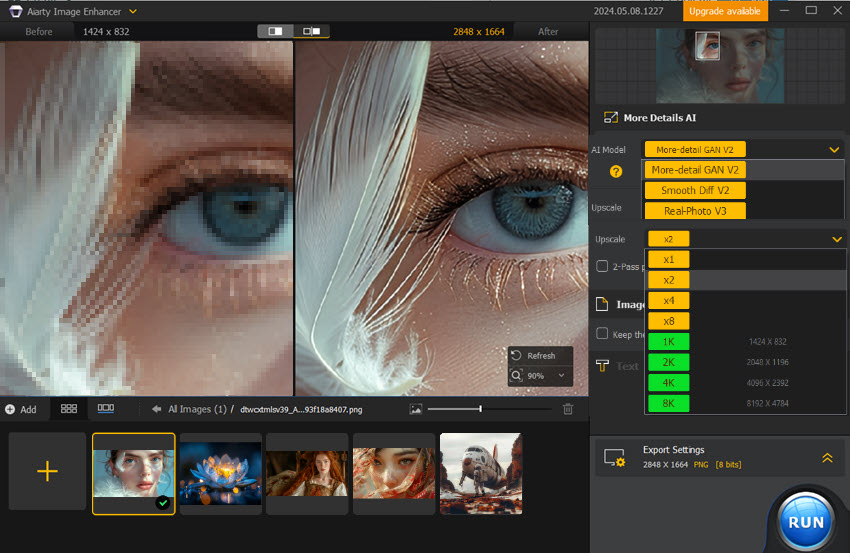
Aiarty Image Enhancer - Best for Midjourney/Stable Diffusion/AI-Gen Images
- Upscale images to 4K/8K/16K and higher with realistic details and texture.
- Auto AI inference to denoise, deblur, restore, and enhance images easily.
- Achieve max quality for print and display, 800% zoom in without pixelation.
- 3 AI models, 6.78 million images trained, optimized for Nvidian/AMD/Intel/CPU
Conclusion
As we've journeyed through the realm of Midjourney prompts for Dungeons & Dragons characters, we've explored a wealth of techniques to bring your imaginary heroes and villains to life. From crafting basic character concepts to mastering advanced detailing, from setting the perfect scene to choosing the ideal artistic style, we've unlocked the potential of AI-generated art for enhancing your D&D experience.
Remember, the true magic of D&D lies in collaborative storytelling and shared imagination. Midjourney and AI art generation are powerful tools, but they're meant to enhance, not replace, the rich tapestry of creativity that makes D&D so special. Use these techniques to inspire your games, spark discussions, and add visual flair to your adventures.