Portrait vs Landscape: What's the Difference?
Updated on
In the world of visual arts, photography, design, and printing, the terms "portrait" and "landscape" are used frequently. While they might seem like simple orientations of images or paper, their impact is profound. Choosing the right orientation can dramatically influence how your content is viewed, understood, and appreciated. In this article, we will explore the difference between portrait and landscape orientations, their applications, and how to decide which is the best for different contexts.

Using an AI image enhancer can improve the quality of your images and photos, making them even more stunning and captivating. For any printing or displaying purpose, upscaling and enhancing your images to 4K, 8K, or higher is suggested.
Part 1: Portrait vs Landscape: Definition
The terms portrait and landscape describe the orientation of an image or document. The key differentiating factor lies in how the dimensions are oriented: portrait is taller than it is wide, while landscape is wider than it is tall.
Portrait:
Portrait orientation refers to the vertical alignment of an image or camera, where the height exceeds the width. Named for its resemblance to the proportions of a human face and body, this format is commonly used to capture subjects such as people or objects, focusing on their vertical dimension and emphasizing their height.
This orientation is ideal for creating intimate portraits of individuals. It can make subjects appear taller and more prominent, which is especially effective in powerful images, such as those featuring politicians or celebrities. When photographing a person, bird, or pet, using portrait orientation can help center the subject, as it highlights the main focus while reducing the amount of background detail compared to landscape orientation.
Landscape:
Landscape orientation involves positioning the camera or image horizontally, where the width exceeds the height. This format is typically used to capture wide scenes, such as landscapes or panoramic views, emphasizing the breadth and scope of the image.
For instance, landscape orientation is ideal for wide, sweeping shots of natural scenery or environments with significant horizontal space. It can also be used to photograph tall subjects, like buildings or mountains, making them appear more expansive and grand by showcasing their full scale within a wider frame.
Part 2: Portrait vs Landscape: Difference
To better understand portrait and landscape orientation, it's helpful to explore their specific differences. Each format offers unique characteristics that influence how the subject is framed and perceived, impacting the overall feel and context of the image.
Orientation Difference
Landscape orientation refers to a horizontal layout, where the canvas is wider than it is tall. In contrast, portrait orientation is vertical, with the canvas being taller than it is wide.
When photographing, portrait mode requires holding the camera vertically, with the longer side of the frame extending from top to bottom. Landscape mode, by contrast, involves holding the camera horizontally, with the longer side of the frame extending from left to right.
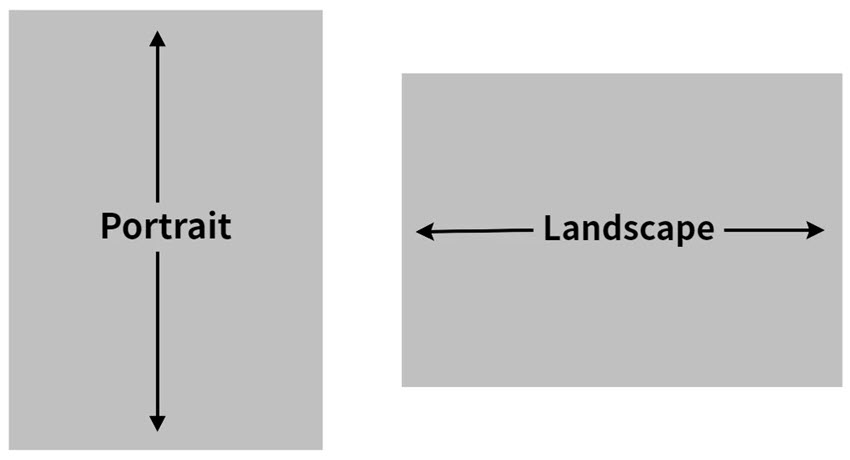
Aspect Ratio Difference
In a portrait format, the aspect ratio is usually closer to a vertical rectangle, such as 3:4, 2:3, or 9:16. In landscape, the aspect ratio favors width, making common ratios like 16:9 or 3:2 more prevalent.
Content Focus Difference
Portrait orientation typically centers on singular subjects like a person, plant, or building, enhancing the sense of intimacy and capturing finer details. Also, the subject looks tall and imposing. On the other hand, landscape orientation is used for larger scenes or multiple elements, making it ideal for group shots, landscapes, or wide settings where breadth and context are key.
Visual Flow Difference
Portrait orientation highlights vertical movement, drawing the viewer's eye up and down, which makes it perfect for showcasing height or emphasizing a subject's vertical features. In contrast, landscape orientation offers a broader field of view, focusing on horizontal subjects, expansive scenes, or including more elements within the frame.
Difference in Distance
When shooting in portrait format, the subject occupies more of the frame, making the viewer feel closer and creating a more intimate connection. In contrast, shooting in landscape format gives the impression of greater distance, as the subject takes up less space within the frame, making it appear farther away.
Difference in Emotional Impact
Portrait orientation can make a subject appear more imposing or even regal, and its closer framing adds a sense of intimacy to the image. In contrast, landscape mode can make the subject seem smaller or more vulnerable, though it also offers a broader context that can enhance the subject’s grandeur. The choice between these orientations largely depends on the mood or effect you want to convey, as well as the nature of the subject itself.
Context Difference
In landscape mode, you capture more of the background, providing greater context and offering the viewer additional information about the subject's surroundings. On the other hand, portrait mode narrows the focus by removing much of the background, making the subject stand out and adding an element of mystery due to the reduced context.
Part 3: Portrait vs Landscape: Usage
1. Portrait vs Landscape Photography
Choosing between portrait and landscape in photography largely depends on the subject matter and the visual story you wish to convey. Portrait orientation focuses on the subject’s height and detail, creating an intimate or powerful feel, while landscape orientation captures a wider scene, providing context and a sense of space. Your choice should reflect the mood, focus, and message you want to communicate through the image.
Portrait photography
* Best for close-up shots, individual portrait photography, headshots, vertical subjects, social media platforms, small groups of people, architecture photography, lifestyle photography, editorial photography, or objects with a strong vertical element.
Portrait orientation is widely used for capturing people, particularly in headshots and close-ups, as it highlights facial features and body posture, making it ideal for showcasing personality and expressions. Also, it often features a subject looking directly at the camera, creating a personal connection with the viewer. In portrait mode in camera settings, the subject remains in sharp focus while the background is blurred (bokeh effect), enhancing the subject’s prominence. Additionally, portrait orientation is suitable for emphasizing the height of tall buildings in architectural photography.
Landscape photography
* Best for landscape photography, nature photos, street photography, panoramic shots, cityscape or street photography, large family photos or group shots, event coverage, wide scenes, expansive vistas, wide architectural shots, horizon emphasis, horizontal motion, cinematic feel, context and background, web design and media, etc.
Landscape orientation is commonly used in landscape photography, cityscapes, and group shots. Its wider frame allows for capturing more scenery and provides a sense of space and context around the subject, making it ideal for vast, sweeping shots of mountains, oceans, or urban environments where the width or horizon is a key element.
The purpose of landscape photography is to illustrate the immense and seemingly endless areas of the world. It aims to immerse the viewer in the scene, evoking a sense of vastness and wonder, as if they were standing in the photographer’s exact location, experiencing the beauty firsthand.
Portrait vs landscape photography: camera settings
In portrait orientation, the camera typically defaults to settings optimized for photographing people, unless it’s in manual mode. You'll often see a person’s profile icon, and the depth of field is usually shallow. For optimal results, use bright, well-lit settings. Portrait photography involves holding the camera so that both it and the image are taller than they are wide, essentially the opposite of landscape format.
In landscape orientation, the camera typically adjusts to capture wider scenes, with a broader depth of field and a smaller aperture if not in manual mode. You'll often notice a mountain icon, making it ideal for casual shooting. While this setting is favored by landscape photography enthusiasts, the best results depend on the subject, scene, and purpose of the image. However, relying solely on automatic settings isn't recommended—learning to adjust your camera's settings manually allows for more creative control and helps you achieve stunning, unique photos.
2. Portrait vs Landscape Printing
The choice of orientation in printing has functional as well as aesthetic implications. In printing, the choice between portrait and landscape orientation depends on whether your content benefits more from a taller or wider layout.
Portrait printing
Portrait orientation is frequently used for documents such as letters, reports, books, and posters that prioritize text. This format allows for more easily readable lines and is well-suited to standard paper sizes like A4 or letter-sized paper (8.5 x 11 inches). It's particularly useful for official documents, books, and forms, where clarity and organization of text are essential.
Landscape printing
Landscape format is typically used for images, wide documents, charts, and presentations. Its horizontal layout provides more space, making it ideal for materials like calendars, banners, brochures, and widescreen presentations. PowerPoint slides are often designed in landscape orientation to better display visual aids and graphical data that require a wider frame. This format enhances the presentation of content that benefits from a broader perspective.
Upscale & Enhance Your Images for Printing
Use Aiarty Image Enhancer to increase image resolution and enhance image quality to get more details, super clarity, and greater sharpness.
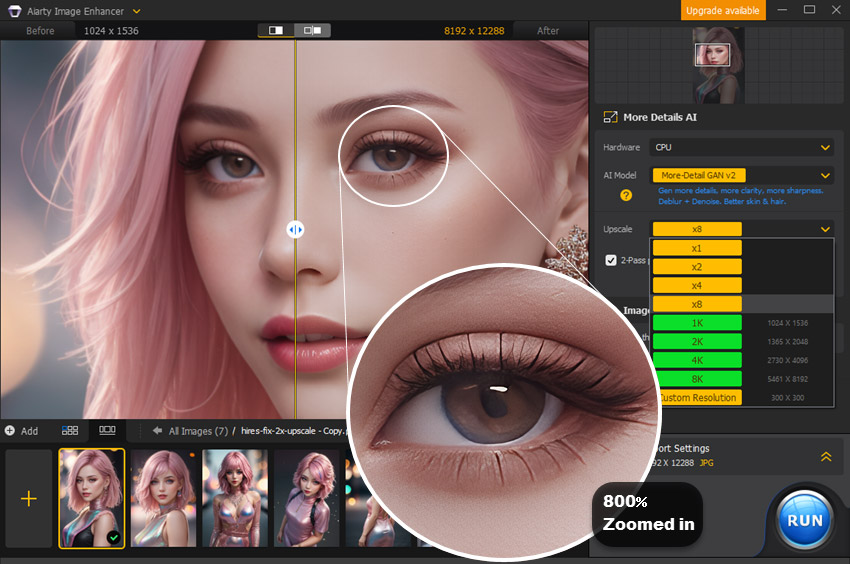
- Upscale images by 2X, 4X, 8X, up to 32K for posters, wall arts, or printing.
- Convert images to 4K or 8K to create wallpapers or product showcases.
- Auto deblur, denoise, depixelate, and generate details while upscaling.
- 3 AI models, 6.78 million images trained, optimized for Nvidian/AMD/Intel/CPU processing.
Part 4. Portrait vs Landscape: Comparison Table
Below is a comparison table to help you quickly grasp the difference between portrait and landscape orientations.
| Portrait | Landscape | |
| Orientation | Vertical | Horizontal |
| Aspect Ratio | 3:4, 2:3, 9:16, etc. (Height exceeds width) | 16:9, 3:2, 4:3, etc. (Width exceeds height) |
| Content Focus | Height, depth, or a specific subject | Breadth, scale, or a sense of openness |
| Visual Flow | From up to down | From left to right or right to left |
| Distance | Closer | Farther away |
| Context | Less information | More information |
| Emotional Impact | A sense of constraint and limitation | More open and expansive |
| Usage | Portraits, buildings, trees, close-ups of objects, architectural structures, single subject, fashion, vertical artwork, etc. | Landscapes, cityscapes, group photos, panoramic views, action shots, nature vistas, architectural shots, event coverage, or individuals within a horizontal or rectangular format and composition |
| Pros | * Great for capturing emotion and telling a story * Creates a personal and intimate connection with the subject * Useful for photographing people or objects in detail |
* Ideal for capturing wide scenes and landscapes * Can evoke a sense of awe and wonder * Provides context through surrounding elements * More room for creative composition |
| Cons | * Limited view of surroundings * May require careful cropping and composition to avoid distractions |
* Can be challenging to capture details |
This guide has outlined the main differences and uses of portrait and landscape orientations. In summary, portrait photography emphasizes vertical subjects and personal details, while landscape photography captures broader contexts and expansive scenes. Whether you're a photographer, designer, or printing documents, choosing the right orientation can greatly influence the outcome and effectiveness of your work.
 FAQs
FAQs
Portrait and landscape refer to the orientation of a visual element. Portrait is a vertical layout where the height is greater than the width, often used to capture subjects that are tall or focus on a single element. Landscape is a horizontal layout where the width is greater than the height, designed to capture wide scenes or more elements within the frame.
In printing, portrait refers to a vertical page layout commonly used for documents, while landscape refers to a horizontal page layout used for wider content like charts or images. Portrait is ideal for text-heavy documents like letters or reports, while landscape suits visuals or presentation slides.
The choice between portrait and landscape depends on your subject matter. For photography, portrait works best for people or tall subjects, while landscape is better for wide scenes. In printing or design, portrait is preferable for documents with longer text, while landscape is better for images, charts, or presentations.
Landscape is horizontal. Its width is greater than its height, designed to emphasize breadth and capture wide fields of view. It’s commonly used in photography and printing for panoramic or expansive scenes.
Neither orientation is inherently better than the other. Portrait is better for vertical subjects, individual portraits, and text-based content, while landscape is better for wide scenes, group shots, and presentations. The best choice depends on the specific requirements of your content and the visual effect you want to achieve.