7 Best Media.io Alternatives for Image Enhancement
Updated on
High-quality images are essential for digital success, whether you’re a business owner, content creator, or simply sharing moments online. Image enhancement tools use advanced technology to clarify, resize, or stylize images, making them visually appealing and professional. Media.io is popular for its all-in-one approach to video and image editing,background removal , and file conversion. While Media.io offers solid basic functionality, users may find it limiting in areas such as batch processing, advanced AI enhancements, or offline editing.
To address these gaps, we’ve compiled a list of seven powerful Media.io alternatives. Each tool excels in specific areas, from precision AI upscaling to ease of use, making them versatile options for all levels.

Part 1: What to Look for in a Media.io Alternative
Media.io is known for its user-friendly interface and effective image enhancement capabilities. It allows users to edit and enhance images quickly, making it a go-to tool for many. However, as the market for visual content grows, so does the need for diverse solutions that cater to different preferences and requirements.
When exploring image enhancement tools, it’s important to evaluate several features based on your needs. Key aspects to consider include:
- AI Technology: Many tools today use AI to automatically enhance images, upscale resolution, and improve clarity.
- Batch Processing: This feature is essential for those who edit large volumes of images at once.
- Pricing: Some tools offer free versions, while others require a subscription for advanced features.
- User-Friendliness: Look for intuitive designs and guides if you’re new to image editing.
- Privacy and Security: Tools that process data in the cloud should prioritize user privacy.
- Additional Features: Some tools offer extra functionalities like filters, batch processing, and AI enhancements, which can significantly enhance the editing experience.
Part 2: The 7 Best Media.io Alternatives for Image Improvement
1. Aiarty Image Enhancer: Precision for Professional Results
Aiarty Image Enhancer is a sophisticated yet simple tool that uses cutting-edge artificial intelligence to improve image quality. This tool enhances photos by refining their details, sharpening edges, and restoring clarity. Whether you're dealing with blurry images or dull colors, Aiarty's AI algorithms can automatically adjust brightness, contrast, and other settings to create stunning, professional-grade visuals without requiring advanced editing skills.
Aiarty caters to users needing precision, providing customizable settings that allow for fine-tuning each enhancement. It’s a robust option for professionals needing detailed, polished images. One standout feature of Aiarty is its ability to reduce noise and improve the sharpness of photos, making it ideal for personal and professional use. It can handle high-resolution images effortlessly, ensuring that every detail is preserved.

- 4-in-1 AI enhancer, denoiser, deblur, and upscaler for posters
- 3 AI models for any image type, incl. Midjourney & Stable Diffusion
- Generative AI enhancement up to 32K output with better details
- Intuitive UI with no artifacts, no limitations, and no quality loss
- Pros: Excellent quality enhancements, intuitive interface, and support for various file formats.
- Cons: A premium subscription is required for full access.
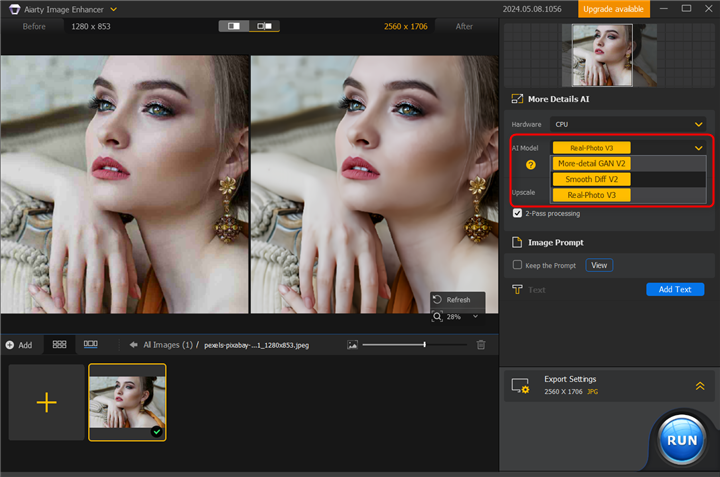
2. Fotor: AI-Powered Editing for Creatives
Fotor is a user-friendly photo editing platform that combines advanced image enhancement features with a straightforward interface. It uses AI technology to improve image quality with just one click, making it a favorite for beginners and casual users. Fotor's enhancement tools automatically adjust elements like brightness, contrast, and sharpness, breathing life into dull or poorly lit images. Additionally, its batch-processing feature allows users to edit multiple photos simultaneously, saving time and effort for those managing large photo libraries.
Beyond basic adjustments, Fotor provides creative options such as filters, effects, and customizable templates. These tools make it ideal for creating visually appealing images for social media, blogs, or personal projects. Fotor's online accessibility means users don’t need to download software, and its mobile app ensures seamless editing on the go.
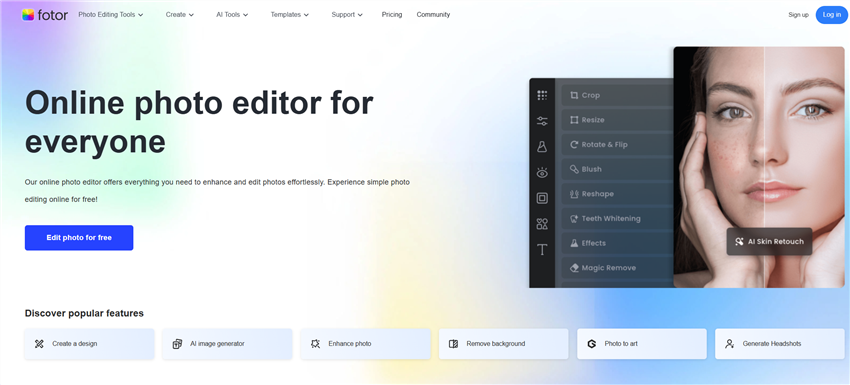
- Pros: User-friendly interface, variety of creative tools for social media and blogging.
- Cons: Limited customization for detailed editing.
3. Upscale.media: Simple and Seamless Online Upscaling
Upscale.media is a simple yet powerful online tool for improving image resolution. Using AI technology, it can upscale images by up to 4x their original size while maintaining sharpness and detail. This makes it ideal for users needing clear, high-quality visuals for printing, presentations, or social media. The tool works seamlessly on both desktop and mobile devices, ensuring flexibility for users.
One of Upscale.media’s standout feature is its user-friendly design. You don’t need technical expertise to enhance your photos—just upload your image, and the tool does the rest. While it’s primarily focused on upscaling, it also enhances clarity and texture during the process, improving overall image quality. If you’re looking for a quick, no-installation-needed solution to improve photo resolution, Upscale.media is a practical choice.
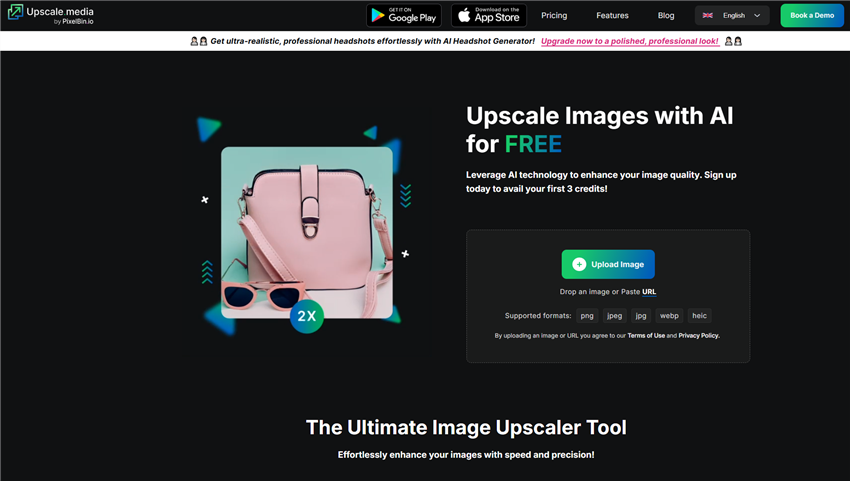
- Pros: No download required; excellent for fast online access.
- Cons: Lacks batch processing capabilities.
Upscale.media is perfect for users needing straightforward resolution enhancements without additional software. This tool is especially useful for people who need image clarity improvements on the go.
4. VideoProc Converter AI: A Multifunctional Enhancement Tool
VideoProc Converter AI is a multifunctional tool that combines image, video, and audio editing capabilities. Super Resolution feature in VideoProc Converter AI uses deep learning to give AI-powered image upscaling and enhancements. It can enlarge AI art, vintage photos, and low-quality images by 2x, 3x, or 4x, with a resolution of up to 10K, while retaining true details.
What makes VideoProc stand out is its ability to handle high-resolution media files without losing quality. This tool is handy for users working on professional projects where visual and audio quality matter. Despite its advanced features, the interface is designed to be accessible, ensuring that even beginners can benefit from it. Whether you’re working on photos, videos, or audio, VideoProc Converter AI is a versatile choice for enhancing your content.
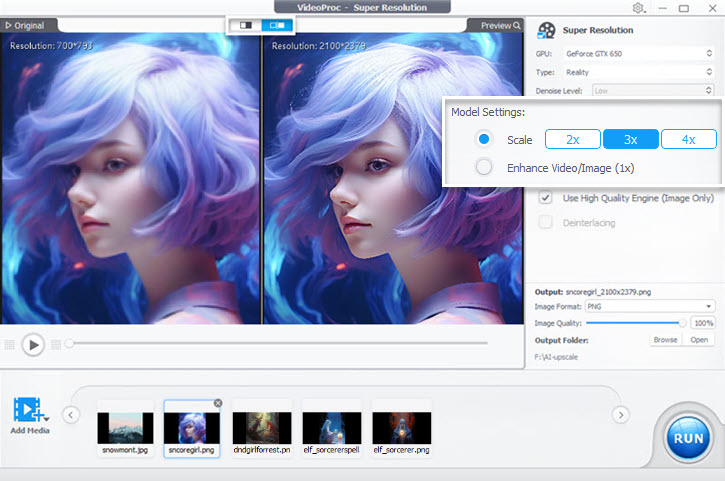
- Pros: Multifunctional capabilities for multimedia projects.
- Cons: Requires download.
5. Erase.bg: Background Removal and More
Erase.bg is an AI-powered tool specializing in background removal, making it highly valuable for e-commerce and marketing professionals. Users can remove backgrounds and upscale images for product photos in a matter of seconds.
The simplicity of Erase.bg makes it stand out - it requires no technical skills and produces results in seconds. Whether you’re preparing images for a website, presentation, or social media, Erase.bg ensures they look professional. Its ability to upscale photos during background removal adds another layer of utility, making it a dual-purpose tool for quick and effective image enhancement.
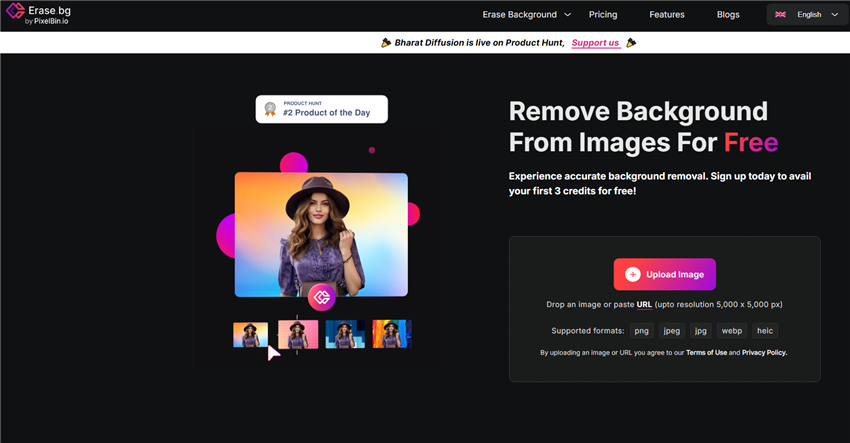
- Pros: Efficient and accurate for product and profile images.
- Cons: Limited to background removal and basic enhancement.
Erase.bg is perfect for users needing quick background removal, especially for product or profile images. Its straightforward interface makes it a great choice for non-designers.
6. Canva: Powerful online tool for users
Canva is a versatile design tool that also provides powerful image enhancement features. Its one-click photo editing tools allow users to adjust brightness, contrast, saturation, and sharpness effortlessly. Canva’s extensive library of templates and creative assets makes it ideal for users looking to edit and enhance photos for presentations, social media, or marketing materials.
Beyond basic editing, Canva offers a unique blend of design and enhancement features. Users can combine image enhancements with text overlays, stickers, and graphic elements to create stunning visuals. Its drag-and-drop interface ensures a seamless editing experience, even for beginners. Canva’s cloud-based functionality makes it easy to access and edit your projects from anywhere, making it a go-to solution for both casual users and professionals seeking polished, creative content.
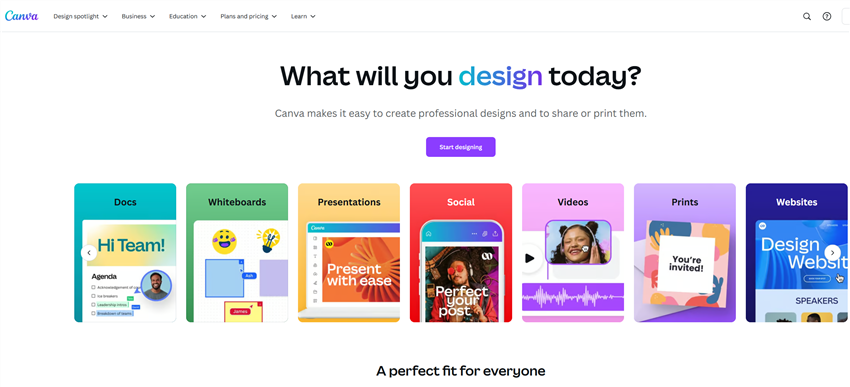
- Pros: Extensive template library for various design needs
- Cons: Some advanced features are limited to the paid version
7. Photoshop Express: Your one-touch photo editor
Photoshop Express is a simplified version of Adobe’s iconic Photoshop, tailored for quick and efficient photo editing. It includes essential enhancement tools like one-tap auto-fix, sharpening, and noise reduction to improve image clarity and quality. With its smart filters and effects, Photoshop Express allows users to stylize their photos while maintaining a professional look.
What sets Photoshop Express apart is its balance of simplicity and functionality. While it’s user-friendly enough for beginners, it still offers advanced features like blemish removal, cropping, and perspective correction for detailed edits. Available as a mobile app and online tool, Photoshop Express is perfect for users who want Adobe’s trusted quality without the steep learning curve of the full Photoshop suite.

- Pros: Powerful editing capabilities familiar to Photoshop users
- Cons: May have a learning curve for complete beginners
Part 3: Conclusion
As the demand for high-quality images continues to rise, finding the right image enhancement tool is crucial. This article offer a range of features suitable for different user needs, from simple edits to professional enhancements. Whether you opt for Aiarty Image Enhancer, Fotor, VideoProc Converter AI, Erase.bg, or MoreEra, you’re sure to find a tool that elevates your image editing experience. Explore these options today and choose the one that best suits your requirements!