Lightroom Classic vs Lightroom (2024)
Updated on
Choosing the right photo editing software is crucial for amateur photographers and seasoned professionals. In 2024, the debate over Adobe Lightroom Classic vs Lightroom remains a hot topic. Both tools have distinct advantages that cater to different user needs. With each offering its unique features and capabilities, understanding the key differences between Lightroom Classic and Lightroom can be the difference between a seamless photo editing workflow and a frustrating one.
In this comprehensive guide, we'll explore the strengths and weaknesses of both Lightroom Classic and Lightroom, helping you determine which Adobe photo editing software is the best fit for your needs. Whether you're a professional photographer, an advanced amateur, or a casual user, this article will provide you with the insights you need to make an informed decision.

1. Comparing Features Between Lightroom and Lightroom Classic
When discussing Adobe Lightroom Classic vs Lightroom, the first step is to look at the features each program offers. Understanding the differences can significantly impact your editing workflow and results.
Adobe Lightroom Features
Lightroom, the cloud-based version, offers a modern interface and seamless integration with various devices. Here are some key features:
- Cloud Storage: All your photos are stored in the cloud, allowing access from any device. This is perfect for users who work on multiple devices or are constantly on the go.
- Mobile Editing: With mobile apps, you can edit photos anytime, anywhere. The app syncs your edits across devices, ensuring you have the latest versions of your photos.
- AI-Driven Tools: Adobe has incorporated advanced AI features that streamline your editing process. Tools like auto-tagging and smart adjustments save time and effort.
Lightroom Classic Features
On the other hand, Lightroom Classic is a desktop-based software that offers advanced tools for serious photographers. Key features include:
- Advanced Editing Controls: It provides in-depth controls over exposure, color grading, and noise reduction. This is ideal for professional photographers who require fine-tuning.
- Local Storage Options: Users can store their images locally, providing faster access to large libraries without relying on internet connectivity.
- Extensive File Management: Lightroom Classic offers robust cataloging options, making it easier to organize and manage large collections of images.
2. Who Should Use Lightroom Classic?
When comparing the two, it’s clear that Lightroom leans towards convenience and mobility, while Lightroom Classic focuses on comprehensive editing tools and file management. While both software options have their benefits, Lightroom Classic is particularly suited for specific types of users.

Professional Photographers
If you are a professional photographer, Lightroom Classic is likely the better choice. Here’s why:
- Enhanced Editing Tools: The advanced editing features allow for precise adjustments, essential for high-end photography work.
- Offline Access: You can edit and organize photos without an internet connection, which is vital during events or in remote locations.
- Batch Processing: This feature allows you to apply edits to multiple images at once, streamlining the workflow for large projects.
Serious Hobbyists
Serious hobbyists who are passionate about photography and want to improve their skills can also benefit from Lightroom Classic. The extensive editing capabilities will help them achieve more professional results.
Photographers with Large Libraries
If you have a substantial photo collection, Lightroom Classic’s robust cataloging features will help you manage and organize your images effectively.
In summary, Adobe Lightroom Classic is ideal for those who prioritize advanced editing tools, offline access, and effective image management.
3. Who Should Use Lightroom?
Lightroom, the cloud-based version, is tailored for users who value convenience and mobility. Here’s who should consider it:

Casual Photographers
For casual photographers, Lightroom is an excellent choice. Its user-friendly interface and mobile accessibility make it easy to edit photos quickly without getting bogged down in technical details.
Social Media Influencers
If you frequently post on social media, Lightroom’s cloud features are invaluable. You can edit and share photos on the go, ensuring your content is always fresh and engaging.
Users with Limited Storage
Lightroom’s cloud storage option means you don’t need a powerful computer with large storage. It’s perfect for those who want to save space on their devices.
Overall, Lightroom is best for users who prioritize mobility, ease of use, and quick editing capabilities over extensive control.
4. Upscale Your Lightroom Edits with Aiarty Image Enhancer
As you refine your photos using either Lightroom or Lightroom Classic, consider enhancing your images further with Aiarty Image Enhancer. This powerful tool can help you upscale and improve the quality of your images with ease.


Aiarty Image Enhancer's advanced algorithms use artificial intelligence to analyze your images and apply targeted enhancements. This includes resolving blurriness, fixing grainy, reducing noise, and adding clarity and sharpness to your photos. The end result is a significant improvement in image quality, making your photos look their absolute best. It’s especially beneficial for images that may have lost quality during editing. Here are some of its features:
- Resolution Enhancement: Aiarty can increase the resolution of your images up to 4K, giving you the ability to print or display them in larger formats without losing quality.
- Detail Restoration: The tool restores lost details in your photos, ensuring that the final result is as sharp and clear as possible.
- User-Friendly Interface: Its intuitive interface makes it easy to use, even for those who are not tech-savvy.
Integrating Aiarty Image Enhancer into your workflow allows you to push your edits to the next level. Whether you use Lightroom or Lightroom Classic, Aiarty can help ensure that your photos stand out, making them ideal for professional portfolios or social media posts.
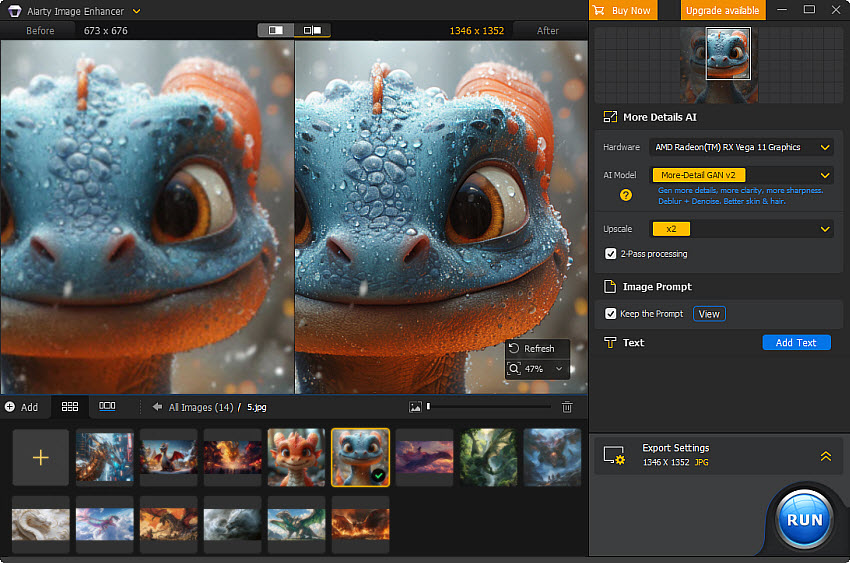
Aiarty Image Enhancer - Best for Midjourney/Stable Diffusion/AI-Gen Images
- Upscale icon/images to 4K/8K/16K and higher with realistic details and texture.
- Auto AI inference to denoise, deblur, restore, and enhance icon images easily.
- Achieve max quality for print and display, 800% zoom in without pixelation.
- 3 AI models, 6.78 million images trained, optimized for Nvidian/AMD/Intel/CPU
Conclusion
In the ongoing debate of Adobe Lightroom Classic vs Lightroom, the choice ultimately depends on your specific needs as a photographer. If you are a professional or serious hobbyist who needs advanced editing tools and offline access, Lightroom Classic is the way to go. If you prefer convenience, mobile editing, and a user-friendly interface, Lightroom will suit you better.
Regardless of your choice, consider incorporating Aiarty Image Enhancer to take full advantage of your edits. It provides an additional layer of enhancement that can help your images look their best.