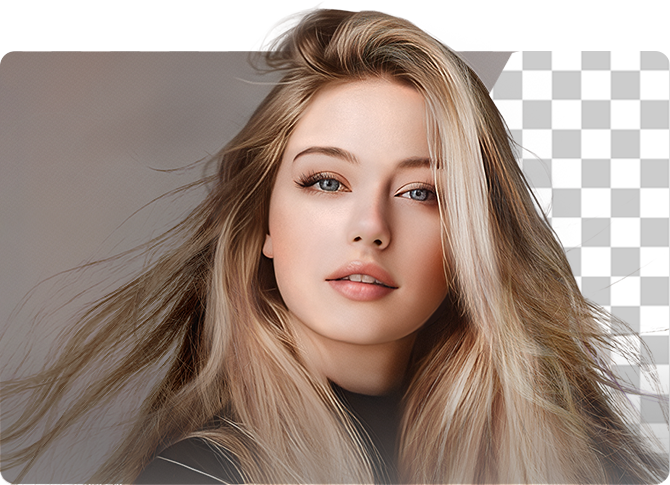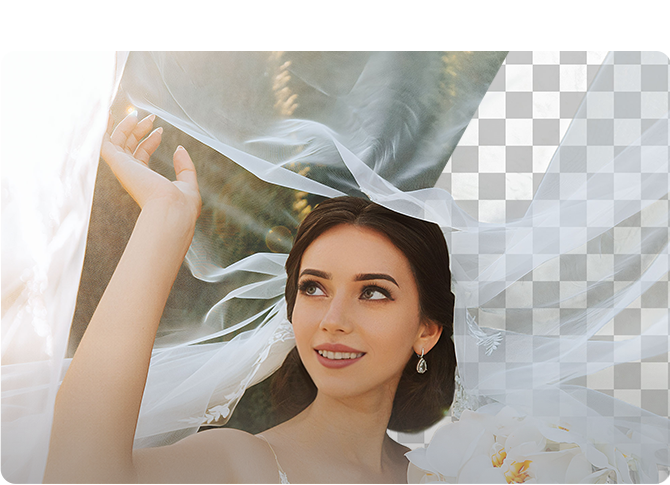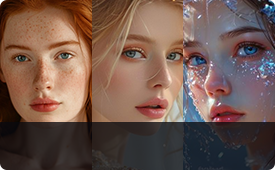Free Image Background Remover for Any Scene
Removing image backgrounds can highlight the products or person, keep a consistent look, and get ready for more customizations. Aiarty Image Matting helps you to
batch isolate subjects with clear and natural edges, remove the background, or replace it with new ones easily.
-


Personal & Social Use
Recognize people correctly from messy backgrounds, with pixel-perfect quality.
Intelligently distinguishes every detail from busy backgrounds, creating clean selfies, family photos, and social media snaps for flawless Instagram and SNS posts.
- #selfies
- #headshots
- #profilephotos
- #dailyshots
-


Ecommerce
Trained on millions of images, Aiarty understands patterns, textures, and shapes in your catalog.
Bulk process your entire catalog to studio-quality photos for Amazon, Shopify, eBay, and more in mere seconds – saving hours of manual work.
- #fashion
- #glassware
- #sheerFabric
- #electronics
- #personalcaring
-


Cars & Vehicles
Change backgrounds and showcase large objects in any environment realistically.
Replace dull showroom backdrops with scenic drives or stylish interiors, creating eye-catching ads for Autotrader, dealership websites, fyers.
- #commercialshoot
- #carphoto
- #automotivead
- #vehiclelisting
-


Design & Graphics
High-precision alpha matting creates clean transparent logos and graphic designs instantly.
Remove backgrounds from logos, intricate texts and designs, with pixel-perfect PNG file for use across marketing materials, websites, etc.
- #logo
- #vector
- #mockup
- #illustration
- #branding


Remove Background, Enhance Detail:
Your Photos, Magazine-Ready
Trained on realistic photo data, Aiarty excels at handling complex image elements (low-contrast edges, subtle gradients, tricky materials like glass and transparent fabrics). This enables simple, high-precision background removal for amateurs, while offering professionals advanced masking, Alpha channels, and edge adjustments for seamless studio integration.
It also upscales low-quality images to high-resolution, eliminating noise and blur for fresh, vivid results that can be used in professional prints, canvases, Shutterfly, etc.
Easily clear backgrounds to elevate various photography styles:
- • Wedding
- • Family
- • Studio Photography
- • Portrait
- • Product Photos
- • Food & Recipe
Boost AI Creation Workflow
with Background Removal
Seamlessly extract foreground elements from AI-generated content (AIGC) for streamlined integration into video editing, anime creation, and game development. Effortlessly prepare transparent overlays and production-ready assets, enhancing your art projects with instant background removal for clean visuals in digital art, graphic design, and creative presentations.
Get transparent AI assets for different creative projects:
- • POD
- • Poster Design
- • Character Design
- • Asset Creation
- • Content Creation
- • Digital Art


Remove Backgrounds for Official Documents & Images with High Quality
You can DIY clean, transparent backgrounds for important documents like visas, employee IDs, or that professional resume shot at home - no technical skills required. Forget about losing those fine details, even tricky flyaway hairs. Erase and replace backgrounds for solid colors, making sure every strand stays sharp and the overall image looks its best.

ID Photos
Remove and replace backgrounds with solid colors for visa applications, employee badges, IDs, and resumes, ensuring every hair strand remains distinct and the overall quality is enhanced.


E-Signatures
Instantly extract clean, transparent signatures from any document or photo - perfect for contracts, emails, and official paperwork while preserving authentic handwriting details.
Bulk Remove Backgrounds from Images with High Quality
The AI background remover excel in handling any image subject with precision – products, people, pets, and design elements you're working on. It delivers clean and crisp cutouts in just a few seconds. For big projects, it simplifies your workflow by removing up to 3000+ images in a bulk. No matter the complexity, from fine fur and delicate fabrics to reflective surfaces and intricate details, you get consistently flawless transparent backgrounds every time.
Seamless Background Removal and Customization
Aiarty Image Matting not only removes backgrounds in bulk, but also comes with a built-in tools for any image, solid colors, or gradient canvases. You can crop, rotate, upscale, and enhance your photos, or use erasers and brushes to adjust the edges and transparency.
-
Focus on Subjects


Remove to achieve a distraction-free background and keep the focus squarely on the main subject or person.
-
Change the Background


Blend the foreground with custom designs, layouts, or backgrounds for more creative visuals.
-
Edit the Cutout


Prepare PNG assets for additional editing with any tools. You can overlay elements and apply filters.

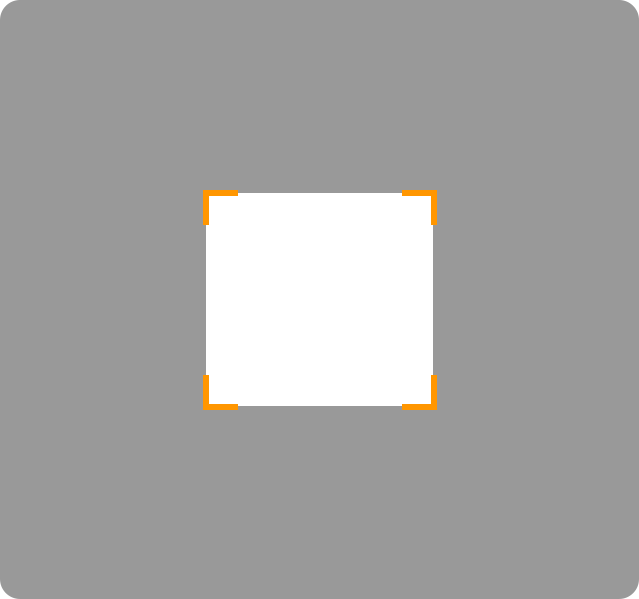
Crop and Edit
Crop, rotate, and flip your images instantly.


Enhance the Image with AI
Deblur, denoise, and sharpen images with AI models.
More Features in the All-in-One Image Matting Software
-
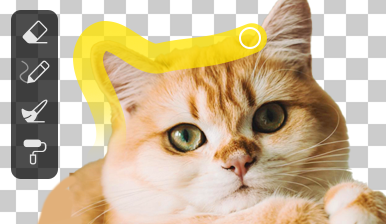
Erase/Brush/Dodge/Burn
Fine-tune selection and adjust transparency.
-

Optimize Edge & Detail
Smooth edges and refine details.
-
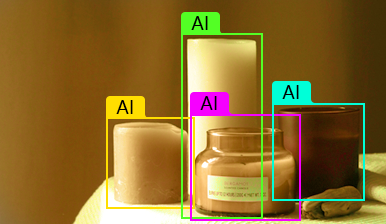
AI Detection
Detect objects/human and select what to cut out.
-

Edit the Image
Rotate, flip, and crop the original image.
-

Upscale Images by 2x
Upscale images up to 10K with Super Resolution.
-
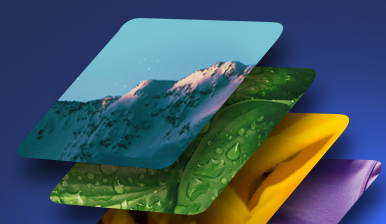
Export in Bulk
You can choose Single Export or Batch Export.
Why Choose Aiarty Image Matting
Unlike basic online background removers, Aiarty Image Matting delivers greater precision, efficiency, and expertise in matting, blending, and handling intricate details. In contrast to traditional photo editing software, this free photo background remover offers a more intelligent and user-friendly experience, simplifying complex tasks.
Image Matting BEST PICK |
Online Background Remover | Photo Editing Software | |
|---|---|---|---|
| Best for | Beginners and pros; Personal and business use |
Beginners; Personal use |
Professional users; Expertise required |
| 1-click Removal | |||
| Precise Removal & Seamless Blending | |||
| Edge/Detail Handling | Some leftover and blur on the edges | Pen tool required | |
| AI Algorithm | 4 State-Of-The-Art AI models | Outdated algorithms and models | Some have no AI |
| Customization | Manual select, refine, edit, 2x upscale, 4K export | Limited | Complicated to operate |
| Batch | Batch removal and export 3000 pics at a fast speed | Some do not support batch mode | Slow processing; Complex batch removal |
| Pricing | $49.00 /year $75.00 /lifetime |
Ads /limited feature $89 /500 pics per month |
Mostly $100-$400 /year, or higher |
Different Background Solutions in a Seamless Workflow
How to Remove Background for Free with Aiarty Image Matting
Step 1. Import Image(s).
Add source images and start AI detection and reference.
Step 2. Remove Background
Preview, refine, or edit if necessary.
Step 3. Export
Export one or more images after all settings.
Frequently Asked Questions
An AI background remover is a tool that uses artificial intelligence to automatically detect and separate the subject in an image from its background. This allows users to remove, replace, or edit the background quickly and effortlessly without requiring manual effort or advanced photo editing skills.
AI background removers utilize machine learning algorithms trained on large datasets of images. These algorithms analyze features such as edges, colors, and textures to identify the subject and distinguish it from the background. Advanced models can handle complex details like hair, fur, or transparent objects with precision.
Anyone may need an AI image background remover, whether it's to change a photo background for social media sharing, create professional product photos for advertisements, or cut out foreground elements for further editing and design.
Yes. You are welcome to join our giveaway at the beginning of the page to get a 1-year license key of Aiarty Image Matting V2.0 for free.
Discover More Solutions
-
We have picked out 10 best AI image enhancers for AI art, photos, anime, and web images.
-
Remove photo backgrounds and blend foregrounds with new scenes using our AI-powered image matting solution.
-
Isolate products, bulk replace backgrounds, and upscale images by 8X for ecommerce.
-
7 bulk background removers free online and software here can remove backgrounds in batch.