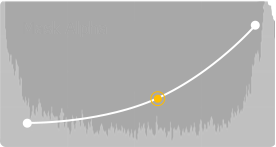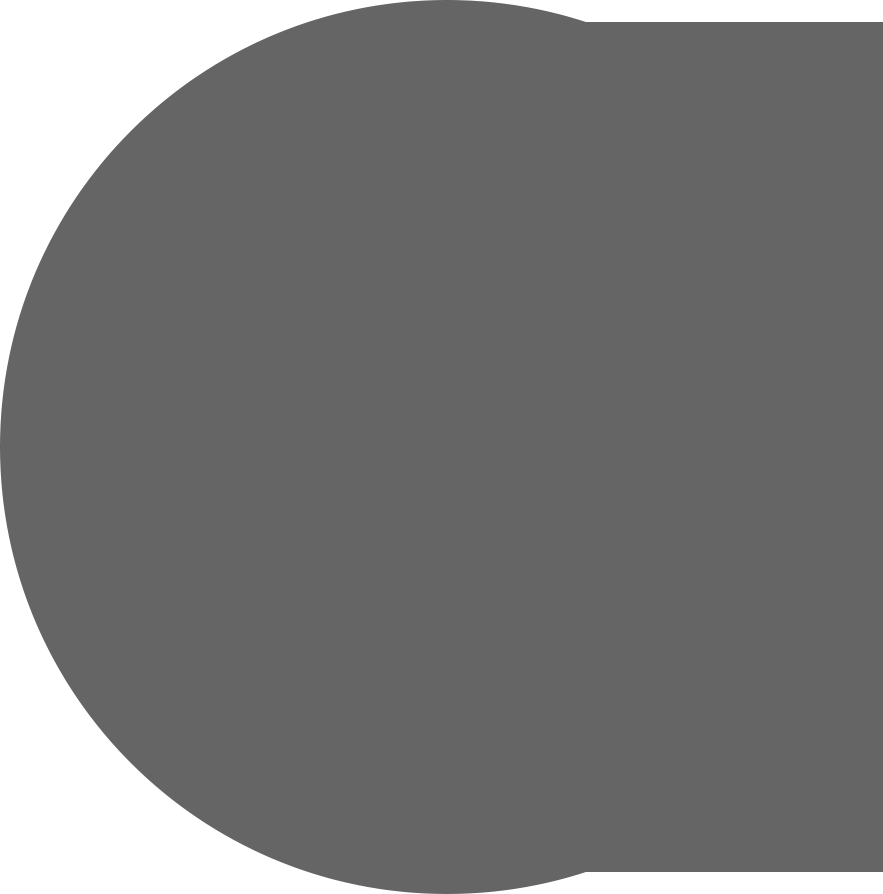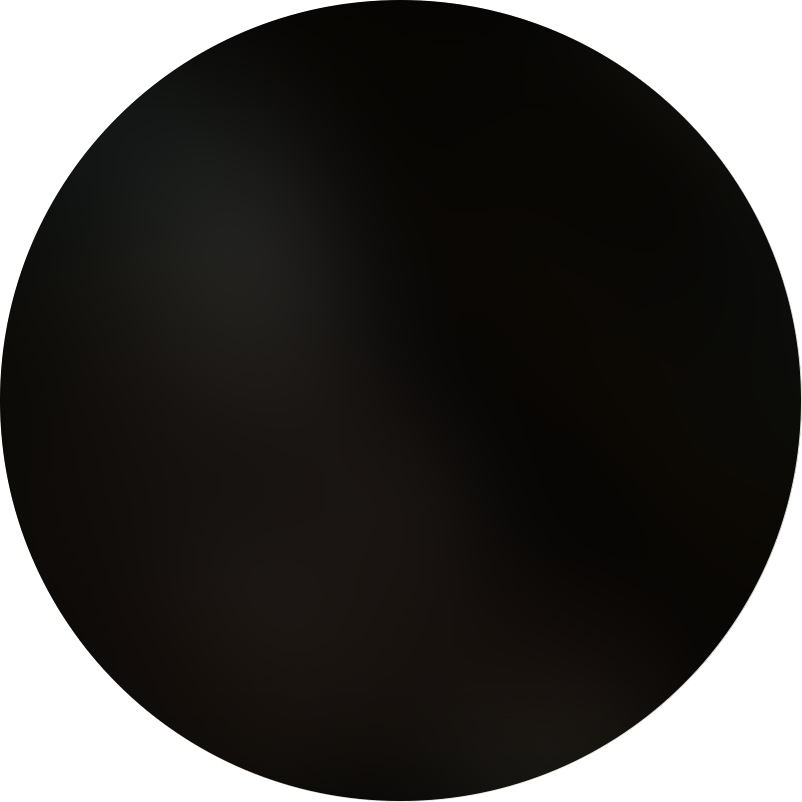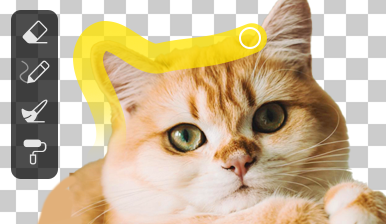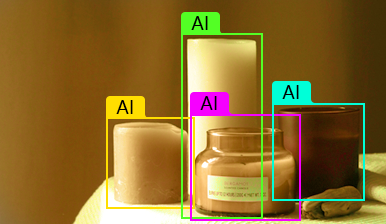Aiarty Image Matting
The State-of-the-Art AI-based image matting software for your AIPC, delivering precise background removal, advanced
alpha matting for detailed hair, fur, and transparent objects, and seamless foreground-background blending.
alpha matting for detailed hair, fur, and transparent objects, and seamless foreground-background blending.
Buy Now
30-day money back guarantee










- 4 AI modelsfor intelligent matting
- 320K HQ 4Kimages training dataset
- 4 Algorithmsfor edge refinement
- 4 manual brushes5 built-in effects