Key Takeaway: Raw outputs from open source AI image generators are just the first draft. Although the maximum output varies with the hardware and training data, the usual 1024x1024 pixel sweet spot resolution is not high-definition enough by today's standards. With the right tool (Aiarty Image Enhancer), you can upscale, sharpen, and refine those rough AI gems into professional-grade work, with higher resolution and better details.
Imagine having a digital artist at your fingertips, one that never sleeps, charges by the hour, or limits your creativity. That's the promise of AI image generators, but open-source tools take this a step further. Unlike proprietary software like MidJourney or DALL-E 3, open-source AI image generators let you peek under the hood, tweak the code, and even run them offline. No subscriptions, no hidden fees, and no corporate gatekeepers.
But it's not just for coders. The catch? You'll need to roll up your sleeves a bit. Ready to find the right open source ai art generator for your next project? Let's dive in.
Best Open Source AI Image Generators
1. Stable Diffusion
- MIT License
- Repository: https://github.com/Stability-AI/stablediffusion
- Online demo: https://stability.ai/stable-image
- Best resolution: 1024x1024 pixels
- Best as: A powerhouse for developers and creatives who want full control over image generation

If open-source AI had a MVP, Stable Diffusion would take the trophy. This tool is the Swiss Army knife of image generators. It's flexible, powerful, and endlessly customizable. Unlike cloud-based services, Stable Diffusion runs locally on your machine. You may need a Stable Diffusion UI, but that's all. No monthly fees, no internet dependency, and no limits on what you create (as long as it's legal, of course).
Why It Stands Out
- Offline Freedom: Install it once, and you can generate images even during a Wi-Fi apocalypse.
- Fine-Tuning Magic: Train the model on your own dataset. For example, a bakery owner could feed it photos of croissants to generate branded pastry ads.
- Plugin Playground: Integrate extensions for features like inpainting (fixing blurry faces) or ControlNet (posing characters like digital puppets).
2. DALL-E Mini (Now Craiyon)
- Apache-2.0 license
- Repository: https://github.com/borisdayma/dalle-mini
- Online demo: https://www.craiyon.com/
- Best resolution: 1024x1024 pixels
- Best as: Your browser-based genie for instant, no-fuss creativity
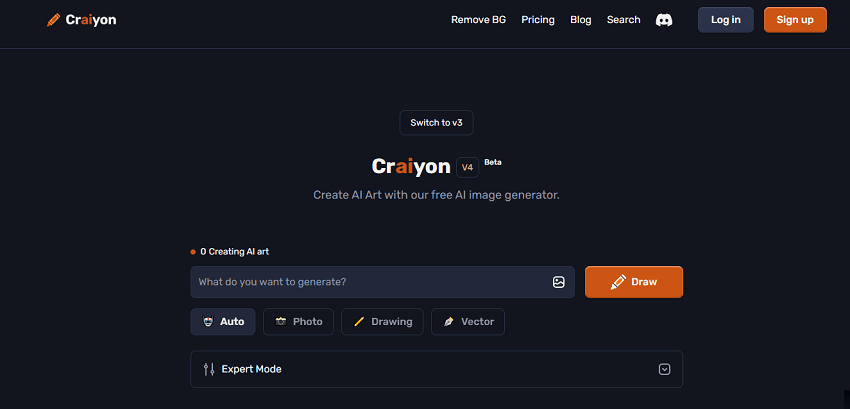
Let's be real: Not everyone wants to wrestle with code or GPU drivers. That's where Craiyon (formerly DALL-E Mini) shines. This lightweight, open-source tool lives entirely in your web browser, making it the easiest way to dip your toes into AI image generation. No downloads, no setup, no confusing jargon. Just type a prompt and watch your idea come to life in seconds.
Craiyon struggles with text and photo realistic faces. For logos or portraits, try Stable Diffusion. But for quick, quirky concepts? It's unbeatable.
Why It Stands Out
- Zero Technical Barriers: Open Craiyon.com, type "a penguin wearing a top hat," and hit Generate. Done.
- Speed Over Perfection: Get 9 image variations in under a minute. Ideal for brainstorming mood boards or social media content.
- Free Forever: Unlike its closed-source cousin DALL-E 3, Craiyon doesn't charge credits or subscriptions.
3. Disco Diffusion
- MIT License
- Repository: https://github.com/alembics/disco-diffusion
- Best resolution: 1280x768 pixels
- Best as: Where AI meets psychedelic daydreams—your ticket to trippy, abstract masterpieces
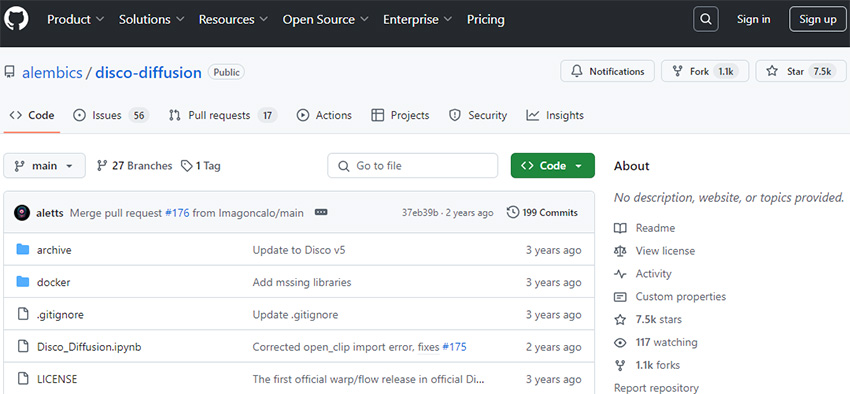
If Salvador Dalí designed an AI tool, it might look like Disco Diffusion. This open-source generator specializes in swirling colors, surreal landscapes, and mind-bending visuals that feel ripped from a sci-fi fever dream. Unlike most tools, Disco Diffusion runs entirely in Google Colab, a free, cloud-based coding playground, so you don't need a fancy GPU or tech skills to start creating.
Why It Stands Out
- Abstract Artistry: Perfect for ethereal landscapes, fantasy scenes, or "what even is that?" wall art.
- Google Colab Integration: Runs in your browser with free GPU access. No downloads, no setup.
- Customizable "Vibes": Tweak settings like "diffusion steps" and "color palettes" to steer the chaos.
4. DeepFloyd IF
- Unknown licenses
- Repository: https://github.com/deep-floyd/IF
- Best resolution: 1024x1024 pixels
- Best as:The AI that finally gets text right—your secret weapon for memes, posters, and logos
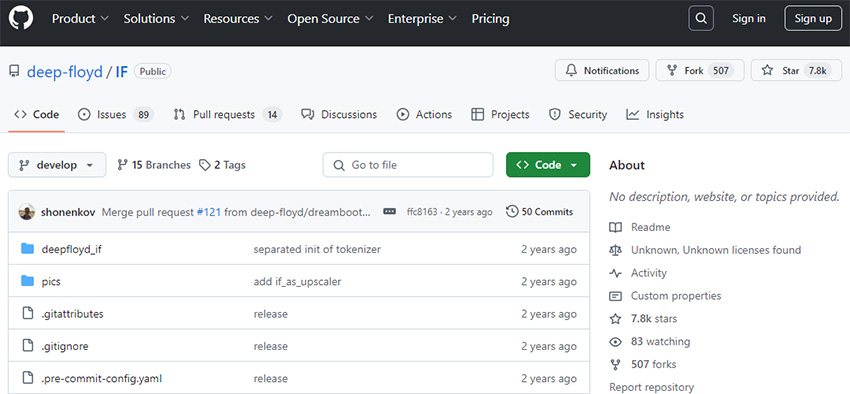
Ever tried generating a meme with an AI tool, only to end up with garbled letters like "LOLz" written in Klingon? DeepFloyd IF fixes that. This open-source model specializes in rendering crisp, legible text within images. It's a rare superpower in the AI world. Whether you are designing event posters, branded merch, or viral memes, DeepFloyd turns "almost there" into "nailed it."
Why It Stands Out
- Text That Actually Makes Sense: Generate slogans, labels, or comic book captions without typos.
- Photorealistic Details: Handles complex prompts like "vintage ‘80s diner sign with neon OPEN 24/7 text" effortlessly.
- Free & Open: Hosted on Hugging Face with full access to code and weights.
5. InvokeAI
- Apache License 2.0
- Repository: https://github.com/invoke-ai/InvokeAI
- Online demo: https://www.invoke.com/
- Best resolution: 1024x1024 pixels
- Best as: The artist's sidekick for photo editing, restoration, and AI-powered magic

Imagine having a digital art studio that blends AI generation and precision editing tools. That's InvokeAI. Built on Stable Diffusion but polished for creatives, this open-source tool adds a sleek interface, drag-and-drop simplicity, and features like inpainting (fixing flaws) and outpainting (expanding images beyond their borders). Whether you're restoring faded photos or designing album covers, InvokeAI feels like Photoshop's AI-powered cousin.
Why It Stands Out
- All-in-One Interface: Generate, edit, and upscale in one window with no jumping between apps.
- Photo Restoration Superpowers: Remove scratches, colorize black-and-white images, or replace blurry faces.
- Pre-Baked Styles: Choose from 50+ presets like "Oil Painting" or "Cyberpunk" to jumpstart projects.
6. Fooocus
- GPL-3.0 license
- Repository: https://github.com/lllyasviel/Fooocus
- Best resolution: 1024x1024 pixels
- Best as: Democratizing MidJourney-style quality with open-source flexibility without subscriptions or cloud dependency
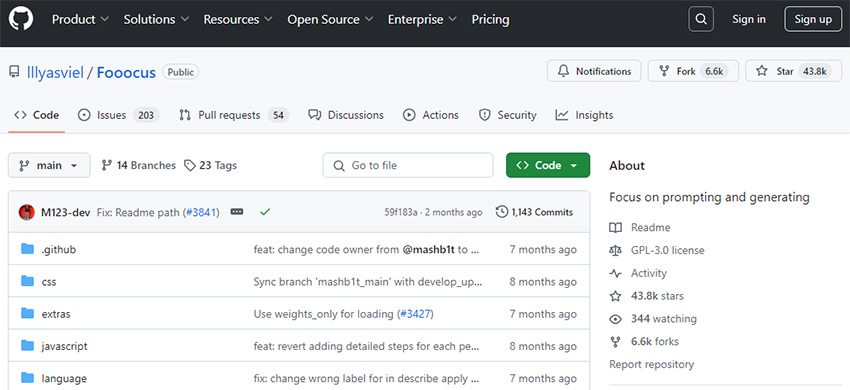
Fooocus is the lovechild of Stable Diffusion's power and MidJourney's simplicity. Created by Lvmin Zhang (the genius behind ControlNet), this open-source tool strips away the complexity of traditional AI image generators, offering a streamlined interface that feels like MidJourney's long-lost sibling, but with full offline freedom and zero costs.
Why It Stands Out
- MidJourney Simplicity: Type a prompt like "cyberpunk samurai in neon rain" and hit Generate. No tweaking 50 sliders or writing "novel-length" prompts.
- SDXL 1.0 Under the Hood: Leverages Stable Diffusion XL's latest model for sharper details, better lighting, and photorealistic outputs.
- 105+ Preset Styles: From "cinematic lighting" to "anime screencap," mix styles like "watercolor + cyberpunk" for unique hybrids.
- Offline Magic: Runs entirely on your machine with no internet, no corporate servers tracking your ideas.
7. Unstable Diffusion
- GPL-3.0 license
- Repository: https://github.com/ahrm/UnstableFusion
- Online demo: https://www.unstability.ai/
- Best resolution: 3840x2160 pixels
- Best as: A niche solution for uncensored creativity—use with caution, ethics, and isolation
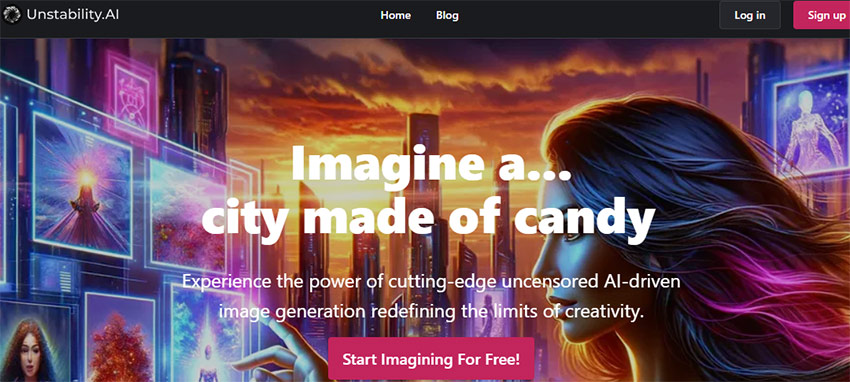
Unstable Diffusion fills a controversial gap: generating NSFW (Not Safe For Work) content with open-source transparency. Unlike mainstream tools that block adult material, this model allows unfiltered creation, but with critical ethical guardrails. It's popular among artists exploring body positivity, fantasy genres, or medical visualization, but demands responsible use.
Why It Stands Out
- Uncensored Outputs: Generates adult content, but requires manual opt-in to bypass default filters.
- Ethical Safeguards: Mandatory user age verification and watermarks on outputs to prevent misuse.
- Isolated Deployment: Runs in Docker containers or virtual machines to avoid accidental exposure.
- Community Governance: Open debates on GitHub about ethical boundaries and bias mitigation.
How to Enhance AI-Generated Images
Let's face it: even the best AI tools occasionally spit out images that look like they survived a blender. Blurry faces, pixelated textures, and low resolution can turn your masterpiece into a meme. But before you rage-quit, know this—flawed AI outputs aren't dead ends. With the right image enhancer, you can salvage (and even elevate) those images.
Aiarty Image Enhancer is designed to upscale and enhance images up to 16K/32K resolution. It leverages the advanced AI models to add realistic details and textures when enlarging low-res images from Stable Diffusion, Midjourney, etc.
Unlike running complex AI image models that put strain on your GPU and CPU, Aiarty Image Enhancer is optimized to efficiently upscale images with a user-friendly interface. It works even on moderate laptop and desktop hardware for hassle-free high-resolution AI image enhancement.
- Workflow: 4-in-1 AI auto deblur, denoise, enhance, and upscale
- Output: up to 16K (Mac) or 32K (Windows) resolution with better details
- Speed: batch processing 3000 images per hour at high speed
- Performance: optimized hardware acceleration for lower requirements
- Face Restoration: resurrect blurred facial features
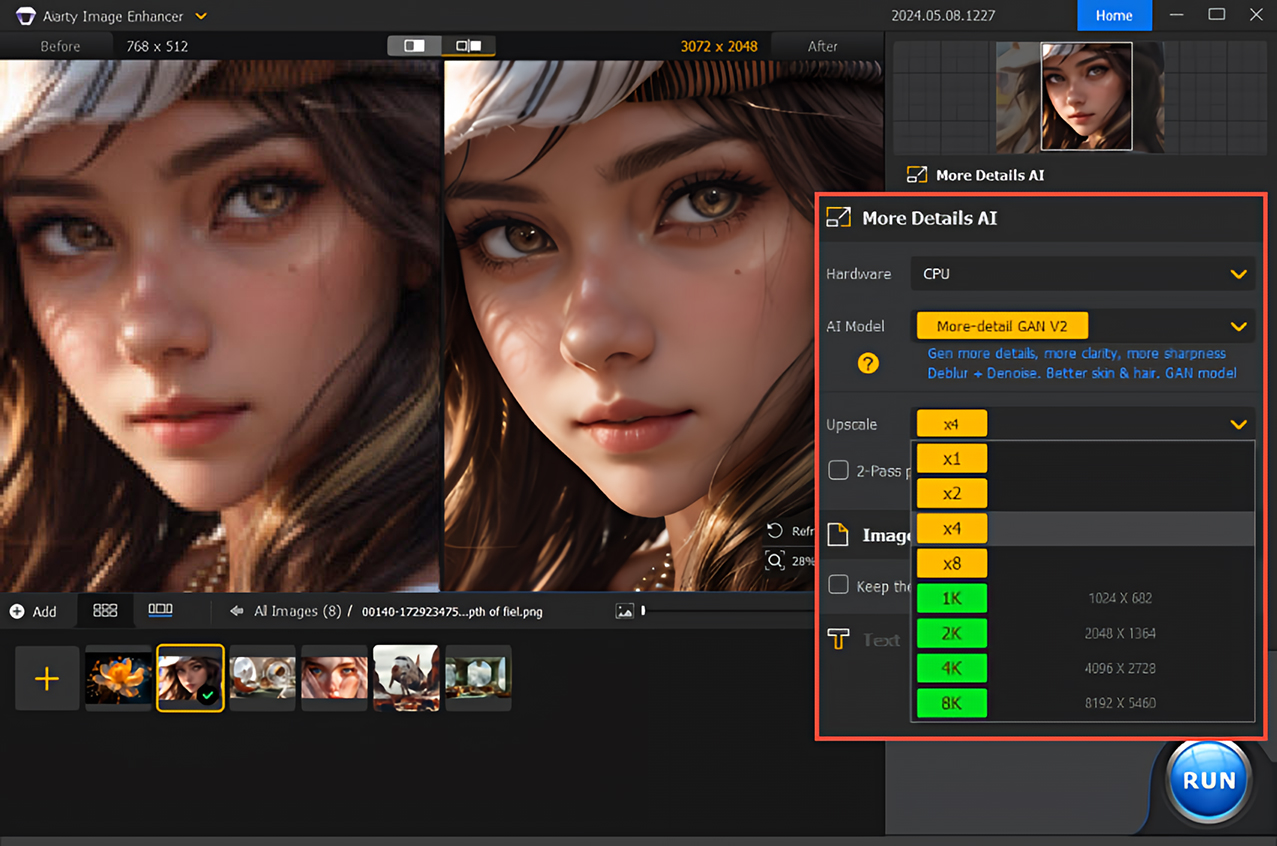
How to Choose the Right Open Source AI Image Generator
Picking the perfect AI image generator is a bit like choosing a car. Your choice hinges on your skills, goals, and how much tinkering you are willing to endure. Let's break down the contenders so you can avoid buyer's remorse.
- New to AI? Start with Craiyon or Fooocus for instant, no-code results.
- Demanding photorealism? SDXL or InvokeAI deliver studio-grade quality.
- Coding chops? Stable Diffusion offers endless customization.
- Text-heavy designs? DeepFloyd IF is your typography wizard.
- Abstract art? Let Disco Diffusion turn prompts into psychedelic daydreams.
- Niche/NSFW projects? Unstable Diffusion—but treat it like a power tool, not a toy.
 FAQs About Open Source AI Image Generators
FAQs About Open Source AI Image Generators
Can I Use These Models Commercially?
Yes, but with caveats. Most open source AI image generators let you sell generated images freely. However, always check the model's license on GitHub or Hugging Face.
Do I Need a Fancy Graphics Card?
Depends on the tool. Cloud-based options like Disco Diffusion (Google Colab) or Craiyon require no GPU. They run in your browser. But local AI image creators do come with system requirements.
Final Words
The rise of open-source AI image generators isn't just a tech trend; it's a revolution in who gets to create, innovate, and own their ideas. For decades, cutting-edge creative tools were locked behind paywalls, patents, and corporate gatekeepers. Now, with these open source AI image generators, anyone with a laptop can experiment with AI artistry. But this shift isn't just about saving money or dodging subscriptions. It's about reshaping how we imagine.
But raw AI outputs are just the first draft. That's where tools like Aiarty Image Enhancer come in. Think of it as your digital darkroom: it sharpens, refines, and polishes those rough AI gems into professional-grade work. Feel free to download and try Aiarty Image Enhancer.