Summary: Discover the best Ghibli AI image generators to bring your visions to life. For the ultimate polish, use AI graphic design enhancer to intelligently refine visuals and upscale to breathtaking 32K resolution.
Ever since the launch of ChatGPT-4o, the demand for AI-generated images in the whimsical style of Studio Ghibli has surged—fueling a new wave of creativity and controversy. While ChatGPT’s DALL·E integration makes image generation easier than ever, many users quickly discovered that prompts referencing “Ghibli” or “Miyazaki” often hit a wall due to copyright filters, as discussed in threads like this one on Reddit. As a result, creators are seeking alternative Ghibli AI image generators that can capture the dreamy, hand-drawn essence of Spirited Away, Howl’s Moving Castle, and Totoro—without the limitations. This blog dives into the most effective and accessible tools in 2025 that bring the Ghibli aesthetic to life, whether you're building a cozy fantasy world or simply chasing that nostalgic magic.
A major pain point with AI image generation tools? Even with stunning creativity, many generators (especially ChatGPT and others) often have limited output resolution, falling short of your needs for high-definition wallpapers, fine prints, or high-resolution displays. Details lack sharpness, and images become blurry upon closer inspection or when scaled up, undoubtedly limiting the final presentation of your artwork.
![]() The Best Solution: Elevate Your Ghibli AI Art with Aiarty Image Enhancer
The Best Solution: Elevate Your Ghibli AI Art with Aiarty Image Enhancer
While AI image generators empower your boundless creativity, Aiarty Image Enhancer specializes in tackling the technical challenges, especially clarity after upscaling. Designed specifically for AI-generated images, it ensures your Ghibli-style artwork retains stunning sharpness at any size, whether you're creating beautiful desktop wallpapers or large-format posters. With Aiarty, you can upscale your images without losing detail, bringing your cherished Ghibli scenes to life with incredible clarity.
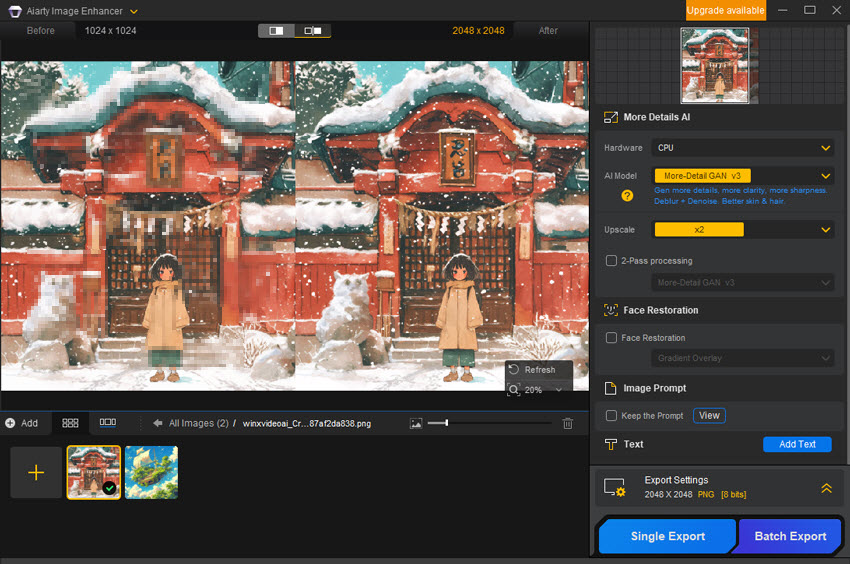
5 Best Ghibli AI Image Generators You Need to Try
1. ChatGPT-4o
ChatGPT-4o, OpenAI’s cutting-edge multimodal model, brings a wealth of possibilities for image generation. However, when it comes to creating Studio Ghibli-inspired visuals, users may face a key challenge—copyright filters. Direct prompts containing terms like “Ghibli” or “Miyazaki” often trigger restrictions, leading to disappointing or generic outputs.
Despite these limitations, ChatGPT-4o can still be a powerful tool for generating Ghibli-like imagery. By adjusting prompts to focus on describing the desired aesthetic—such as "whimsical anime style," "hand-drawn fantasy," or "dreamy watercolor scene"—users can bypass the filters and create unique, Ghibli-inspired scenes. While not explicitly designed for style transfer, ChatGPT-4o’s advanced understanding of language and visuals makes it a valuable resource for artists and creators willing to work within these constraints.
In short, ChatGPT-4o offers a promising approach to generating Ghibli-esque art, though creative prompt crafting is key to getting the best results.

Key Features:
- Strong natural language understanding for detailed prompts.
- Ability to generate images from text and edit existing images based on instructions.
- Can interpret stylistic requests effectively.
- Integrates seamlessly with a conversational interface.
- Highly versatile and capable of understanding nuanced requests.
- Excellent for iterative refinement of images through conversation.
- Access to a broad range of creative possibilities beyond just Ghibli.
- Not specifically fine-tuned for the Ghibli style, potentially requiring more detailed prompting for accurate results.
- Image generation credits may be limited depending on the subscription plan.
- The output might sometimes lack the specific charm of dedicated Ghibli tools.
How to Make Ghibli-Style Images with ChatGPT-4o
Step 1: You need access to the GPT-4o model, which supports native image generation and refinement through natural conversation.
Step 2: If you want to transform an existing photo (e.g., a portrait or a meme), upload it by clicking the "+" or attachment icon in the ChatGPT interface. This step is optional if you want to generate an image from scratch.
Step 3: The key to achieving the Ghibli aesthetic is in the prompt. Use descriptive, evocative language that references the style without directly naming copyrighted terms to avoid content policy issues. For example:
- For photo transformation: "Convert this photo into a hand-drawn, painterly illustration inspired by Studio Ghibli’s signature anime style, with soft lighting, whimsical details, and a warm, dreamlike atmosphere."
- For new image creation: "Create a serene forest with a small stream in the style of a nostalgic animated film, featuring soft hues, floating clouds, and childlike wonder."
Avoid direct phrases like "Studio Ghibli" if you encounter generation blocks; instead, use descriptive alternatives that evoke the style
Step 4: After submitting your prompt (and photo if applicable), GPT-4o will generate the image, usually within a minute. You can then review the result and refine your prompt or request adjustments through follow-up messages to enhance details or change elements while maintaining style consistency.
ChatGPT Ghibli Style Not Working?
The main reasons why ChatGPT’s Studio Ghibli-style image generation might not be working for you are related to content policy restrictions implemented by OpenAI:
- Content Policy Restrictions: The system blocks images resembling real people or likenesses to protect privacy. Uploading photos of yourself or others often triggers this.
- Copyright Safeguards: Direct references to "Studio Ghibli" or attempts to closely mimic its style may be flagged or blocked due to copyright and ethical concerns.
How to Fix or Work Around It?
- Avoid uploading photos of real people; use objects or landscapes instead.
- Rephrase prompts to describe the style indirectly (e.g., "hand-drawn anime style with soft colors") instead of saying "Studio Ghibli."
- Try refreshing, switching devices, or retrying later if servers are busy.
Also check out How to Create Viral Studio Ghibli Images Using Midjourney >>
2. Midjourney
Midjourney has established itself as a leading AI art generation tool, celebrated for its ability to produce imaginative and visually striking artwork across a vast spectrum of styles. Operating primarily through Discord, it harnesses sophisticated algorithms to translate text prompts into compelling images. While not a dedicated Ghibli generator, its capacity to interpret and emulate artistic styles through detailed prompting and parameter adjustments makes it a viable option for users seeking to create artwork with the distinctive charm and atmosphere of Studio Ghibli films.
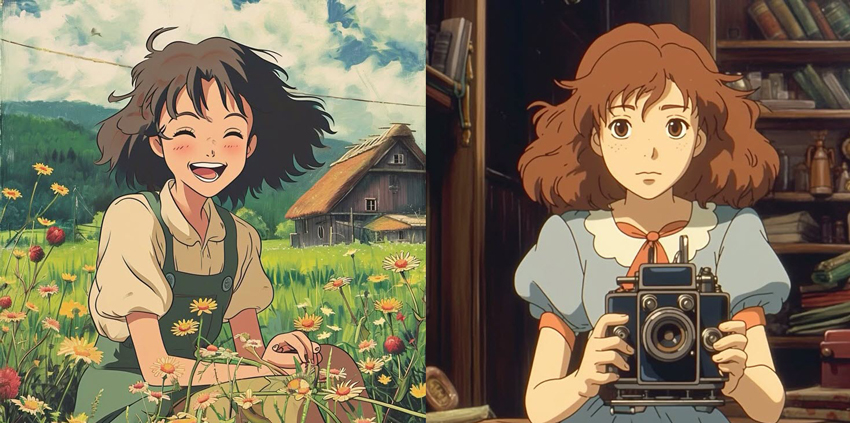
Key features:
- Generates visually stunning and often highly detailed images.
- Strong community and a wealth of shared prompts and techniques.
- Continuously evolving with new features and improved aesthetics.
- Can be guided towards specific styles through detailed prompts and parameter adjustments.
- Capable of producing very high-quality and artistic Ghibli-inspired images with careful prompting.
- Offers a high degree of control through parameters and prompt engineering.
- Large and active user base for inspiration and support.
- Steeper learning curve compared to more user-friendly, dedicated tools.
- Not specifically optimized for the Ghibli style, requiring more effort to achieve accurate results.
3. Fotor AI Ghibli Generator
Fotor has evolved into a comprehensive online photo editing suite, now featuring integrated AI image generation capabilities. Notably, it offers a specific "Ghibli AI Generator" designed to simplify the process of transforming images and ideas into the beloved aesthetic of Studio Ghibli. By providing users with pre-set filters and style options, Fotor makes it incredibly accessible for anyone to create their own Ghibli-inspired artwork without requiring extensive technical skills or artistic expertise.
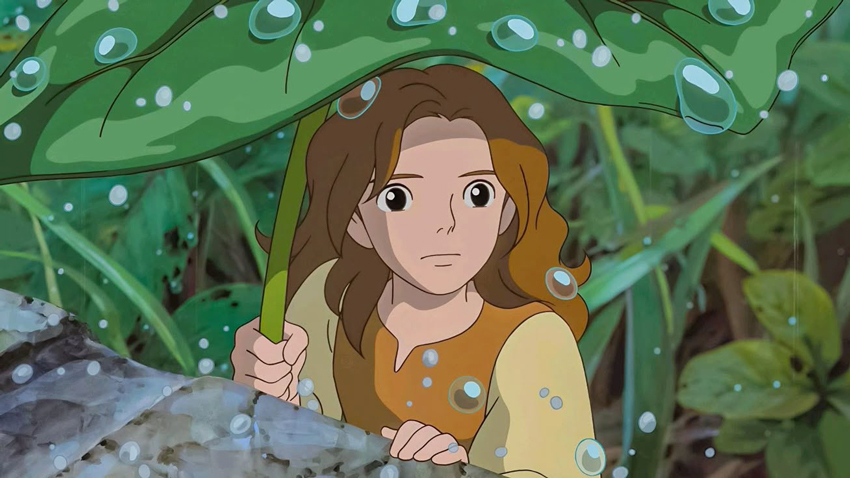
Key features:
- Dedicated "Ghibli AI Generator" filters for easy style application.
- User-friendly interface accessible to beginners.
- Supports both image-to-image transformation and text-to-image generation in the Ghibli style.
- Offers various Ghibli style variations to choose from.
- Specifically designed to replicate the Ghibli style, often producing accurate results with minimal effort.
- Very easy to use, requiring no advanced technical knowledge.
- Convenient for quickly transforming existing photos into Ghibli-inspired art.
- May offer less creative control compared to more general-purpose AI tools.
- The range of Ghibli styles might be limited to the pre-set options.
- Output quality might vary depending on the input image or prompt.
4. Artbreeder
Artbreeder presents a unique and innovative approach to AI image generation, allowing users to create and manipulate images by "breeding" them together through a system of genetic algorithms. While it lacks a direct "Ghibli" filter, its powerful image blending and manipulation capabilities offer a fascinating avenue for crafting artwork that captures the essence of Studio Ghibli's visual style. By carefully selecting and combining existing images and adjusting various genetic parameters, users can iteratively develop their own distinct Ghibli-esque creations.

Key features:
- Image blending and genetic manipulation for unique creations.
- Large library of user-generated images to start with or combine.
- Offers granular control over various image attributes.
- Potential for highly original and personalized Ghibli-inspired artwork.
- Offers a high degree of creative freedom and the potential for unique Ghibli interpretations.
- The "breeding" mechanism can lead to unexpected and interesting results.
- Large community and a vast collection of images to work with.
- Requires a deeper understanding of its interface and parameters to achieve specific stylistic results like Ghibli.
- No dedicated Ghibli filter, meaning achieving the desired style can be more time-consuming and require experimentation.
- The output might not always directly resemble traditional Ghibli art without significant user effort.
5. insMind
insMind is emerging as a comprehensive AI-powered creative platform, providing users with a range of tools for image generation and editing. Among its features is a dedicated "Studio Ghibli Filter" designed to simplify the process of transforming ordinary photos and textual ideas into captivating visuals that echo the heartwarming and whimsical style of Studio Ghibli animations. By offering a user-friendly interface and a specific filter for the Ghibli aesthetic, insMind aims to make this unique artistic style accessible to a broader audience.

Key features:
- Dedicated "Studio Ghibli Filter" for one-click transformation.
- Supports both image-to-image and text-to-image generation.
- Offers additional editing tools and creative options.
- User-friendly interface suitable for various skill levels.
- Straightforward and efficient for creating Ghibli-style images.
- The dedicated filter often produces recognizable Ghibli aesthetics.
- Provides a range of other AI creative tools within the same platform.
- The level of customization for the Ghibli style might be less extensive compared to more specialized tools.
- Output quality and stylistic accuracy can vary depending on the input and prompts.
- Might not offer the same level of artistic nuance as AI models with more focused training.
Perfect Your Studio Ghibli Masterpieces with Aiarty Image Enhancer
Your Ghibli AI art is a fantastic start, a digital canvas touched by the spirit of Miyazaki. Now, let Aiarty Image Enhancer provide the final, masterful strokes. More than just upscaling, this intelligent tool analyzes and refines the essential visual qualities that make Ghibli so captivating – bringing out the delicate beauty of each element, enriching the dreamlike colors, and ensuring a level of clarity that truly brings your vision to life.
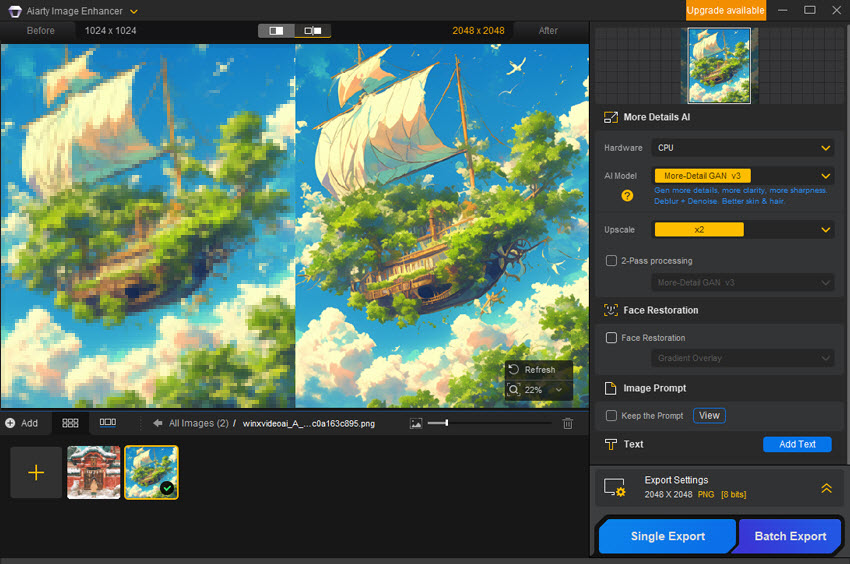
- Enhance fine details in characters, backgrounds, and textures without introducing harsh artifacts, preserving the soft, painterly feel of Ghibli art.
- Significantly increase the resolution of your Ghibli AI images up to an impressive 32K, allowing for incredibly detailed viewing and printing without sacrificing quality.
- Smooth out any digital noise or grain that can sometimes appear in AI-generated images, resulting in cleaner and more polished visuals.
- Intelligently identify and remove unwanted digital artifacts or distortions, ensuring a smoother and more natural look.
- Bring out subtle details that might be lost or blurred in the initial generation process, adding depth and richness to your artwork.
 FAQs
FAQs
Many AI image generators can create Ghibli-style images. Popular concise options include Fotor AI Ghibli Generator, Getimg.ai (using Ghibli Diffusion), insMind, Clipfly AI Ghibli Generator, and ChatGPT-4o with detailed prompting.
To convert your photo to Ghibli style, choose an AI image generator with a "Ghibli style" filter or prompt capability. Upload your photo to the chosen tool. If there's a dedicated filter, apply it. If using a more general AI, use a detailed text prompt describing the desired Ghibli aesthetic. Generate the image, review the result, and download it if you're satisfied. Experiment with different tools and prompts for varied outcomes.
ChatGPT-4o can still generate Studio Ghibli AI images, but OpenAI's content policies may limit prompts that directly mimic living artists too closely, even within broader "studio styles."