Discord AI Art Generators: Unleash Creativity Without Limits
Summary: Here, we explore 8 Discord AI art generators, the game-changers for creating stunning artwork for artists, designers, and content creators. We also suggest you pair your AI art generator with an AIGC image enhancer to achieve 32K-level clarity and professional quality when the AI-generated art has low resolution, poor detail, or inconsistent quality.
According to a survey from Emplifi, over 51%[1] of content creators now leverage AI tools to automate tasks like generating post captions and crafting brand visuals. AI art generation has taken the creative world by storm, and Discord is now a hotbed for this growing trend. Artists, gamers, and creators are flocking to Discord AI art generator bots to create unique, eye-catching visuals in seconds.
If you are one of the creators, here are 8 innovative Discord-integrated AI art generators capable of generating intricately rendered anime characters, thought-provoking cyberpunk landscapes, virtual Muses AI girls, photorealistic representations of pet dogs, and even market-ready merchandise designs.
You’re not alone. Lots of Discord creators report frustration with low-resolution outputs. While Discord AI image generators revolutionize creativity, their 1K-4K limits often fall short of professional use. The low resolution also causes a loss of details, making complex patterns, textures, and facial details blurred or distorted. All of these are pivotal questions for modern artists.
To reach 32K gallery-ready masterpieces, pair your Discord AI art generator with Aiarty Image Enhancer – an AI image upscaler for increasing image resolution while deblurring, denoising, and generating details for any AI artwork. It empowers you to bridge the gap between raw imagination and polished, publish-ready results.
Pair AI art generator with Aiarty Image Enhancer to maximize both creativity and quality!
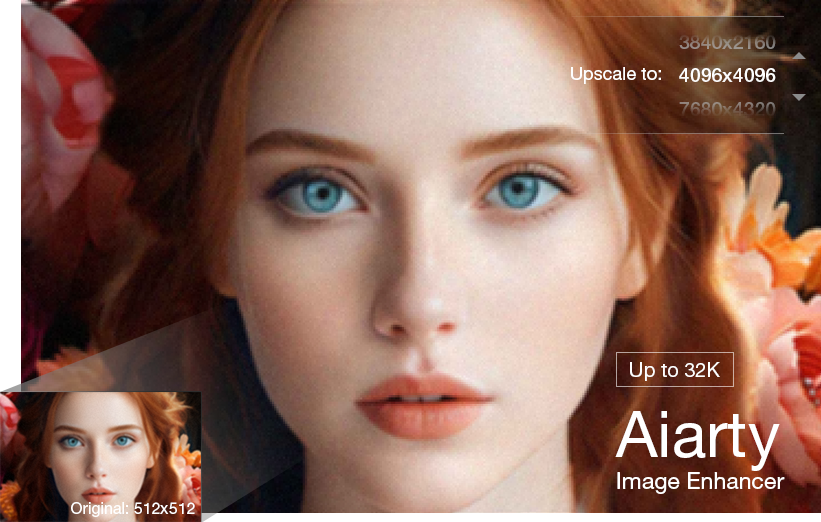
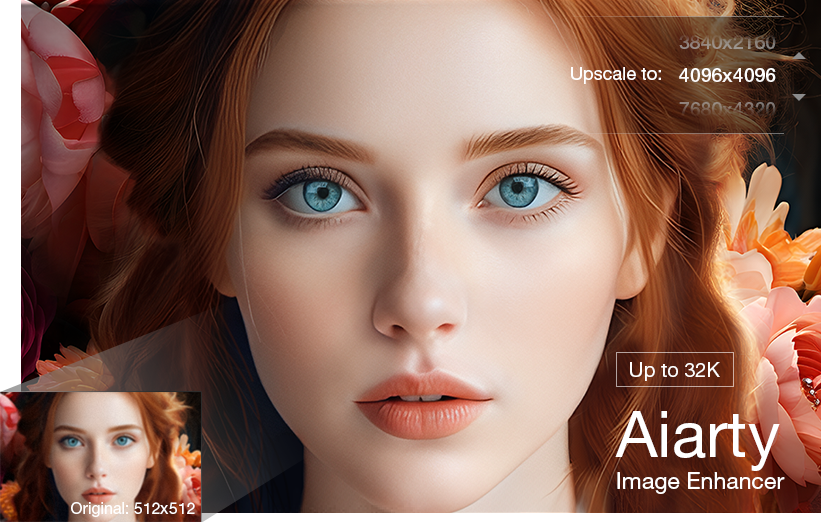
A few essentials you need to know before using Discord AI image generators:
- You need to set up a Discord account on the official website.
- Get access to an AI image generator bot by joining its official server or inviting the bot to your server. FYI: some bots may require signing up or subscribing to unlock features.
- Ensure proper permission to use bots. The public servers will check that you have the correct roles to use the bot, and the private servers require admin rights to invite or configure the bot.
- Craft effective prompts for better results. For example, use detailed and descriptive language in Midjourney prompts (e.g. "/imagine cyberpunk cat wearing VR glasses --v 5.2").
AI Art Magic in Discord: 8 Generators for You to Transform Ideas
Now that your Discord studio is ready, let’s explore 8 AI art generator bots in Discord that turn text or photo into visual magic. From meme makers to enterprise-grade tools, there’s something for every creator.
Midjourney: The Gold Standard for Surreal Art
- Excel in: Photorealistic & fantasy scenes
- Max resolution: 4096x4096 (Pro plan; after being upscaled by the built-in upscaler)
- Text/Image generation: Text-to-image + image-to-image
- Price: $10−60/month
- Members: 18M+
- Discord invite link: https://discord.com/invite/midjourney
Midjourney has become a cherished companion for professional artists aiming to craft surreal, gallery-worthy masterpieces. Its unique ability to intertwine intricate realism with imaginative elements—such as "cyberpunk unicorns in neon rain"—has made it the darling of book cover designers and concept artists alike. However, stepping into the world of Midjourney can feel like embarking on a grand adventure; its complex command syntax and subscription costs may seem daunting to newcomers. Yet, for those who embrace the journey, a realm of boundless creativity in this AI image generator awaits.
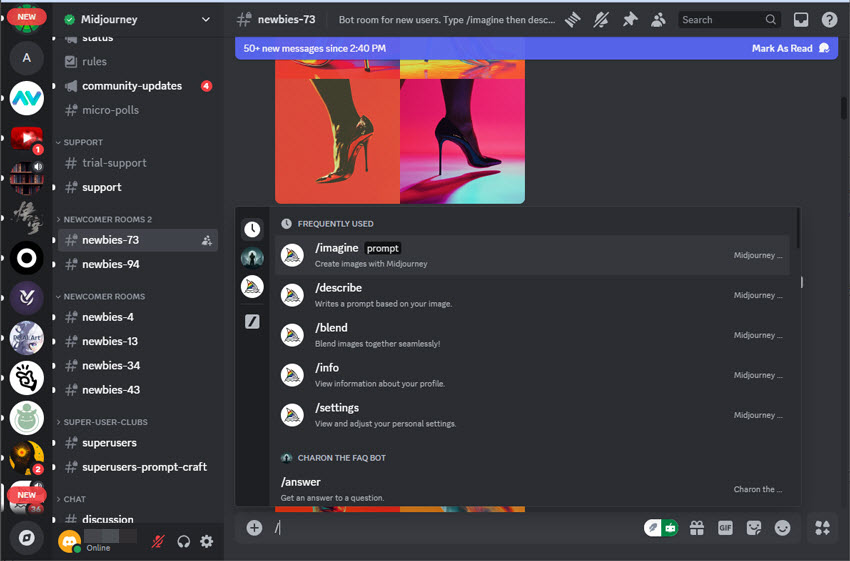
- Unmatched realism, details, and creativity.
- Consistent, accurate, and high-resolution (4K upscaling for Pro plan) outputs.
- Multiple style options.
- Strong community and prompt support.
- Fast processing.
- Steep learning curve.
- No free tier.
- Limited customization options.
Read more: Roll for Creativity: Top 10 DnD AI Art Generators Revealed
AI Image Generator: Your Gateway to Instant AI Art
- Excel in: Rapid meme & social media content
- Max resolution: 4096x4096
- Text/Image generation: Text-to-image only
- Price: Free ~ $3.75/month
- Members: 30K+
- Discord invite link: https://discord.com/invite/ai-image-generator-1032695997689770044
The AI Image Generator Discord bot has become an indispensable tool for meme creators and social media managers alike. Imagine needing ten variations of a "corgi astronaut sipping boba" in under a minute—this bot delivers effortlessly. While its outputs may not possess the refined polish of platforms like Midjourney, its TikTok-optimized presets—ranging from anime and vaporwave to 90s cartoon styles—significantly reduce editing time. It's worth noting that free users receive watermarked images; upgrading to the Pro version provides access to unblemished files.
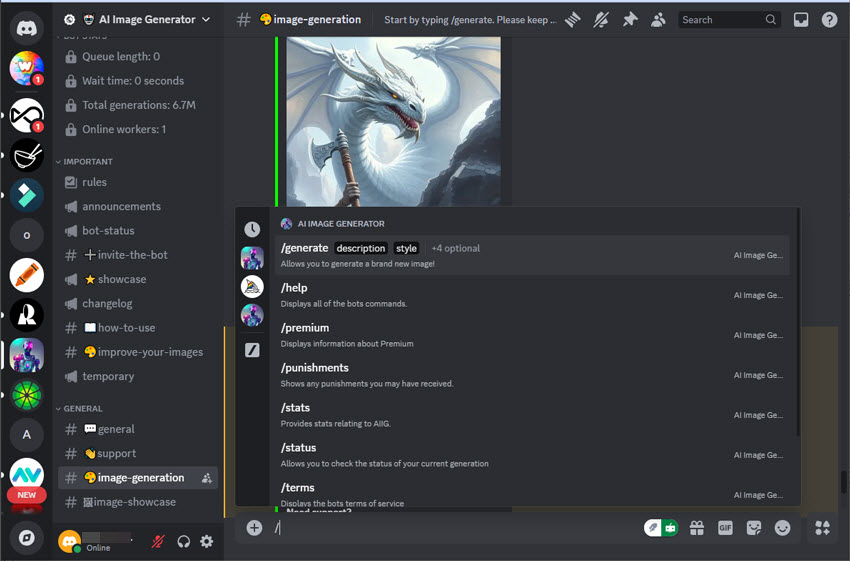
- Simple prompt structure.
- Beginner-friendly, TikTok/Instagram-optimized presets.
- Clean, minimalistic output.
- Video generation is available.
- Limited commercial use rights.
- Fewer style variations.
Recraft: Vector Art Revolution in Discord
- Excel in: Brand logos & scalable vector graphics
- Max resolution: 4096x4096 (SVG export)
- Text/Image generation: Text-to-image + image-to-image
- Price: Free(3 projects) ~ Pro (starts from $10/month)
- Members: 20K+
- Discord invite link: https://discord.com/invite/recraft
Recraft has become a favorite AI image generator Discord bot among designers seeking to create high-quality vector art. Its seamless integration within Discord enables teams to collaborate effortlessly on brand assets. In our experience, redesigning a startup's mascot was a breeze; the exports to Illustrator maintained perfect scalability. While the $10/month plan might seem steep for solo entrepreneurs, agencies will find it indispensable.
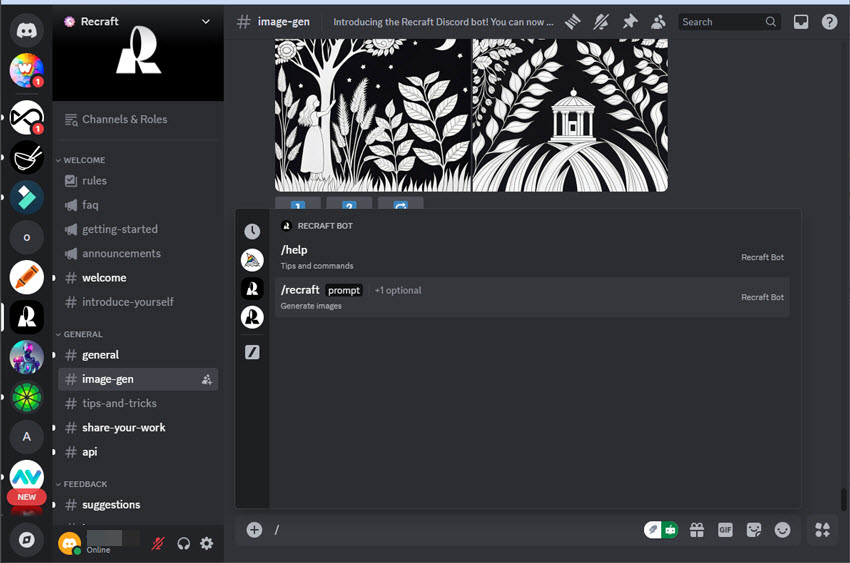
- AI-assisted color palette generator.
- Brand kit templates (fonts/colors).
- Collaborative editing.
- Steep pricing for freelancers.
Craiyon: DALL·E’s Little Brother
- Excel in: Whimsical & abstract concepts
- Max resolution: 1024x1024
- Text/Image generation: Text-to-image
- Price: Free to Pro (starts from $10/month)
- Members: 30K+
- Discord invite link: https://discord.com/invite/craiyon
Craiyon is like that imaginative friend who always brings a smile to your face—unpredictable and hilarious. Ask it for "a hamster piloting a spaghetti rocket", and in about a minute, you'll receive nine delightfully quirky interpretations. While the details may blur at larger sizes, it's perfect for children's projects or brainstorming sessions. Be aware, though: after five generations, ads start appearing, but a $1 tip will turn them off for a day.
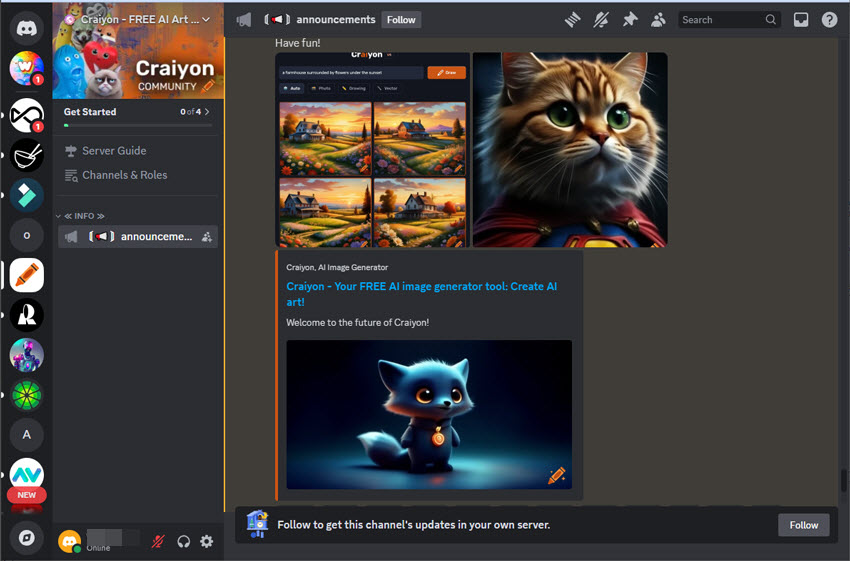
- 9-image grid per prompt.
- "Weirdness" slider for creativity.
- Daily theme challenges.
- No account needed, perfect for kids.
- Low detail.
- Free version is watermarked.
DALL·E 2: Where Precision Meets Imagination
- Excel in: Photorealistic product prototypes
- Max resolution: 1792x1024
- Text/Image generation: Text-to-image + image-to-image (+ outpainting)
- Price: $15/115 credits
- Members: 10K+
- Discord invite link: https://discord.com/invite/9une5y8vKb
DALL·E 2 has become a trusted partner for brands seeking photorealistic imagery. When a skincare company needed product shots—like serum bottles on marble countertops—this AI image generator bot in Discord masterfully captured the textures and lighting, surpassing other tools. While the pricing, at $15 for 115 credits, may seem steep for casual users, it's a worthwhile investment for startups looking to prototype products before manufacturing.
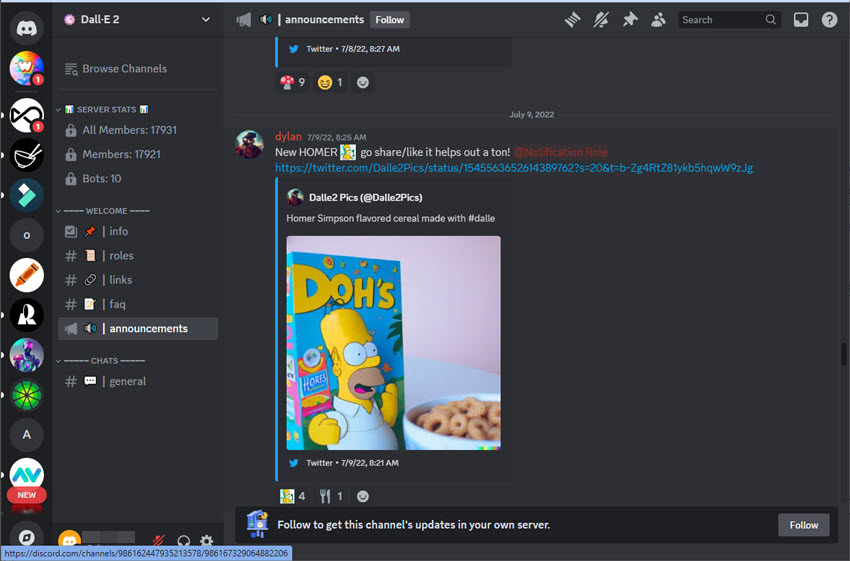
- Context-aware editing.
- Safety filters for brands.
- API integration.
- Enterprise-grade accuracy, copyright clarity.
- Credits system confuses casual users.
BlueWillow: The People’s Choice for Daily Use
- Excel in: Character design & concept art
- Max resolution: 2560x1440
- Text/Image generation: Text-to-image
- Price: Free (50/day); $8/month Unlimited
- Members: 60K+
- Discord invite link: https://discord.com/invite/bluewillow
Meet every webcomic artist’s best-kept secret: BlueWillow, the Discord AI art generator that feels like having a creative partner who gets your vision. Imagine this – you get 50 free daily credits, enough to crank out a full 10-panel storyboard before breakfast. Stuck drawing the same character angle for the 100th time? Just upload that stick figure you doodled on your phone during lunch break, and voilà – BlueWillow serves up perfectly consistent poses. No more redrawing faces from scratch!
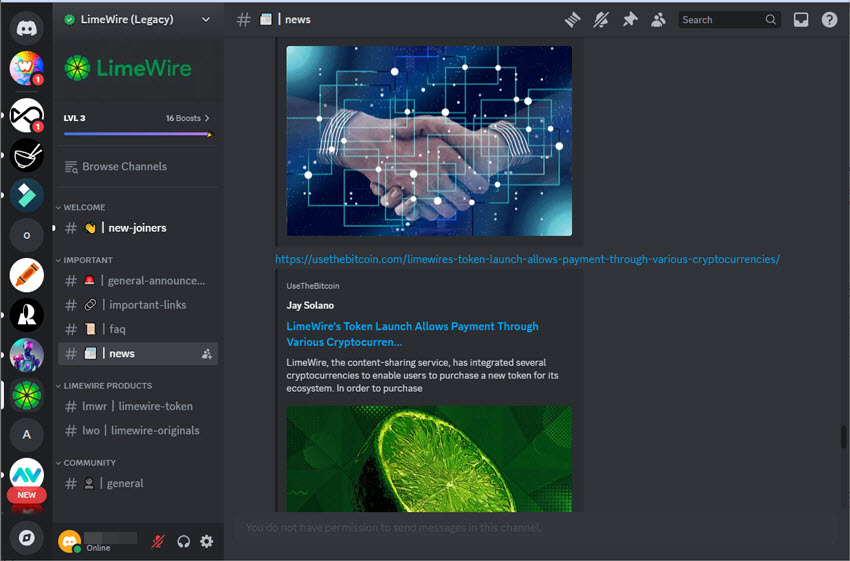
- Character consistency across generations.
- Pose reference uploads.
- Style blending.
- Best free tier, ideal for webcomics.
- Slow during peak hours.
Wombot: Your NSFW Art Safe Haven
- Excel in: Mature content & fantasy themes
- Max resolution: 1920x1080
- Text/Image generation: Text-to-image + image-to-image (+ NSFW toggle)
- Price: Free~$10/month (age-verified)
- Members: 230K+
- Discord invite link: https://discord.com/invite/wombo
Wombot stands out as a go-to Discord AI art generator for NSFW content, offering creative freedom without judgment. One of our anonymous testers successfully generated stunning "elf warriors in enchanted taverns" for a Patreon series, easily sidestepping the strict content filters of mainstream platforms. Just a heads-up: payments are limited to crypto or age-verified PayPal—credit cards aren’t accepted.
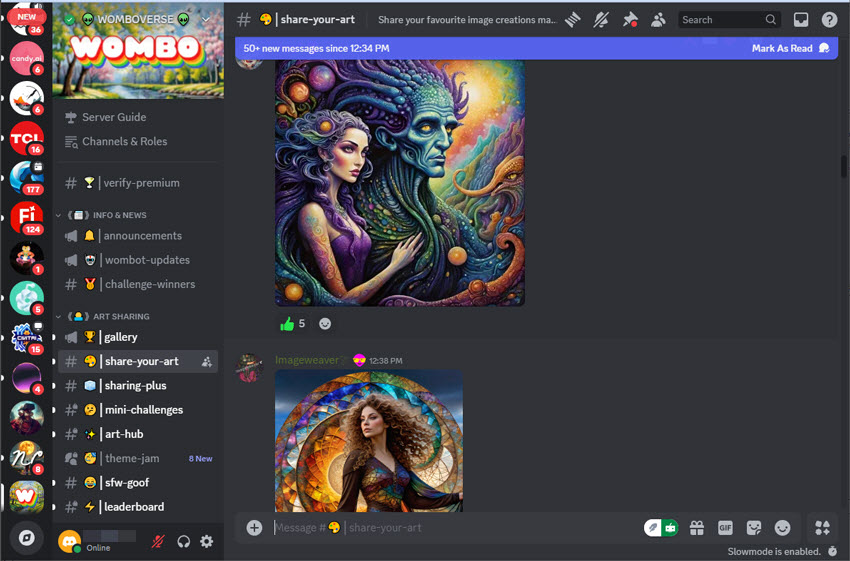
- Content moderation bypass (18+).
- Patreon-style subscriber rewards.
- Anonymous posting.
- Uncensored creativity, OnlyFans integration.
- Not for kids, limited payment options.
NightCafe: AI Art Meets Social Marketplace
- Excel in: Printable artwork & NFTs
- Max resolution: 3072 x 2048(for landscape), 2048 x 3072 (for portrait)
- Text/Image generation: Text-to-image + image-to-image
- Price: Free + marketplace fees
- Members: 70K+
- Discord invite link: https://discord.com/invite/nightcafestudio
NightCafe makes creating and selling art effortless. One user recently sold 45 prints of their stunning "AI-generated retro travel posters" through its marketplace in just a month. While the 30% cut might feel steep, the built-in print fulfillment takes the hassle out of logistics. Plus, you can join daily contests to win free upscaling credits—a great perk for any Discord AI art generator enthusiast.
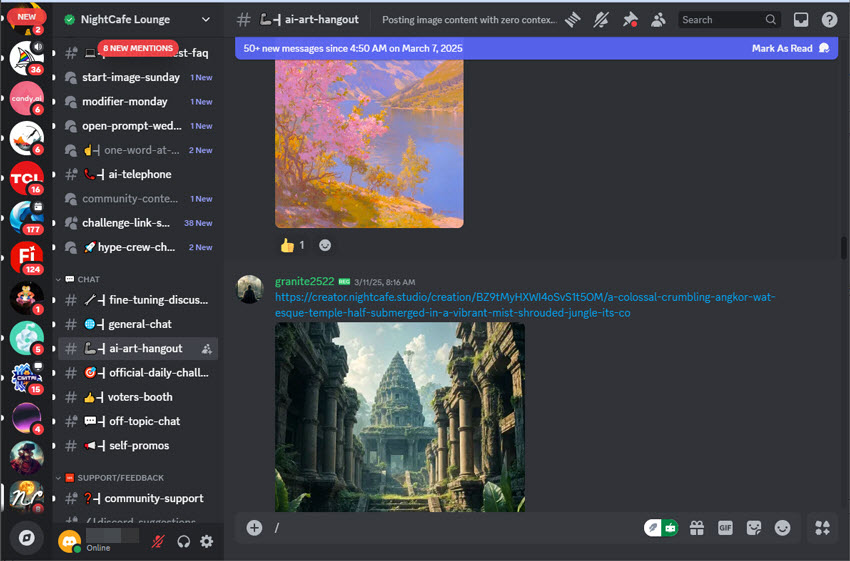
- Sell creations as prints/NFTs.
- Artist mentorship program.
- Monetization tools, print-on-demand.
- 30% platform commission.
Comparison Table: 8 Discord AI Art Generators at a Glance
Choosing the right tool depends on your goals, budget, and style. Below is a quick-reference table comparing all 8 Discord AI art generators side-by-side – bookmark this for your next creative project!
| Tool | Best For | Max Resolution | Free Tier? | Unique Edge |
|---|---|---|---|---|
| Midjourney | Professional surreal art | 4K (with upscale) | ❌ | Style referencing (--sref) |
| AI Image Generator | Social media memes | 2K | ✔️ (500 credits) | Bulk generation (10 images/prompt) |
| Recraft | Brand logos & vector art | 4K (SVG) | ✔️ (3 projects) | Export to Adobe Illustrator |
| Craiyon | Whimsical concepts | 1K | ✔️ (ad-supported) | "Weirdness" slider |
| DALL·E 2 | Product prototypes | 1792x1024 | ❌ | Commercial-safe editing |
| BlueWillow | Webcomic characters | 2560x1440 | ✔️ (50/day) | Pose reference uploads |
| Wombot | NSFW/fantasy art | 1080p | ❌ | Anonymous NSFW generation |
| NightCafe | Sellable prints/NFTs | 6K (paid) | ✔️ | Integrated marketplace |
- Midjourney: "Invest in this if you need museum-quality outputs for commercial projects – the industry standard for a reason."
- AI Image Generator: "A no-brainer for TikTok/Instagram creators needing fast, free content."
- Recraft: "Agencies will love its vector export features, but freelancers may find it pricey."
- Craiyon: "Perfect for kids and casual users who prioritize fun over polish."
- DALL·E 2: "Worth the credits for brands requiring legally safe, photorealistic edits."
- BlueWillow: "The best free option for consistent character design across comic panels."
- Wombot: "A rare haven for 18+ artists, but verify payment methods first."
- NightCafe: "Monetize your art easily, but prepare for steep platform fees."
How to Generate Images with Discord AI Art Generators?
Discord hosts several AI art generators that allow users to create images from text prompts. They are easy to use. But if you need some guidances, here we will take Midjourney as an example to show you how-to:
Step 1. Visit the Midjourney website and follow the invitation link (https://discord.com/invite/midjourney) to their official Discord server.
Step 2. Learn the community rules and accept its terms.
Step 3. In the server, locate channels like #newbies where you can input commands.
Step 4. Type the /imagine command followed by your descriptive prompt. For example: /imagine a serene sunset over a mountain lake. The bot will generate four image variations based on your prompt.
Step 5. After receiving the images, you can choose to upscale (increase the image resolution) or create variations of any image.
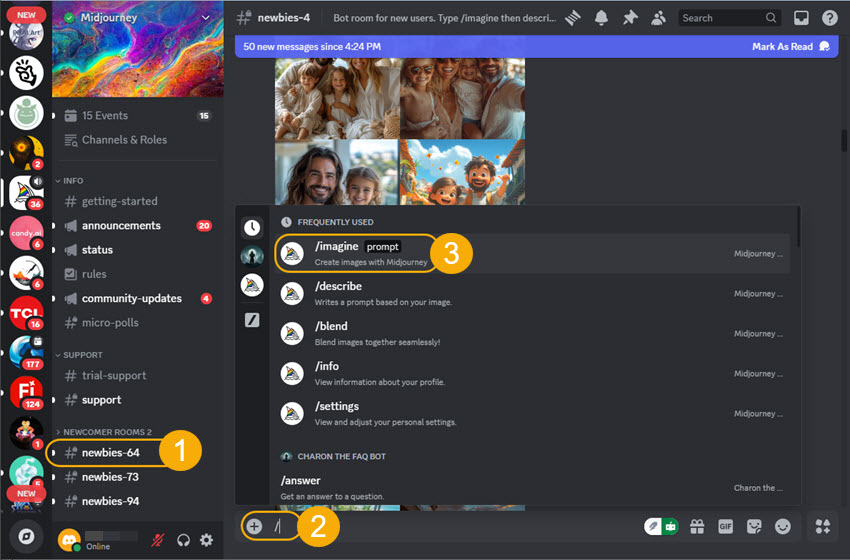
Bonus! Upscale AI Art to 32K Masterpieces with Aiarty Image Enhancer
We’ve all been there – you create the perfect steampunk dragon portrait, only to see jagged edges ruin the details. Here is the truth: Nearly 90% of AI art generators limit outputs to 1K/2K resolution (4K paywalled) with missing details. So, a powerful AI-powered image enhancer is necessary to help resolve these issues when traditional upscalers just stretch pixels.
That’s where Aiarty Image Enhancer comes in. It is a powerful AI-powered tool designed to upscale and enhance images up to 32K with incredible precision. Whether you’re working with low-resolution photos, blurry textures, or faded details, Aiarty can instantly breathe new life into your visuals.
From Pixelated to Super Clarity: Fix Blurry AI Art in 3 Clicks with Aiarty Image Enhancer
- 32K Super-Resolution and add realistic textures.
- Remove noise, blur, and AI artifacts.
- Batch processing is supported to enhance 3,000 images at once.
- Restore details in textures and faces.
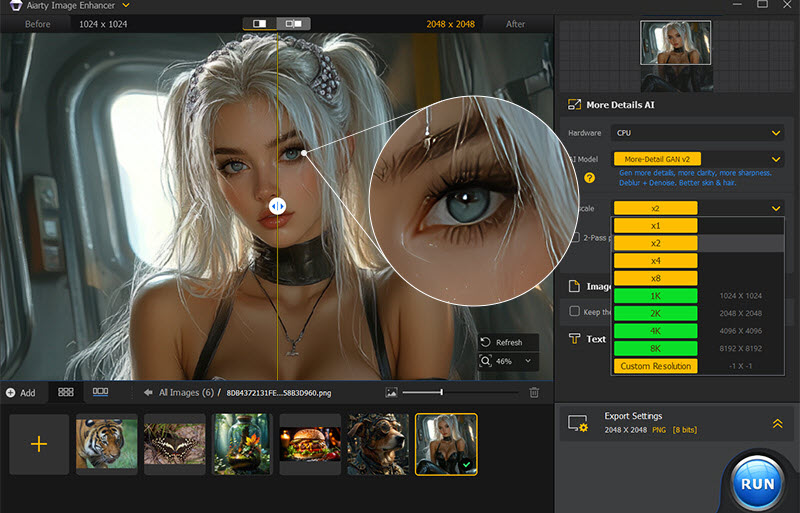
If you want to elevate your AI-generated artword to a professional level, Aiarty Image Enhancer is the tool you need.
Whether you’re designing Instagram stories or product prototypes, Discord’s AI art ecosystem offers limitless potential – when paired with the right tools. Remember: great art starts with AI image generators like Midjourney but shines brightest through image enhancers like Aiarty Image Enhancer. Ready to join the millions of creators revolutionizing digital art? Start with a Discord AI art generator today!
External sources: