Summary: AI profile picture generators are revolutionizing online presence. Tools like Aragon AI, ProfilePicture.ai, and Fotor AI offer realistic headshots, artistic avatars, and easy enhancements. For more professional-grade results, consider an image enhancer to upscale and sharpen your AI-generated images.
In today's digital-first world, your profile picture is often the first impression you make. Whether it's on LinkedIn, Instagram, or a dating app, a standout photo can make all the difference. Enter AI profile picture generators—tools that are revolutionizing personal branding and professional image creation.
Take LinkedIn, for example, users with AI-generated profile photos see 30 times more profile views and 15 times more connection requests. That's a game-changer for job seekers and professionals alike. But it's not just about LinkedIn. Platforms like WhatsApp Beta are already integrating AI tools to let users create profile pictures directly within the app.
And it's not just about realism. Text-to-image generators like Ideogram AI are being repurposed to craft unique, artistic avatars that reflect your personality. Whether you're aiming for a polished corporate headshot or a quirky, creative vibe, AI tools are making it easier than ever to put your best face forward.
So, why settle for a mediocre selfie when AI can help you stand out? Let's dive into the best tools to make it happen.

Criteria for Evaluating AI Profile Picture Tools
With so many AI profile picture generators out there, how do you choose the right one? It's not just about picking the shiniest tool—it's about finding the one that fits your needs. Here's what to look for when evaluating these tools:
Key Features to Look For
- Customization Options: Can you tweak styles, backgrounds, and outfits to match your vibe? The more control, the better.
- Facial Recognition Accuracy: Does the AI capture your unique features without making you look like a stranger?
- Output Resolution: Are the results high-quality enough for professional use?
- Editing Flexibility: Can you fine-tune the results after generation?
- Pricing Tiers and Free Trials: Does the tool offer a free trial or affordable plans to test before committing?
Most people report that the primary concern when they generate AI profile pictures is the output quliaty and resolution customization.
Yeah, we know that many tools enable users to gennerate high qulity results, even up to 8K. But what if people are looking for over 8K resolution, or customized ones, they many tools seems inadequate.
No worries. Here we recommded Aiarty Image Ehancer as the best solution, for up to 32K upscaling.
Aiarty Image Enhancer is an advanced AI-powered image enhancement software designed to improve the quality of images through various intelligent processing techniques.
It leverages cutting-edge artificial intelligence technologies, such as Generative Adversarial Networks (GANs) and Convolutional Neural Networks (CNNs), to enhance image clarity, remove noise, reduce blur, and generate additional details.
With it, you can convert your AI generated images into any resolution as you prefer (up to 32K), and enhance their quality at the same time.
Ethical and Privacy Considerations
- Data Retention Policies: For example, ProfilePicture.ai deletes user data after just 7 days—a big win for privacy.
- Transparency: Does the company clearly explain how your data is used? Avoid tools that monetize your information or are influenced by investors.
- Refund Policies: Can you get your money back if the results aren't up to par?
Red Flags to Avoid
- Poor Privacy Policies: If a tool doesn't clearly state how it handles your data, steer clear.
- Overly Generic Outputs: If every photo looks the same, it's not worth your time or money.
By keeping these criteria in mind, you'll be able to narrow down the options and find a tool that's not only powerful but also trustworthy. Next, let's explore the top 5 AI profile picture generators that meet these standards.
Top 5 AI Profile Picture Generators
Tools selected based on Medium article recommendations, Reddit user feedback, and hands-on testing.
1. Aragon AI – Best for Realistic Professional Headshots
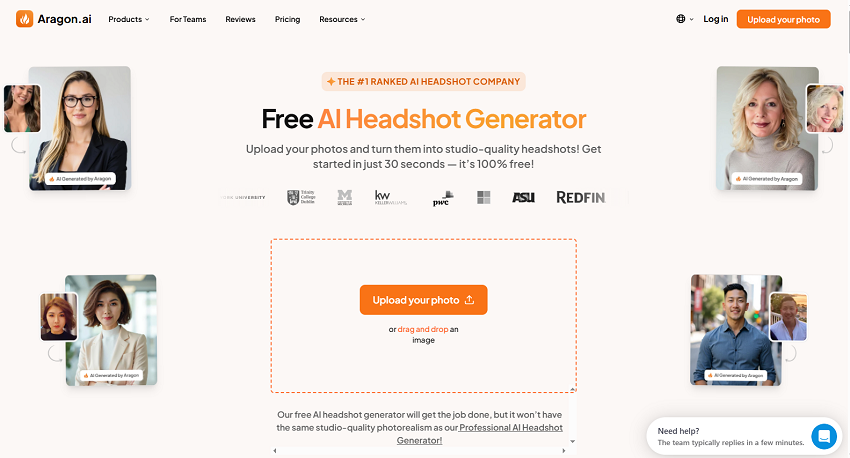
If you're looking for a tool that delivers hyper-realistic professional headshots, Aragon AI is your go-to. Trained on over 1 million facial images, this tool excels at creating polished, corporate-ready photos that make you look like you've just stepped out of a photoshoot.
A Reddit user shared how using Aragon AI boosted their job interview invites by 50%. After uploading a few photos and selecting the "Professional" style, they had a headshot that caught recruiters' attention.
Unique Features
- LinkedIn Mode: Aragon AI optimizes lighting and backgrounds specifically for professional platforms like LinkedIn.
- High-Resolution Downloads: Get crisp, print-ready images that stand out in any setting.
- Incredibly realistic results.
- Perfect for job seekers and professionals.
- Limited free trial options.
Aragon AI is a powerhouse for anyone needing a polished, professional look. Whether you're updating your LinkedIn or prepping for a job hunt, this tool delivers results that speak for themselves.
2. ProfilePicture.ai – Best for Creative & Artistic Styles
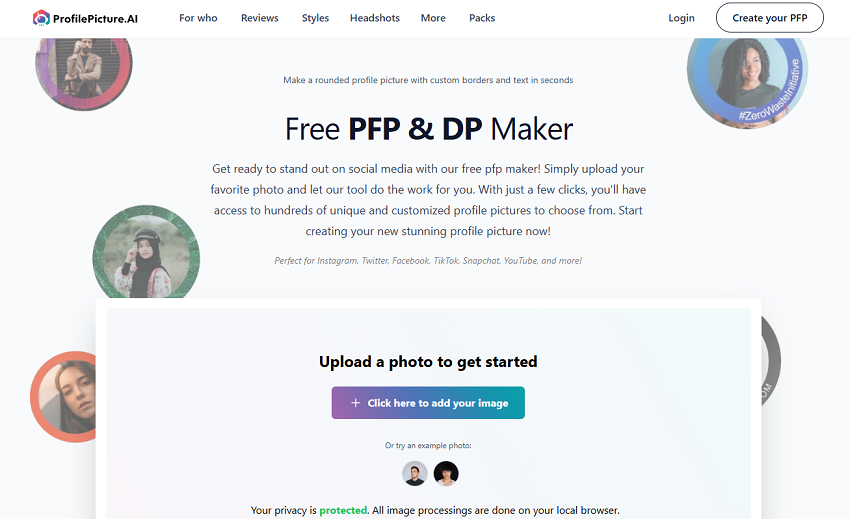
If you're the type who wants your profile picture to scream creativity, ProfilePicture.ai is the tool for you. This platform offers over 100 artistic filters, from watercolor to cyberpunk, letting you transform your photo into a unique masterpiece.
A freelancer on Upwork used the "Abstract Digital" style to create a profile picture that caught clients' eyes. The bold, artistic look helped them stand out in a sea of competitors, leading to more project offers.
Unique Features
- Artistic Filters: Choose from styles like oil painting, abstract digital, and more to create a one-of-a-kind avatar.
- Batch Generation: Need consistent visuals across social media? This tool lets you generate multiple versions of your profile picture in one go.
- Free style previews let you experiment before committing.
- Perfect for freelancers and creatives looking to stand out.
- Requires high-quality input photos for the best results.
ProfilePicture.ai is a dream come true for anyone who wants their profile picture to reflect their creativity. Whether you're a freelancer, artist, or just someone who loves to experiment, this tool offers endless possibilities.
3. Fotor AI – Best for Beginners

If you're new to AI profile picture generators or just want something quick and easy, Fotor AI is the perfect starting point. This tool is designed with simplicity in mind, offering one-click enhancements and pre-set templates that make it a breeze to create polished profile pictures.
With it, users can transform a casual selfie into a polished Tinder profile picture using Fotor AI's "Professional Glow" preset. The result? More matches and a boost in confidence.
Unique Features
- One-Click Enhancement: Fotor AI's retouching tool instantly improves lighting, sharpness, and overall quality.
- Pre-Set Templates: Whether you're updating your Tinder bio or LinkedIn profile, there's a template tailored to your needs.
- Free plan available, making it accessible for everyone.
- User-friendly interface ideal for beginners.
- Free downloads include a watermark, which can be removed with a paid plan.
Fotor AI is the ultimate tool for beginners or anyone who wants quick, hassle-free results. It's proof that you don't need to be a tech whiz to create a profile picture that makes an impact.
4. Lensa AI – Best for Avatars & Casual Use

If you're looking for a tool that's as fun as it is functional, Lensa AI is the one for you. Known for its quirky and creative avatar options, Lensa AI lets you transform your photo into a variety of playful styles, from fantasy to sci-fi.
For example, you can create anime-style avatars for your gaming forum profile using Lensa AI. The unique, eye-catching visuals help stand out in the community and spark conversations with fellow gamers.
Unique Features
- Avatar Packs: Generate 50+ avatars in themes like anime, cyberpunk, and fantasy.
- Magic Retouch Tool: Perfect for quick fixes like blemish removal and skin smoothing.
- Fun, creative options that are perfect for gaming forums or social media.
- Easy to use with instant results.
- Avatars may not look professional enough for corporate profiles.
Lensa AI is the perfect tool for casual users, gamers, or anyone who wants to inject a little personality into their profile pictures. It's proof that profile pictures don't always have to be serious—sometimes, they can just be fun.
5. Synthesys – Best for Custom Branding
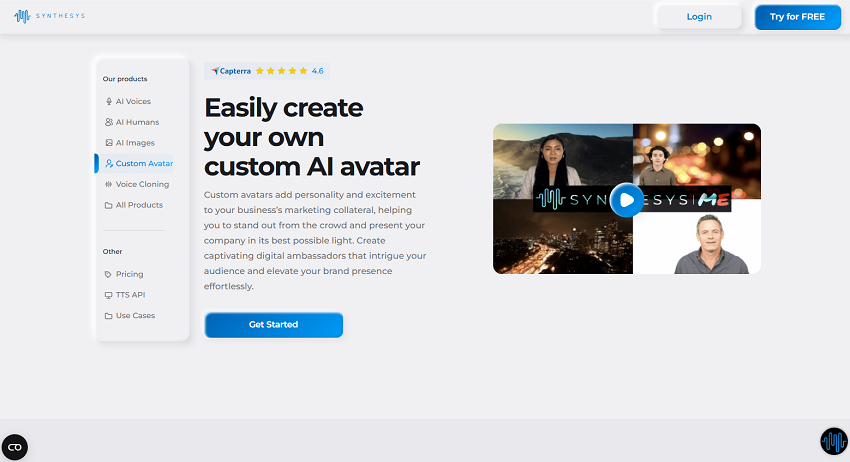
For businesses or individuals looking to create a cohesive, branded look across team profiles, Synthesys is the ultimate tool. This platform goes beyond personal avatars, offering features like logo overlays and AI-generated backgrounds to unify your professional image.
For startup founders, you can use Synthesys to create branded LinkedIn profiles for your entire team. By adding matching backgrounds and logos, you can achieve a cohesive, professional look that impresses clients and investors alike.
Unique Features
- Logo and Text Overlays: Add your company logo or text to profile pictures for a branded touch.
- AI Background Generator: Create custom backdrops that match your brand's color palette.
- Brand Kit Integration: Save your brand's colors, logos, and fonts for consistent use across all team profiles.
- Perfect for startups and businesses looking to create a unified team image.
- Highly customizable for branding purposes.
- Steeper learning curve compared to simpler tools.
Synthesys is the go-to tool for businesses and professionals who want to elevate their branding game. It's not just about looking good—it's about creating a unified, professional image that leaves a lasting impression.
Now that we've covered the top 5 tools, let's dive into some pro tips to help you get the most out of these AI profile picture generators.
Pro Tips for Maximizing AI Profile Picture Tools
Using AI profile picture generators is easy, but getting the best results requires a bit of strategy. Whether you're aiming for a professional headshot or a creative avatar, these tips will help you make the most of these tools.
Do's
- Use High-Resolution Photos: The better the input, the better the output. Aim for clear, well-lit photos with even lighting. And to achieve the best results, Aiarty Image Enhancer can help you upscale your photos up to 32K in resolution.
- Test Multiple Tools: Don't settle for the first tool you try. Many platforms offer free trials—take advantage of them to compare results.
- Experiment with Styles: Try different filters, backgrounds, and themes to find the look that best represents you.
- Update Regularly: Refresh your profile picture every 6–12 months to keep it current and aligned with your personal or professional brand.
Don'ts
- Avoid Overly Dramatic Filters: While artistic styles are fun, they might not be suitable for corporate profiles. Keep it professional when needed.
- Don't Ignore Platform-Specific Sizing: LinkedIn, Twitter, and Instagram all have different ideal dimensions. Crop and resize your photo accordingly.
- Skip Low-Quality Inputs: Blurry or poorly lit photos won't yield great results. Invest a little time in taking or selecting a good base image, or use the free face retouch tool to enhance your profile image.
By following these tips, you'll ensure your AI-generated profile picture not only looks amazing but also aligns with your goals—whether that's landing a job, growing your brand, or simply standing out online.
FAQs About AI Profile Picture Generators
Can I Use AI-Generated Photos for Official Documents?
No. While AI-generated photos are great for social media and professional profiles, they're not suitable for official documents like passports or driver's licenses. Stick to government-approved guidelines for those.
Are These Tools Safe for Sensitive Data?
It depends on the tool. Always check the company's data retention policy before uploading photos. For example, ProfilePicture.ai deletes user data after just 7 days, which is a big plus for privacy.
Can I Use Text-to-Image Generators for Profile Pictures?
Absolutely! Tools like Ideogram AI and Looka can create unique avatars from text prompts. These are perfect for crafting creative, one-of-a-kind profile pictures.
Do I Need Professional Photography Skills to Use These Tools?
Not at all. Most AI profile picture generators are designed for beginners, with simple interfaces and one-click enhancements. Just upload a photo, choose a style, and let the AI do the rest.
How Much Do These Tools Cost
Pricing varies widely. Some tools, like Fotor AI, offer free plans, while others, like Aragon AI, require a subscription. Many platforms also provide free trials, so you can test before committing.
Can I Edit the AI-Generated Photos?
Yes! Most tools allow you to fine-tune the results, whether it's adjusting colors, cropping, or adding overlays. This flexibility ensures you get a photo that's just right.