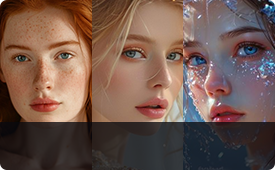Generate More Image Details
Aiarty Image Enhancer
A generative AI-powered image enhancement software that deblurs, denoises, restores, and upscales images, generating realistic details for superior clarity and sharpness using new and advanced AI models.


-

New Model 1: More Detail GAN v3
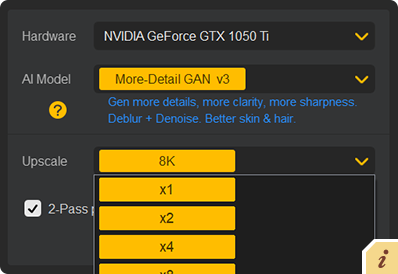
-

New Model 2: AIGCsmooth v3
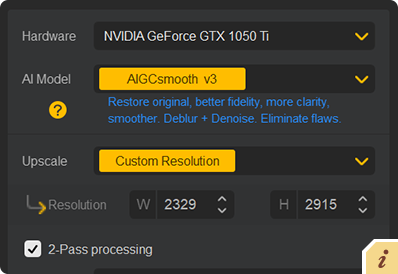
-

New Model 3: Face Restoration
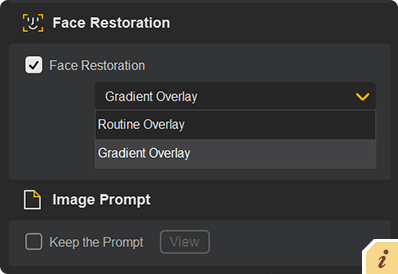
-
6.78million
Images training dataset
-
3000images
Batch processing per hour
-
32K Max
Resolution for upscaling
-
GPU
NVIDIA/AMD/Intel/CPU
Upscale - Enlarge Images to 4K/8K/32K without Losing Quality
Upscale AI-generated images and real photos by 2x, 4x, or 8x to achieve stunning 4K, 8K, or 32K resolution. Explore AI image upscaling >
- Upscale to 4K/8K/32K
- Gigapixels enlarged
- Remove AI ART softness
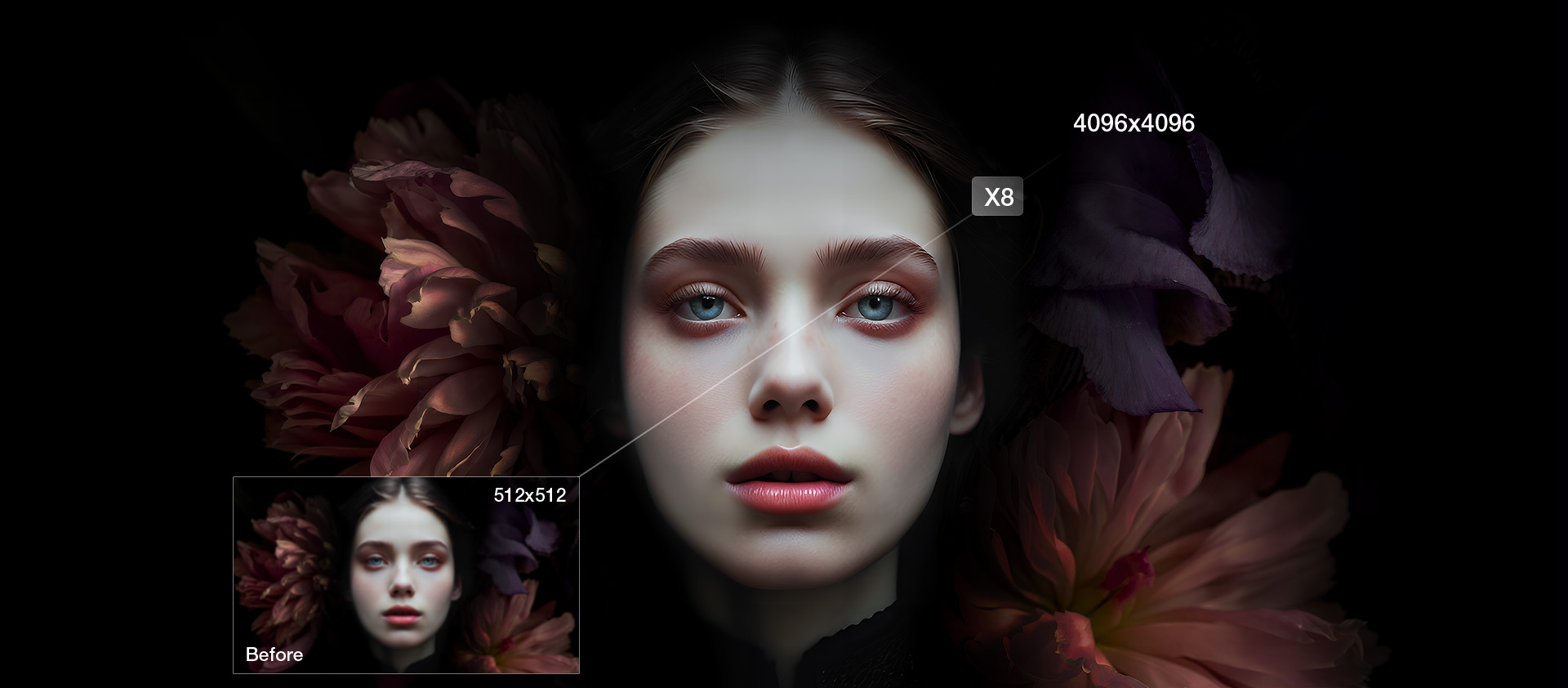
Enhance Your Images for Better Perceptual Quality
Deblur
- Make Blurry Images Clearer
Enhance blurry, grainy, pixelated, or soft images intelligently, while AI works its magic to generate crisp and lifelike details - idea for restoring clarity to AI-generated images and heavily compressed photos. Explore AI image deblurring >
-

Make pixelated images clearer
-

Remove compression artifacts
-

Improve fuzzy photos

Denoise - Remove Noise from Photos
Employ deep learning algorithms to denoise and reconstruct photos. Tackle various noise types obtained during acquisition or post production. Effectively improve clarity, sharpness, and overall visual quality. Explore AI Image Denoise >
-
Denoised
High ISO Settings
Long Exposure Time -
Denoised
Compression/Post Editing
-
Denoised
Low Light Conditions
Underexposure -
Denoised
Hardware Problems
Better Skin
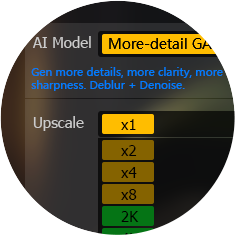
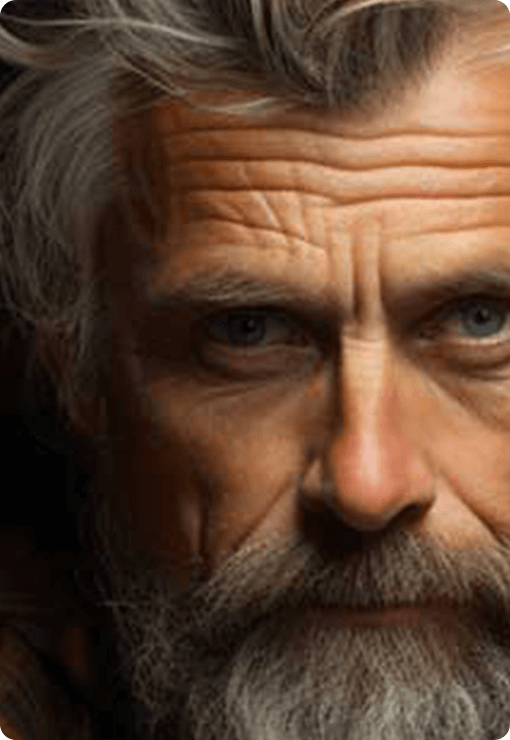
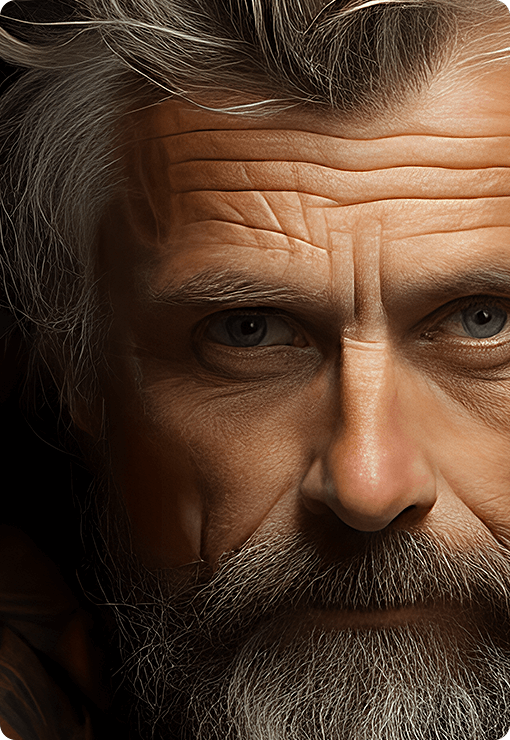
More Details -
Not Only Preserve But Also Generate
A specially trained AI model for preserving and generating image details. Adept at generating details for skin, hair, textures, lines, and the like. The lower the quality of the image is, the greater the potential for improvement.
Hair / Fur


Texture

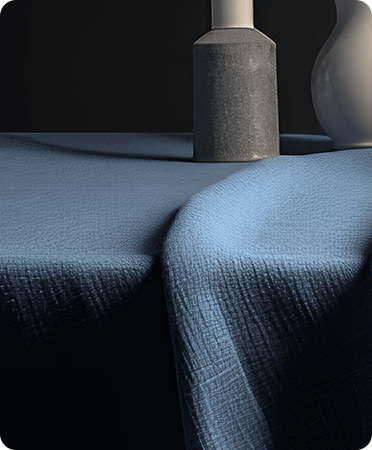
Restore - Revive Faces with Exceptional Clarity and Realistic Details
Our AI Face Restoration enhances faces to achieve optimal clarity while preserving lifelike details. Explore Face Restoration >
-


Beatify Portrait
Smooth out imperfections in selfies and portraits by removing blemishes and acne while whitening teeth.
-


Restore Old Photos
Revive vintage photos by sharpening faded faces and enhancing fine details to preserve timeless memories.
-


Fix Distorted AI Face
Correct and enhance distorted AI-generated face images to achieve clear and accurate facial features.
-


Enhance Group Photos
Improve the clarity of faces in group shots, bring detail to eyes, skin, and hair; fix blurry or out-of-focus images.
-


Enhance Low-light Photos
Transform dimly lit photos by reducing noise, fixing red-eye, and enhancing brightness for a sharper, clearer look.
-

Restore Old Family Photos
-

Archive Historical Pictures
-

E-commerce
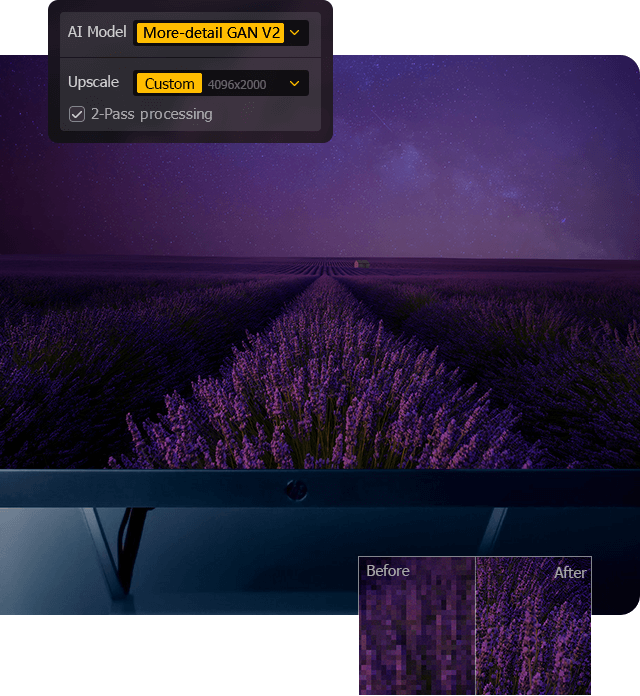
One Product,
Endless Possibilities
Upscale your AI-generated art or photography of plants, animals, and landscapes to 4K/8K/32K resolution for high-quality prints, wallpapers, posters, presentations, and more.
-

Photography
-

Designing
-

Sharing to Social Media
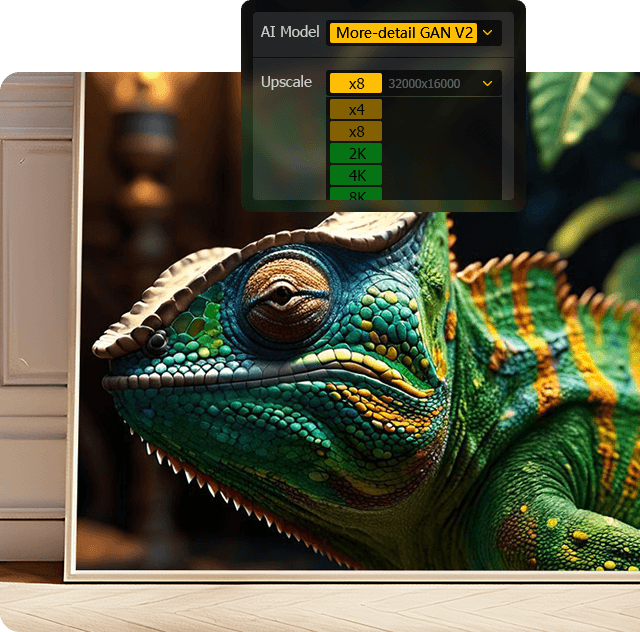
New AI Models with Overhauled Features
More-detail GAN v3
Architecture: GAN
Generate more details, more clarity & sharpness. Better skin, hair, and overall perceptual quality.
Best for: Images with skin, hair, pore, and other intricate patterns.
Upscale: 1x2x4x8x1K2K4K8K
-
Overall Clarity
-
Denoise
-
Deblur
-
Sharpen/Detail
-
Restore Face
-
Smoothness
AIGCsmooth v3
Architecture: GAN
Provide improved support for AI-generated images. More clarity, smoother & better quality.
Best for: AI art, anime, line art, images with smooth texture or glass surface
Upscale: 1x2x4x8x1K2K4K8K
-
Overall Clarity
-
Denoise
-
Deblur
-
Sharpen/Detail
-
Restore Face
-
Smoothness
Face Restoration
Architecture: GAN
Restore faces to achieve superior clarity, precise facial features and smoothed imperfections.
Best for: Enhancing faces in real photos or AI-generated images
Upscale: 1x2x4x8x1K2K4K8K
-
Overall Clarity
Best suited for close-up face photos
-
Denoise
May depend on the chosen AI model
-
Deblur
-
Sharpen/Detail
Depend on the images & AI model
-
Restore Face
-
Smoothness
Cutting-edge Technology
-
Super-Resolution Upscale & Enhance
-
Convolutional Neural Networks (CNNs)
-
Generative Adversarial Networks (GANs)
-
Generative & Diffusion Models
Adward-winning AI Image Enhancer
-
A Promising Tool for Photographersand Image Enthusiasts
Aiarty Image Enhancer is a brand-new and powerful AI image enhancer in this growing field to help improve image quality by upscaling resolution, removing noise, eliminating blur, or de-pixelating. This image enhancer also boasts three distinct AI modes, each designed to tackle specific image issues.
By PetaPixel
-
Revolutionizes Photo Editing With Powerful AI Capabilities
A powerful new AI image enhancement option for photographers. This innovative solution promises to restore detail and enhance the quality of your photos, ensuring they shine brightly in every context, from online sharing to professional printing and graphic design.
By Shotkit
-
Get Rid of Blurry, Boring Images Using the AI-Powered Aiarty Image Enhancer
Thanks to its unique 4-in-1 enhancement capabilities, the app can easily remove noise from images, correct focus issues, upscale the image itself to a maximum of 8x with a stunning 32K resolution, all while adding natural details to make sure the final image looks authentic.
by PCWorld
-
The Fastest and Easiest Way to Enhance Your Photographs
It gives photographers many time-saving benefits and replace time-consuming edits. So it will be a great combination in the post-processing workflow, with speeds that other software does not provide. Its AI models deliver significantly more detail and sharpness than traditional post-processing methods.
by Fstoppers
-
Speed Up the Process of Retouching and Make Your Life a Lot Easier
Even with today’s hardware, it can be hard to get the perfect shot in camera, particularly outside of a studio setting. Aiarty can enhance the quality of images that may have been created in less than perfect conditions, without resorting to all out fabrication.
by Creativebloq
-
A User-Friendly and Effective Way to Enhance Photo Quality
Aiarty Image Enhancer offers different AI models optimised for various photo types, like portraits, landscapes, detailed textures. Without having to adjust further settings, photographers can restore the finest details in feathers, fur, skin, lines, leaves, and intricate textures.
How to Use Aiarty Image Enhancer
Step 1. Import Image(s)
Upload your images or folder.
Step 2. Choose AI Model & Enhance
Choose an AI model, upscale, or Face Restoration.
Step 3. Export
Export the enhanced images.
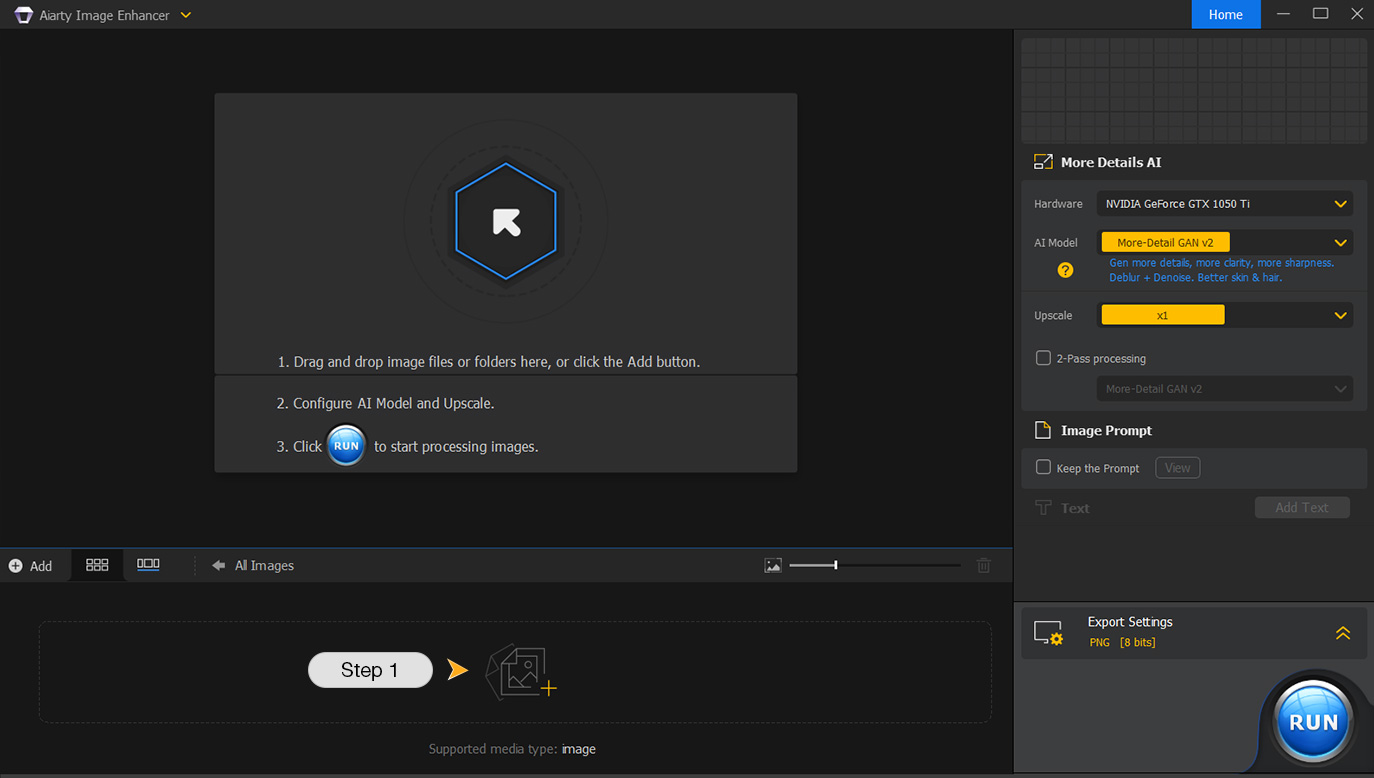

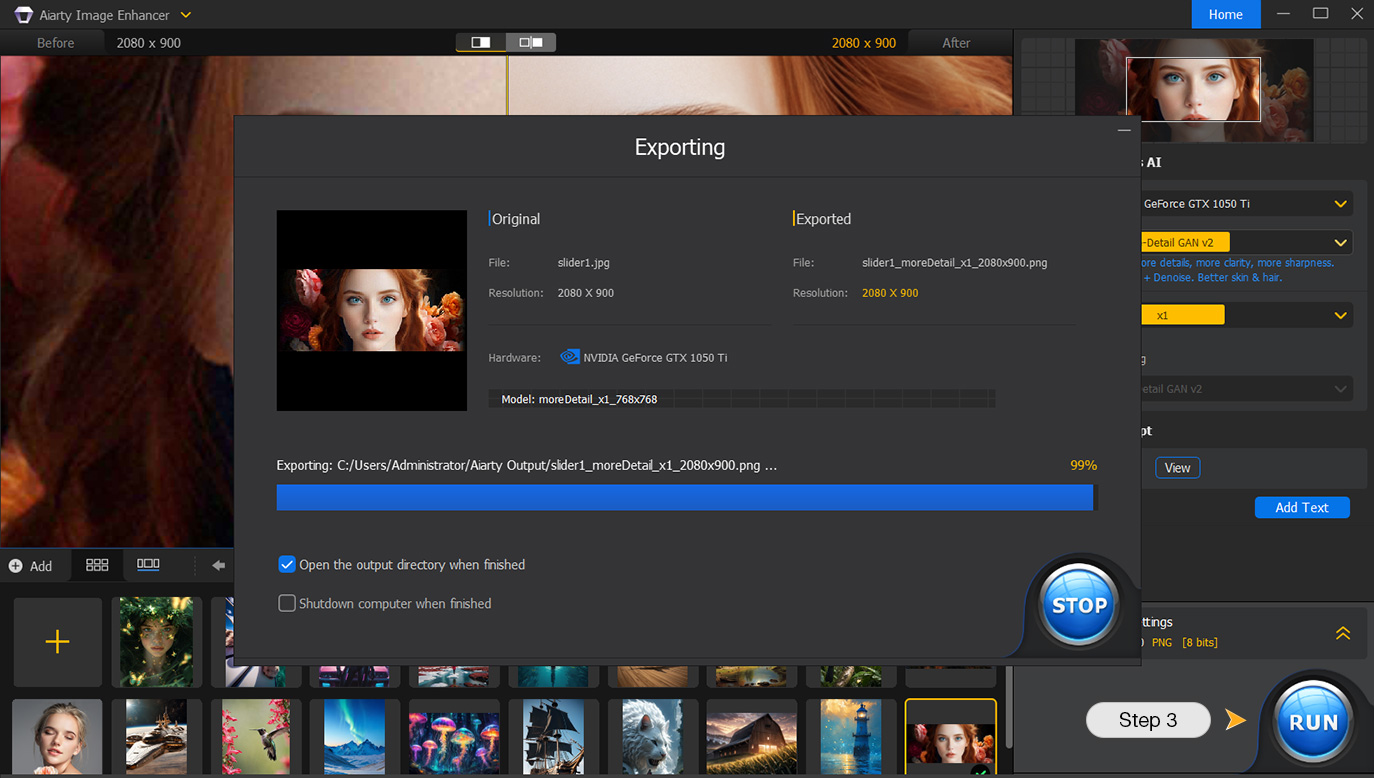
Download Aiarty Image Enhancer to batch enhance/upscale your images and photos now.
Popular Questions
Is AI image enhancement better than traditional methods?
Absolutely! AI image enhancement offers several advantages over traditional methods:
1. Automation: Our AI image enhancer can automatically denoise, deblur, upscale, and generate details, saving your time and effort.
2. Superior results: Leveraging deep learning, particularly Convolutional Neural Networks (CNNs), our AI models deliver significantly more clarity and details than traditional post-processing methods.
Traditional methods may still be preferred for precise and controlled adjustments by skilled professionals.
Can Aiarty enlarge low-resolution images to high resolution?
Yes. You can choose on the interface to upscale images by 2x/4x/8x, or to 2K/4K/8K resolutions. The maximum resolution supported is 32K (32,000 pixels in width or height) for the Windows version and 16K (16,000 pixels in width or height) for the Mac version.
What types of images can be enhanced using AI?
Our image enhancer supports any digital and scanned images and photos. Each AI model has its strengths, and you can find more information in the model comparison part above.
Why can't I use GPU during AI image enhancement?
First, make sure your GPU meets the minimum requirement here. Also, you may need to update your GPU driver to the latest version. If it is still not working, you can still opt for CPU operation, though it would be much slower than GPU acceleration. Aiarty is faster and has lower requirements for AI processing than most similar AI image enhancers. Processing time depends heavily on your CPU/GPU memory, the writing speed of the hard drive, output settings, and the original image.
Why can't I see obvious image quality improvement after enhancement?
Different AI models in Aiarty Image Enhancer serve different purposes, so choose the right model for your image source. If you need to enhance image quality without increasing resolution, select 1x, which has a better enhancing/restoring effect. Also, our software respects the original style and color of your pictures, so you may not see exaggerated changes. After enhancement, zoom in on the output image to compare it with the original to see the difference.
See More AI Image Enhancing Solutions
-
We have picked out 10 best AI image enhancers for AI art, photos, anime, and web images.
-
The best AI image upscalers easily enlarge your image from SD, HD to 4K, 8K, and higher resolution.
-
Here're the best apps to unblur an image on Windows, Mac, iPhone, Android, and online.
-
The best photo sharpening software to restore clarity, contrast, and vibrancy to your visual!