How to Use Midjourney V5 - Beginner Guide
Updated on
What is MidJourney V5?
MidJourney V5 is a groundbreaking AI image generation model that outperforms V4 with photorealistic details, sharper resolution (up to 4x improvement), and better comprehension of complex prompts. Whether you're creating concept art, product designs, or social media visuals, V5’s enhanced coherence and dynamic range make it a game-changer for artists and marketers alike.
The main goal of this article is to walk you through the new features, setup process, and best practices for using MidJourney V5. By the end of this guide, you will have a solid understanding of how to maximize the potential of this tool and rely on AI tools to enhance Midjourney images, making your work easier and more efficient. Let's dive into the details and explore what MidJourney V5 has to offer.
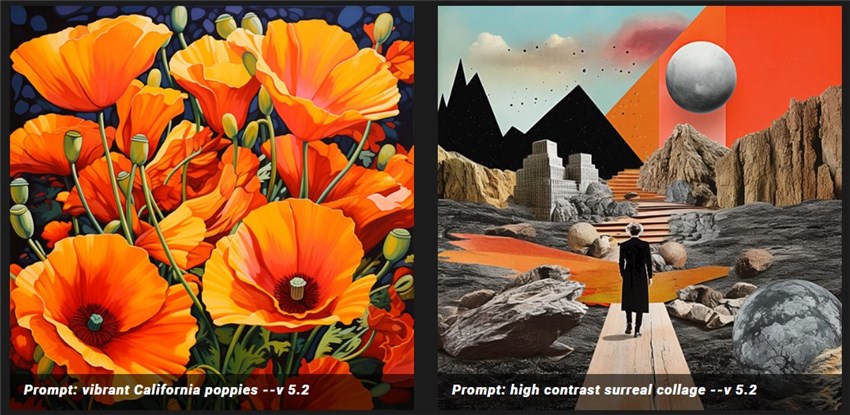
How to Use MidJourney V5

- 4-in-1 AI enhancer, denoiser, deblurer, and upscaler for posters
- 3 AI models for any image type, incl. Midjourney & Stable Diffusion
- Generative AI enhancement up to 32K output with better details
- Intuitive UI with no artifacts, limitations or quality loss
Getting started with MidJourney V5 is straightforward. First, make sure your machine satisfies the minimal requirements to run the software. This comprises a compatible operating system, adequate memory, and processing power. Once your system is ready, download and install MidJourney V5 from the official website.
Method 1: You can type /settings, and select MJ Version 5. You are then ready to start prompting with V5. You can follow the same methods to switch back to the previous versions whenever you like.

Method 2: Alternatively, you may skip the above parameters and put — — v 5 at the end of each prompt. If you fail to select a mode, the current default is V4.
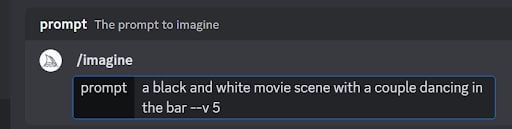
Hot Search: Check the Midjourney V7 New Feature - Draft Mode
How Does MidJourney V5 Compare to MidJourney V4?
Midjourney v5 represents a significant evolution from its predecessor, Midjourney v4. While the core functionality of generating highly detailed and imaginative images remains, the latest version has introduced several key improvements.
One of the most notable differences is the enhanced image quality. Midjourney v5 has been trained on a larger and more diverse dataset, enabling it to produce images with greater fidelity, more realistic textures, and a more natural, organic appearance. This improvement in image quality is particularly evident in areas such as landscapes, portraits, and detailed architectural scenes.
Another key advancement in Midjourney v5 is its improved ability to interpret and respond to more complex and nuanced prompts. The model has become better at understanding contextual cues, recognizing references to specific styles or artistic movements, and translating those into visually compelling outputs. This allows users to explore more abstract and conceptual ideas, while still maintaining a high level of visual coherence.
Furthermore, Midjourney v5 has optimized its performance, resulting in faster generation times and a more responsive user experience. This is especially beneficial for users who need to rapidly iterate on their ideas or generate multiple variations of a concept. The improved efficiency and speed of the model can significantly enhance the creative workflow and boost productivity.
Overall, the transition from Midjourney v4 to Midjourney v5 represents a significant step forward in the capabilities of this AI-powered image generation tool. Users can expect to see more detailed, imaginative, and contextually relevant outputs, as well as a more streamlined and intuitive creative process.
Is MidJourney V5 Free to Use?
The free trial grants 25 V5 generations per month during off-peak hours. For unlimited access, upgrade to the Standard Plan ($30/month). Pro tip: Use --v 5 in prompts even on free trials to test its capabilities.
Conclusion
In conclusion, MidJourney V5 offers a host of new features and improvements that make it a valuable tool for users. The enhanced user interface, improved performance, and additional functionalities set it apart from its predecessors. Understanding how to use MidJourney V5 effectively can greatly enhance your productivity and efficiency.
We encourage you to explore MidJourney V5 and experiment with its features to see how it can benefit your work. The continuous updates and user-centric development ensure that MidJourney V5 will keep evolving to meet your needs.