5 Best Apps to Remove People from Photos Like A Pro
Updated on
Have you ever captured the perfect photo, only to find it ruined by an uninvited photobomber? Whether it’s a stranger in the background of your vacation shot or a distracting element in a professional image, editing these details requires advanced skills or expensive software. Thankfully, technology has transformed the game. AI-powered apps now make removing people or objects from photos easier than ever without compromising quality.
This article explores the 5 best apps to remove people from photos like a pro. Each tool is designed to meet different needs, from beginners to seasoned photographers. Whether you're looking for free online tools or robust editing suites, this guide provides step-by-step insights and helps you find the perfect app for flawless results.


1. Key Features to Look for in Apps to Remove People from Photos
When choosing the right app, Consider these essential features:
- AI Accuracy: A high-quality app should seamlessly remove people while preserving the background.
- Ease of Use: Beginner-friendly interfaces that deliver professional results are ideal.
- Cost: While free tools offer basic functionality, premium features may require subscriptions.
- Cross-Platform Compatibility: Ensure the app works on your preferred device (mobile, desktop, or web).
- Extra Tools: Features like background replacement or additional retouching tools can add value.
2. 5 Best Apps to Remove People from Photos
1. Aiarty Image Matting - Best for Background Replacement
Aiarty Image Matting is a cutting-edge, AI-driven photo editing tool that utilizes advanced AI technology for background removal and matting. Designed with both professionals and casual users in mind, Aiarty stands out due to its precision and ease of use. The software excels in capturing intricate details, making it especially effective for images involving hair, fur, or transparent objects. This capability is crucial for photographers and graphic designers who require meticulous attention to detail in their work.
What sets Aiarty apart is its powerful alpha matting feature, which enables users to achieve seamless separation of subjects from their backgrounds. This level of detail is essential for creating high-quality images suitable for e-commerce, marketing, or personal projects. In addition, Aiarty's batch-processing functionality allows users to handle multiple images simultaneously, making it a time-saving tool for those with extensive photo collections. Whether you're looking to enhance personal memories or create professional-grade visuals, Aiarty Image Matting provides the tools you need to achieve impressive results.
Pros: Free, user-friendly, highly accurate AI.
Cons: Requires downloading software.
Step 1. Drag and drop your images into the working panel.
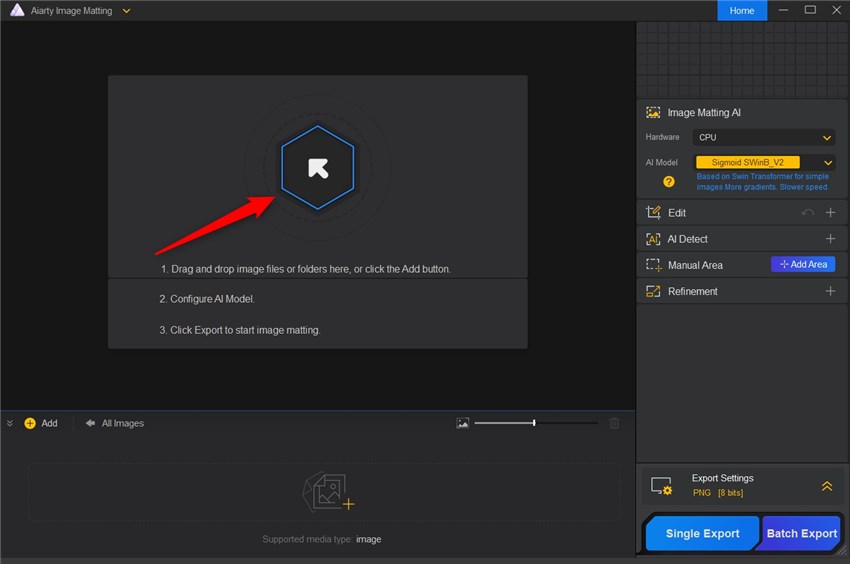
Step 2. Hit the AI Detect and select human and it will automatically mark the person. Then click the Start button in Image Matting to remove people from its background.
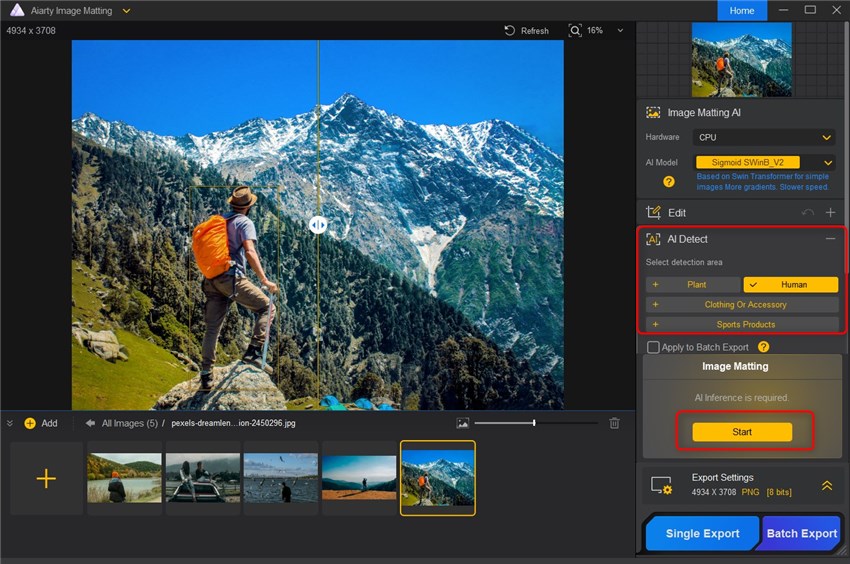
Step 3. Aiarty's AI models will automatically matte the image, providing a clean, transparent background with natural edges. Refine your pictures and export it.
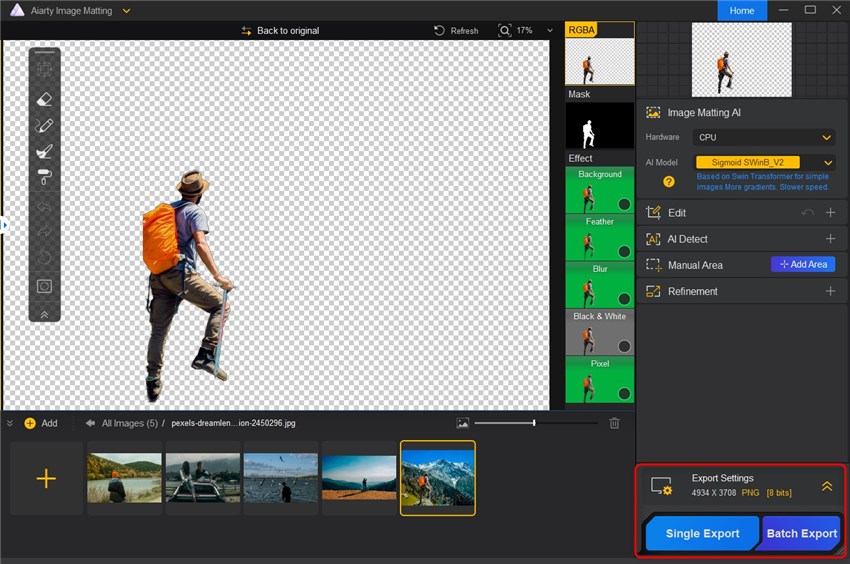
2. Pixelcut
Pixelcut is a versatile photo editing tool that leverages AI technology to simplify the editing process. Specifically designed for today’s fast-paced digital world, Pixelcut offers a range of features that cater to various editing needs. Its standout functionality, the Magic Eraser, allows users to remove unwanted people from their photos with remarkable ease and precision. This tool is particularly useful for social media influencers and content creators who require quick edits to maintain an engaging online presence.
The app’s standout feature is its batch-processing capability, which allows you to edit multiple photos simultaneously. Pixelcut’s sleek interface ensures even beginners can navigate its tools with ease, while its compatibility with both mobile devices and web platforms makes it highly versatile.
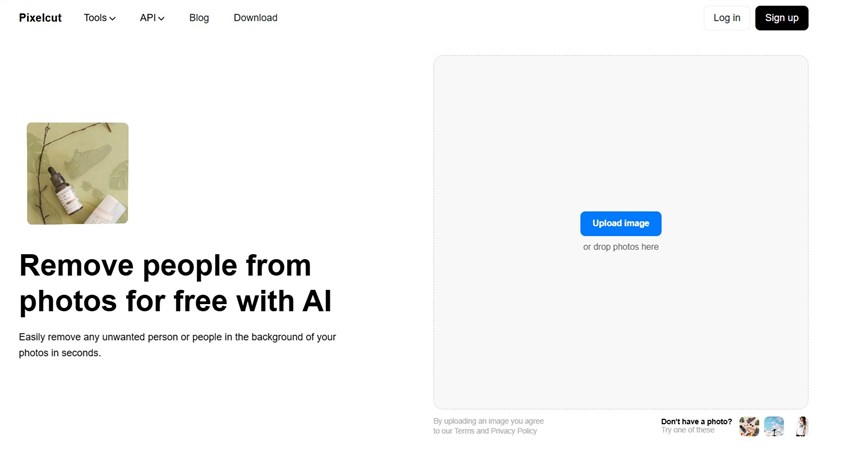
Pros: Intuitive interface, mobile-friendly, batch editing.
Cons: Some features require a subscription.
3. Cyberlink PhotoDirector
Cyberlink PhotoDirector is a powerhouse for professional-level photo editing. This desktop and mobile software offers a comprehensive suite of tools, from AI-powered object removal to advanced retouching and background editing. If you’re a photographer or content creator who demands precision and flexibility, Cyberlink is an excellent choice.
The app provides an intuitive interface that simplifies the editing process, allowing users to achieve high-quality results without extensive experience in photo editing. Additionally, Cyberlink's commitment to continuous improvement means that users can expect regular updates and new features, ensuring that the software remains relevant in a fast-evolving digital landscape.
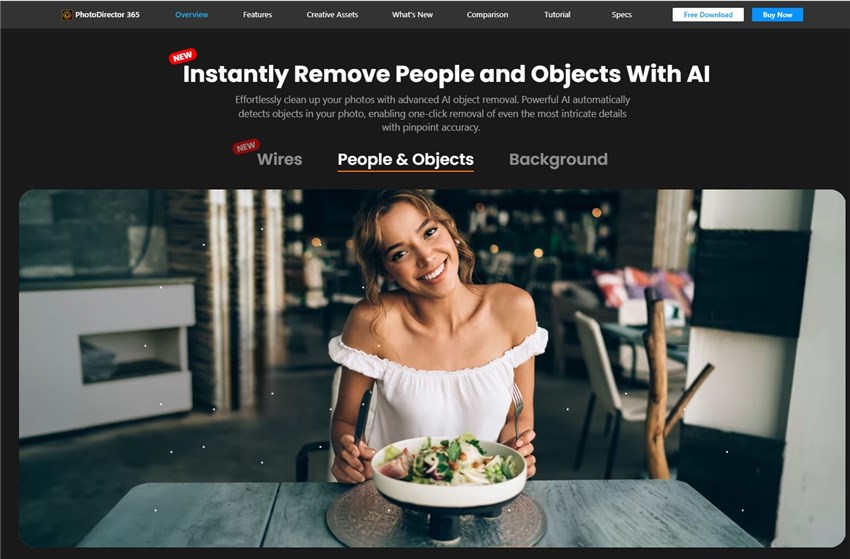
Pros: Professional-grade features, high-quality output, versatile editing options.
Cons: Steeper learning curve, paid subscription required for full features.
4. AI Ease
AI Ease is an innovative online tool that specializes in object removal using advanced AI technology. Designed for efficiency and simplicity, AI Ease allows users to edit photos quickly without needing extensive technical skills. This app is perfect for anyone seeking a hassle-free solution for cleaning up images, particularly in fast-paced environments where every moment counts.
The app’s AI technology stands out for its precision, making it a favorite among casual users and professionals alike. Its clean and straightforward interface ensures anyone can use it, even without prior editing experience. AI Ease is particularly well-suited for creating polished social media posts and enhancing personal photos.
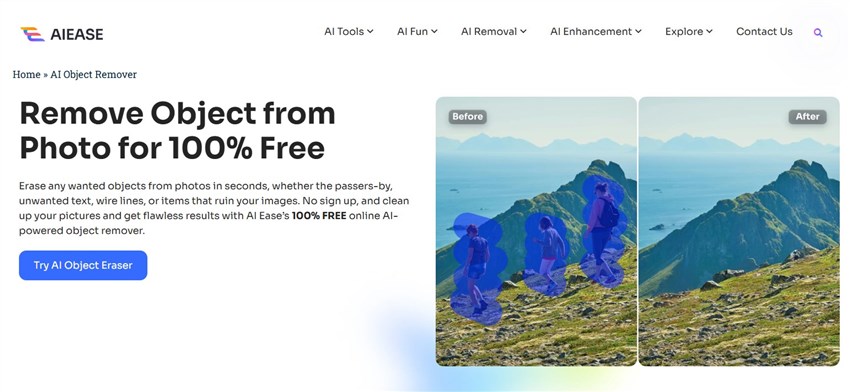
Pros: Free, fast, highly accurate AI.
Cons: Limited advanced features beyond object removal.
5. Picsart Remove Object Tool
Picsart is a versatile photo editing app that caters to casual users and professionals alike. Known for its all-in-one functionality, Picsart’s Remove Object Tool is particularly effective for erasing people and other unwanted elements from photos. Whether you’re touching up a selfie or refining a promotional image, Picsart offers the tools you need.
The app’s intuitive design ensures a seamless editing experience, while its wide array of features: filters, background replacement, and retouching tools, make it a favorite among content creators. Picsart is available as both a mobile app and a web tool, offering flexibility for users on any platform.
Related reading: how to remove passport background
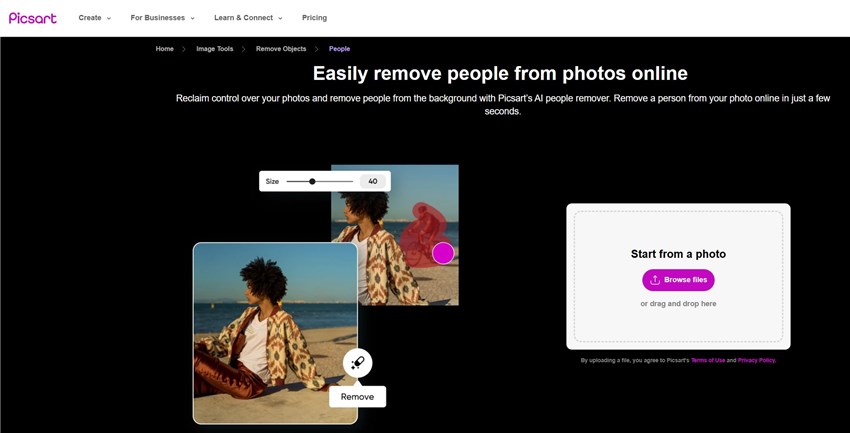
Pros: User-friendly, robust editing features, versatile.
Cons: Ads in the free version.
FAQs
1. How do AI apps remove people from photos?
AI detects and analyzes the unwanted object’s shape, color, and texture, replacing it with surrounding background elements.
2. Are these apps free?
Many apps, such as Aiarty Image Matting and AI Ease, offer free versions, but advanced features may require payment.
3. Can these tools handle complex backgrounds?
Yes, tools like Aiarty and Picsart excel at maintaining the integrity of intricate backgrounds.
4. Can I remove multiple people from a single image?
Yes, most of these tools allow you to select and remove multiple subjects simultaneously.
Conclusion
Choosing the right app to remove people from your photos can significantly enhance your images and improve their overall quality. Whether you’re a casual user looking to clean up family photos or a professional needing distraction-free product images, the apps discussed above provide excellent options to achieve stunning results.
