Best App to Remove Background from Photo in 2025
You've probably been here before: You snap what should be the perfect photo, be it a product for your online store, a portrait for LinkedIn, or a candid moment for Instagram, only to realize the background is cluttered, distracting, or just plain ugly. That's where background removal swoops in to save the day.
In this guide, I'll walk you through the best app to remove background, tested based on real-world use. I've prioritized tools that balance AI smarts with user-friendly design, so you don't need to be a Photoshop wizard to get professional results. Whether you are designing a logo, cleaning up product shots for your Shopify store, or just making your vacation photos pop, you've got covered.
💡 Got fine details that mobile apps can't handle then removing the background?
Aiarty Image Matting deserves a special spotlight. Unlike mobile-first tools, Aiarty is built for those who demand precision and privacy. This AI background remover:
- Delete background from images with simple 1-click operation
- Handle tricky edges better than most apps with Alpha Matting tech
- Let you manually fine-tune the results before hi-res output
- Batch process even 3000 images at high speed
- Everything happens locally on your device for privacy and security
Think of it as the desktop upgrade you'll crave once mobile apps hit their limits. Try it free here and see how it simplifies your workflow!
Best App to Remove Background
1. PixelCut
- Platforms: Android, iPhone
- Best For: automatic background removal and e-commerce sellers
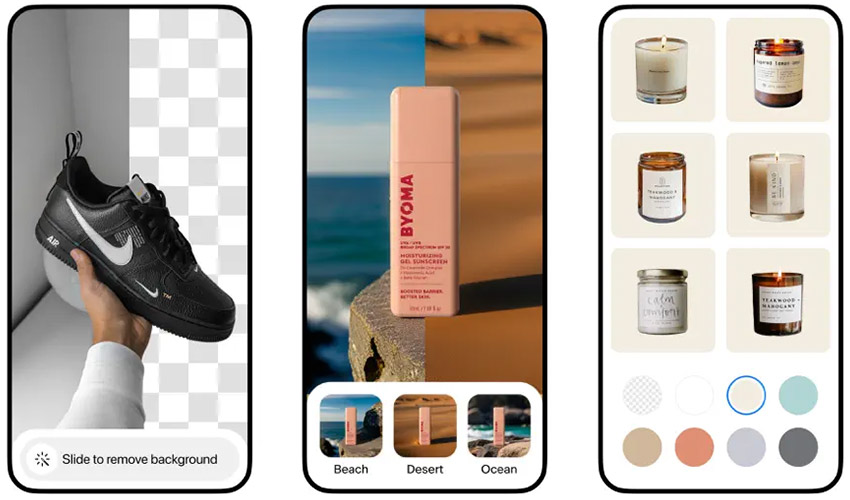
Picture this: You are launching a new line of handmade soap for your online store. You've taken 75 near-identical photos of each scent, but the cluttered kitchen counter in the background ruins the professional vibe. Manually editing each image feels like watching paint dry until you discover PixelCut AI Photo Editor. Built specifically for entrepreneurs drowning in product photos, this app has almost everything you need for background removal.
- AI-powered automatic background remover
- Change background to any color or image
- Generate shadows to add a dash of depth and realism
- E-commerce-Ready Templates
- Easy-to-use AI background removal
- No Watermarks: Download all edits in full resolution, even on the free plan
- AI shadow and drop shadow features to add realism
- Batch edit multiple images requires a Pro plan
- Not very high accuracy when removing background
- Limited Manual Adjustments: If the AI misses a spot, you can't fine-tune edges in-app
- Mobile Stability Issues: Users report occasional crashes when processing 30+ images on iOS
2. Remove.bg
- Platforms: Android
- Best For: Instant one-click results

You are seconds away from posting a LinkedIn headshot when you notice a photobomber lurking behind you. Or maybe your team photo for the company website has an outdated office backdrop. Remove.bg is the app that lives up to its name by deleting backgrounds at high speed. Founded in 2018, this tool popularized one-click AI background removal, and it's still the best app to remove background from photos for speed and simplicity.
- Instant AI background removal
- HD downloads (paid): export images in 4K resolution (free version caps exports at 720p)
- Change or add a new background
- API Integration into apps or workflows
- No signup required for occasional use
- Effortlessly transfer images to Canva with just one click
- Magic Brush to erase or restore the background
- Resolution Limits: free downloads max out at 720p
- Bad color decontamination results in color bleed
3. Adobe Photoshop Express
- Platforms: Android, iPhone
- Best For: Brand-centric designs and marketing materials

You've nailed your brand's visual identity, such as consistent fonts, a curated color palette, and a logo that pops. But when it's time to create social media banners, email headers, or flyers, you waste hours copy-pasting logos and tweaking backgrounds. Adobe Photoshop Express solves this by blending AI background removal with brand management tools, making it a photo app to remove background for marketers and small businesses.
- Brand kit integration to auto-apply them to every design
- Adobe stock integration: 100M+ royalty-free images and templates
- One-click background removal and replacement
- Manually adjust AI edges with a brush tool for logos with intricate details
- Adobe's integrated ecosystem
- High-precision background removal
- Brand consistency with 20+ templates (flyers, stories, posters) in one click
- Steeper learning curve with more menus and settings
- Generative AI background and advanced features require a $9.99/month Premium plan
4. Erase.bg
- Platforms: Android, iPhone
- Best For: High-resolution outputs and print-ready designs
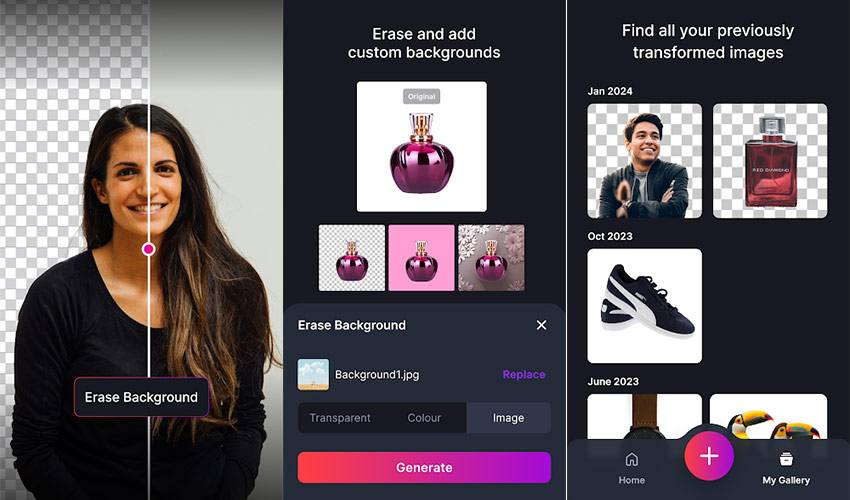
You've captured a stunning shot of your latest artwork or product, but when you try to print it on a poster or brochure, the background removal looks fuzzy. Blame low-resolution exports. Erase.bg tackles this pain point, making it ideal for photographers, artists, or anyone needing crisp visuals for physical media.
- Automatic background removal from PNG, JPG, JPEG, WEBP and HEIC files
- 4K & 8K resolution support with paid plans
- AI generative background from text prompts
- No signup required
- Support PNG, JPG, JPEG, WEBP and HEIC format
- Maximum output resolution and size supported is 5000 x 5000 px and 25 MB
- Slightly longer processing time than other bg removers
- Mobile users can't process multiple images at once
- Occasionally unstable consistency for images with different complexities
- Free resolution limits to 720p downloads
5. Fotor
- Platforms: Android, iPhone
- Best For: All-in-one photo editing and retouching
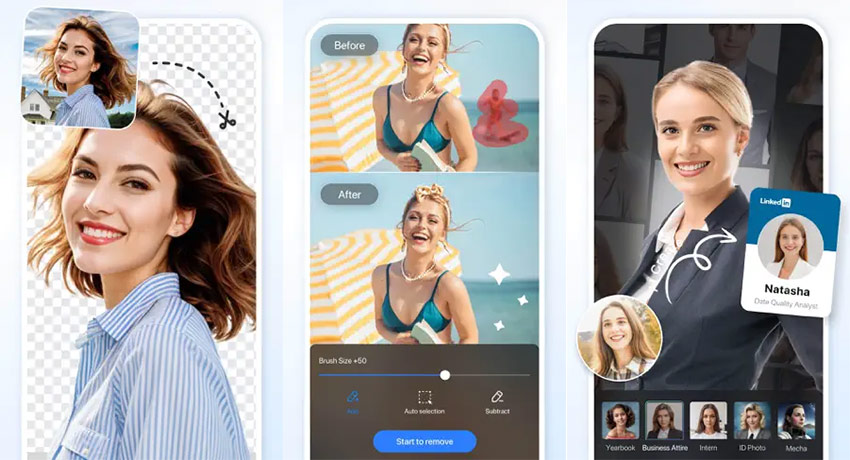
Fotor is your quick fix for background removal. It's a photo editing app that's been around, loved by beginners and casual editors alike. You don't need fancy skills to make it work. This tool brings solid editing power to your phone.
You took a gorgeous portrait, but the stray hairs and messy background distract from your subject's smile. Or maybe your product photo needs a background swap and color correction. Fotor steps in as the multitasker of the best app to remove background, handling everything from skin retouching to Instagram-worthy filters.
- AI background remover and editor in the same tab
- Portrait retouching features for post-background removal
- Background templates for vibrant landscapes or studio scenes
- Simple and intuitive drag-and-drop interface
- Free plan includes basic editing tools
- Great for casual users and hobbyists
- The Erase / Restore function is not very accurate
- Account registration is required to download original resolution images
- Slower processing for high-res images (10+ seconds to render 12MP+)
6. SnapEdit
- Platforms: Android, iPhone
- Best For: Casual users and travelers
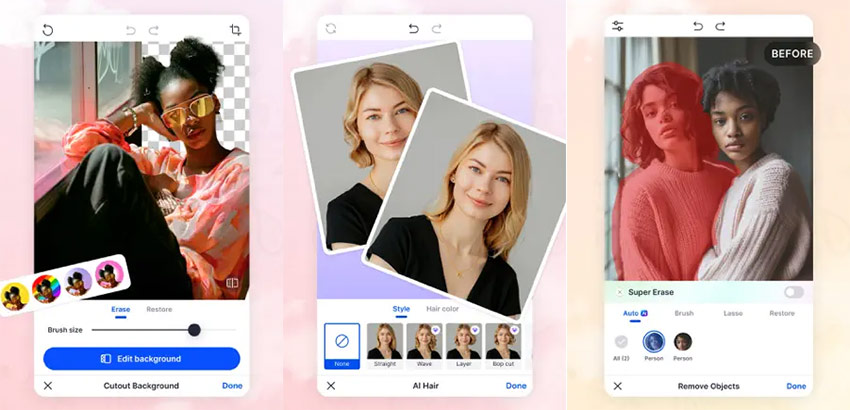
You are standing in front of the Eiffel Tower, ready to capture the perfect vacation selfie—but a tour group photobombs your shot. Or maybe your sunset beach photo has a stray soda can ruining the vibe. SnapEdit is like a digital eraser for real-world annoyances, offering AI-powered object removal alongside background cleanup. It's perfect for travelers, hobbyists, or anyone who wants to fix photos without fuss.
- One-touch AI object removal
- Background blur: add bokeh effects to make subjects pop
- Remove background from JPG, PNG, and JPEG images
- Change background with 100+ pre-designed templates
- Zero learning curve with drag-and-erase tools for quick fixes
- 3 images edit daily for free users
- Free tier perks: no watermarks, even on free downloads
- No batch processing: edit one photo at a time
- Can't tweak AI edges with no manual adjustments
7. Picsart
- Platforms: Android, iPhone
- Best For: Creative overlays, collages, and social media flair
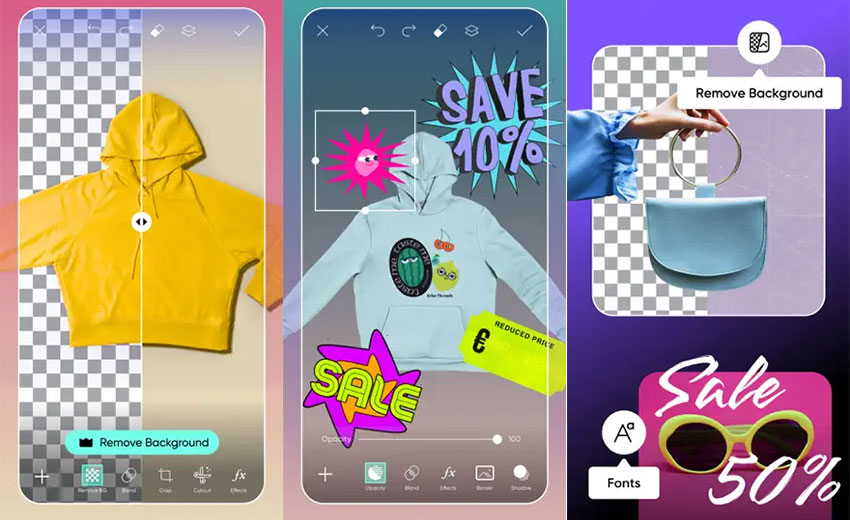
Your Instagram Story looks bland. Your TikTok thumbnail lacks pizzazz. Enter Picsart, the app that turns basic background removal into a playground for creativity. While other tools stop at deleting backdrops, Picsart hands you stickers, fonts, and AR filters to transform your subject into memes, merch designs, or viral social posts. It's the go-to app to remove background for Gen Z creators and brands aiming to ride trends.
- AI-powered background removal
- Generate backgrounds with AI from your text description
- 1M+ royalty-free stickers, doodles, and trending quote templates
- Intuitive user experience with no editing experience necessary
- Diverse library of backgrounds
- Trend-driven tools mirroring TikTok/Instagram trends
- Free tools give you basic options to remove background quickly
- Ridiculous amounts of ads with the free version
- Remove backgrounds in batch requires a Picsart Pro account
- Heavy edits can lag if your phone's old
Alternative Desktop App to Remove Background from Photos
Mobile apps are great for quick social media fixes, but when you are editing sensitive photos, processing 500+ product images, or retouching intricate details (think lace veils, jewelry, or fur), desktop software like Aiarty Image Matting is the clear choice.
This Windows/Mac background remover combines AI automation with pro-level control, making it a staple for photographers, e-commerce teams, and designers who refuse to compromise on quality. Its unique Alpha Matting technology can preserve all foreground object details while delivering seamless foreground-background fusions.
- Total Privacy: 100% offline without cloud storage risks; no "AI training" on your content
- One-click Simplicity: intuitive interface requires no advanced editing knowledge
- High Accuracy: advanced AI algos for consistent edge detection and detail preservation
- Manual Refinement: area select and drawing tools for further enhancements
- Easy & Fast Processing: One-click batch process even 3000 images at high speed
- 2X Super Resolution Boost: upscale low-quality images based on your needs
Download Aiarty Image Matting to improve your image quality now!
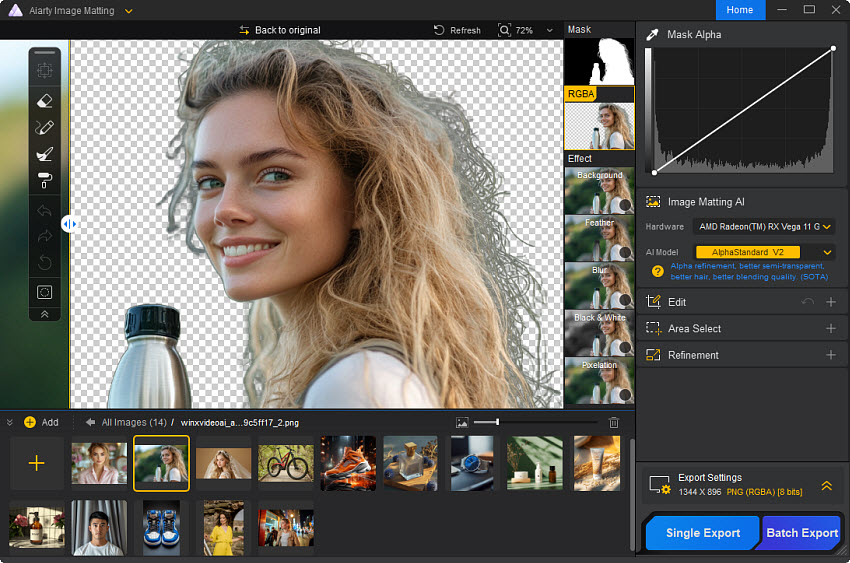
I've stress-tested Aiarty Image Matting on projects that most apps can't handle: a bride's lace veil, a foggy window with raindrops, even a dog's wispy fur. The manual brush tools let me recover details most AI misses, and the offline processing keeps data secure. If you edit hundreds of images monthly or need print-quality results, this is the best app to remove background from images.
How We Chose the Best Background Remover Apps
Not all background removers are created equal. Some apps nail speed but skimp on precision, while others overwhelm you with features you'll never use. Here are my non-negotiable criteria.
- Accuracy & AI Performance: If the app leaves jagged edges or accidentally deletes part of their ear, it's back to square one. The best tools use AI that understands textures, shadows, and even semi-transparent objects like glasses.
- Features: Basic background removal is just the start. The top apps offer extras like background replacement, batch processing or even built-in editors.
- Value: Free apps are great, but hidden limits can ruin your project. I've highlighted tools that offer genuine value, whether through generous free tiers or affordable premium plans.
- Ease of Use: You shouldn't need a PhD in photo editing to remove a background. I prioritized apps with clean interfaces, one-click solutions, and minimal menus.
Final Thoughts
Choosing the best app to remove background boils down to your specific needs. Whether you are a busy entrepreneur, a creative influencer, or a designer handling sensitive client projects, you've got covered. Because in the end, the "best" tool isn't the one with the most features. It's the one that disappears into your workflow, letting your creativity shine.
Aiarty Image Matting holds a special place in my workflow. It's affordable, simple to use, and delivers professional results with advanced Alpha Matting algorithms. It tackles edits that stump mobile-based tools (like a bride's windblown veil or a foggy window pane). In addition, its bulk background removal and perfect edge refinement are a game-changer for tricky edits.
Feel free to download and try Aiarty Image Matting.