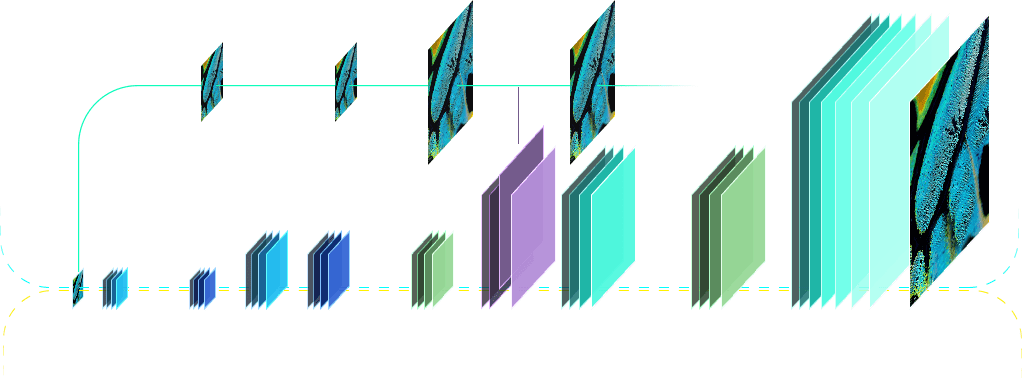-
Windows
Buy Aiarty Image Matting
Deliver precise background removal and seamless foreground-background blending.
Receive the full version download link and license code upon purchasing.
Standard License
- Access all features. Install on 3 PCs.
- Free software update for 1 year
- 30-day money-back guarantee.
- 7x24 email support.
- Precise Alpha matting for any image.
- Remove, edit, blend for your workflow.
- AI/manual detect. Batch process.
- Erase, brush, dodge, refine and more.
- New Al model training & updating.
- Nvidia/Intel/AMD GPU acceleration.
Lifetime License
- Access all features. Install on 3 PCs.
- Free software update for lifetime.
- 30-day money-back guarantee.
- 7x24 email support.
- Precise Alpha matting for any image.
- Remove, edit, blend for your workflow.
- AI/manual detect. Batch process.
- Erase, brush, dodge, refine and more.
- New Al model training & updating.
- Nvidia/Intel/AMD GPU acceleration.
Commercial License
- Access all features. Install on 10 PCs.
- Free software update for 1 Year.
- First to use any new AI models.
- Customized features and functions.
- Faster and all-around tech support.
- 30-day money-back guarantee.
- Precise matting, even complex task.
- Process upto 3000 files at once.
- Auto detect multi-elements in 1 click.
- Erase, brush, dodge, refine and more.
- New Al model training & updating.
- Nvidia/Intel/AMD GPU acceleration.
-
License and Update Service
- Instant delivery of full license code
- Unlock all features upon activation
- Free update without extra fee
-
Worry-free Purchase
- HTTPs and SSL encrypted
- PCI DSS & BBB compliant
- Privacy protected
-
Money-back Guarantee
- Evaluate free trial before purchase
- Renewal notification, easy cancellation
- 30-day money back guarantee
Please contact sales@aiarty.com for pricing, licensing questions, or if you require additional licenses for business use.
For software guidance and technical ssistance, please email support@aiarty.com. Paid customers enjoy priority support.
Frequently Asked Questions
- Payment
- Software
-
How do you ensure the security and privacy of shopping with Aiarty?
Shopping with Aiarty is guaranteed to be 100% secure. We employ HTTPS and SSL encryption to safeguard your information on our site. Plus, our payment processing partner, 2Checkout (Verifone), are industry leaders in security, ensuring your private data, including credit card details, remains confidential. Your trust and security are our top priorities.
-
What's the Standard License billed yearly? Can I cancel my subscription?
The Standard License is billed annually and automatically renews on a yearly basis. You will receive a notification 7 days before the renewal date. You have the flexibility to cancel your subscription at any time.
-
Is Aiarty Image Matting Commercial License the right plan for me?
Aiarty Image Matting for Commercial License is perfect for small to midsize teams who need a quick and easy way to create high-quality images with custom backgrounds. Whether you're a marketer, designer, photographer, or content creator, Aiarty lets you remove and replace backgrounds in just a few clicks. It's the ideal tool for creating product photos, social media graphics, and marketing materials fast. For larger teams that need more control and customization, we offer enterprise solutions to meet your specific needs.
-
Do you offer discounts for non-profit and educational customers?
Yes, we provide discounts for non-profit and educational customers. Contact our sales team with your organization's details for more information.
-
Does the price include tax?
The prices displayed on our website exclude taxes, as sales tax rates differ based on countries/locations. Your specific tax amount will be calculated and displayed in the shopping cart based on your local taxation laws. Rest assured, taxes collected are handled by our payment processor and forwarded to the appropriate government authorities.
-
What's your refund policy?
We offer a 30-day money-back guarantee. If the software encounters issues beyond resolution or a temporary fix within this period, a refund will be granted. For any technical difficulties, we recommend contacting our support team first with a detailed problem description, ensuring prompt assistance and a satisfactory resolution.
-
Which and how many devices do you support?
Aiarty supports both Windows and macOS platforms. With the Standard License or Lifetime License for Windows, you can install and license it on up to 3 different Windows PCs. Similarly, it can be installed and licensed on up to 3 different Mac computers. Please note that separate purchases are required for Windows and Mac versions, as licenses cannot be used across different platforms.
-
What are the differences between the trial and full license?
The trial version of Aiarty comes with some limitations:
Single Image Export: export one enhanced image each time within a ten-day period. After this, all exported images will serve as before-and-after comparisons.
Multi-Image Export: process up to 10 images per export, with 3 enhanced and 7 serving as comparisons. After the trial, all exports become before-and-after images.
Purchasing the full license removes these limitations, granting access to all features and unlimited exports. -
How to activate the license code?
After you place an order, you will receive the full License Code by email instantly.
After launching the software, locate "Aiarty Image Matting" in the top left, and click "Register" from the dropdown menu. In the registration window, input the email address used for purchasing as the "Licensed Email", copy and paste the provided license code, then click "Activate" to finish.
Ensure you have an internet connection; avoid typing errors; avoid spaces in the field; ensure the license code and email match; avoid misusing Windows code on the Mac version, or vice versa. -
How to free update to the latest version?
Paid customers enjoy free updates for either one year or for a lifetime, depending on the license type.
The software will prompt a notification when an update is detected. You can also access the update window by clicking "Check for update" in the software menu. Simply follow the instructions provided in the update window to complete the process. Updating is straightforward, requiring just two or three clicks. -
How can I maximize the processing speed in Aiarty?
You can choose to use CPU or GPU to process your images. If available, it is suggested that you choose GPU hardware acceleration, which allows AI models to perform more computations per unit of time. Keep in mind that processing times may vary based on your computer's performance and graphics card capabilities. To ensure optimal performance, verify that your hardware meets the minimum specifications recommended for Aiarty.